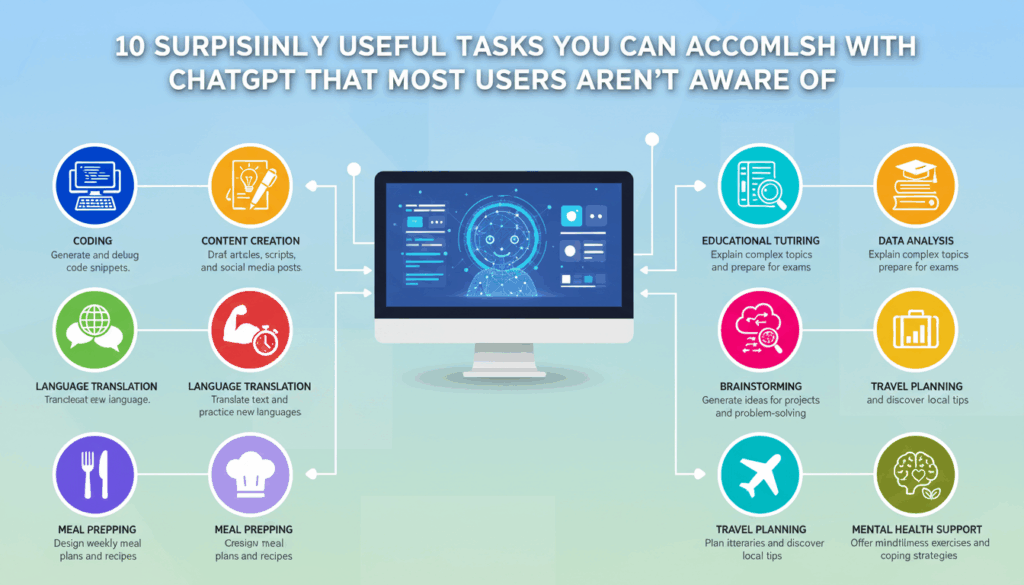Introduction to ChatGPT’s Lesser-Known Capabilities
In recent years, artificial intelligence (AI) has revolutionized how we interact with technology. Among the forerunners of this AI wave is ChatGPT, developed by OpenAI. While many users utilize ChatGPT for common tasks like generating text responses or providing basic information, its capabilities extend far beyond these typical uses. This section introduces some of these lesser-known facets that can significantly enhance your experience and productivity.
ChatGPT, powered by its advanced language model, is not only adept at understanding and responding to textual input but also performs impressively in specialized domains. By leveraging its ability to comprehend context and its extensive training data, you can employ ChatGPT for nuanced and intricate tasks. For instance, it can be a tool for learning foreign languages. Beyond simple translations, ChatGPT offers contextual usage examples, suggests phrase variations, and even tests language proficiency by engaging in mock conversations—allowing learners to practice and improve their skills in a simulated real-world environment.
Moreover, ChatGPT can serve as a creative assistant for artists and writers. It can generate plot ideas, characterize development paths, and even write specific scenes or dialogues, providing a collaborative partner in the creative process. This usage exemplifies its ability to merge creativity with technical expertise, offering inspiration and overcoming writer’s block.
In technical fields, ChatGPT proves invaluable in debugging code. It can suggest improvements and alternatives for existing code, explain complex algorithms in simpler terms, and clarify why a certain piece of code might not execute as intended. This is particularly beneficial for budding developers who might require guidance and learning resources beyond static documentation.
Additionally, ChatGPT is effective in managing tasks and enhancing organizational efficiency. By customizing outputs according to user preferences, it supports scheduling, task prioritization, and even reminder setups. This allows it to act almost as a personal assistant, aiding users in maintaining productivity amidst busy routines.
Finally, one of the most intriguing capabilities of ChatGPT is its potential in gamified learning environments. It can generate scenarios for role-playing games, creating a dynamic interaction where learners actively engage with the content. This approach can be particularly engaging for educational purposes, where learning is embedded within a storytelling framework.
These examples represent only a glimpse into what ChatGPT can accomplish, highlighting its versatility and potential to transform user experiences across various domains. The continuous evolution of AI models like ChatGPT promises even more innovative applications, expanding the boundaries of what’s possible with conversational agents.
Utilizing ChatGPT’s Voice Mode for Hands-Free Interaction
The integration of voice mode into ChatGPT has opened up opportunities for hands-free interactions, making it especially useful in scenarios where typing is inconvenient or impossible. This feature enhances accessibility, streamlining interaction for users who may have physical limitations or are simply engaged in multitasking. Here, we explore how you can take advantage of this feature for a more efficient and seamless experience.
Imagine you’re in the middle of cooking, and your hands are covered in flour. You need to set a timer or inquire about a recipe. By activating ChatGPT’s voice mode, you can easily ask, “How many minutes should I bake a sponge cake at 180 degrees Celsius?” without needing to touch your device. This capability ensures continuity in tasks and minimizes disruptions.
To start using ChatGPT in voice mode, users must first ensure that their device settings support voice commands. This typically involves enabling microphone permissions and ensuring that any necessary applications or browser versions are up-to-date to support the awake word or activation phrase used by ChatGPT. Once the setup is complete, you can invoke ChatGPT by using simple voice commands.
For hands-free interactions while driving, voice mode is invaluable. You can ask ChatGPT to provide directions, calculate the fastest route, or even send a text message, all without taking your eyes off the road. For example, saying “ChatGPT, what’s the traffic like on my way to the office?” allows the model to provide real-time updates, making commuting not only safer but also more informative.
The use of voice mode also extends to learning and creativity. Language learners can engage in conversational practice by asking ChatGPT questions, responding as they would in a real dialogue. This can be particularly beneficial for pronunciation practice, as users can hear ChatGPT’s accurate pronunciation of phrases and compare it with their own. Additionally, writers experiencing a creative block might dictate their thoughts and ideas, allowing ChatGPT’s language model to offer suggestions, complete sentences, or even brainstorm new plot directions.
Integrating ChatGPT into smart home systems leverages voice mode to control appliances or manage everyday tasks. By connecting ChatGPT with smart devices, you can manage your home environment more seamlessly. For instance, instructing ChatGPT to “turn on the living room lights” or “play relaxing music” transforms your AI assistant into an automated concierge.
Voice mode’s functionality in ChatGPT empowers users to harness the full potential of AI without the constraints of traditional input methods. By fostering an interactive and intuitive user experience, ChatGPT not only enhances convenience but also expands its accessibility and versatility in various domains. As voice technology continues to evolve, ChatGPT’s voice mode promises to play an increasingly vital role in hands-free interactions, further simplifying and enriching our engagement with technology.
Leveraging ChatGPT’s Memory Feature for Personalized Responses
Incorporating memory into interactions transforms ChatGPT from a simple conversational agent to a more personalized and dynamic assistant. This feature enables the model to recall past interactions, tailoring responses according to user preferences, past queries, or ongoing projects. This approach allows for more meaningful and efficient interactions, providing a bespoke experience for each user.
Imagine working on a long-term project, such as crafting a novel or developing a technical report. By utilizing memory, ChatGPT can retain details about your characters or the structure of your document across multiple sessions. When you ask, “Can you remind me of the protagonist’s backstory?” ChatGPT can retrieve the relevant details you’ve provided in previous conversations. This continuity is especially beneficial for tasks that require consistency and coherence over time.
Setup is straightforward, requiring users to enable memory and select the duration or specific conversations to be remembered. Typically, this involves navigating settings where you can configure privacy options, ensuring data protection and user approval for memory storage. Once configured, ChatGPT can begin incorporating remembered information into responses, making interactions richer and more contextually aware.
Using personalized responses, language learners can benefit vastly by receiving tailored feedback relevant to their progress. If a user has been struggling with certain grammatical structures, ChatGPT can keep this in mind to offer focused practice in subsequent interactions. For instance, if a learner asks for examples using past perfect tense and struggles with its application, ChatGPT can provide targeted exercises and gently remind them of definitions and usage rules.
Memory is also extremely practical in business applications. Consider a scenario where a manager frequently consults ChatGPT for meeting agendas, task lists, or strategic guidance. With memory, ChatGPT can automatically update the user on the status of ongoing projects or remind the user about past strategies that were discussed. This reduces the time spent on context-switching and enhances productivity by maintaining a continuous thread of conversation.
Additionally, personalized content delivery becomes seamless with memory implementation. Media preferences can be remembered to curate recommendations for articles or videos that align with the user’s interest areas. Ask ChatGPT for news updates, and it can prioritize topics flagged as important in past interactions, offering a curated feed without the need for repeating preferences.
To maximize the benefits of ChatGPT’s memory, it is advisable to periodically review and update the stored information. This ensures relevance and accuracy, conducing a more streamlined interaction. At any point, users have the option to clear memory, providing reassurance that privacy and data security remain a priority.
The introduction of memory to ChatGPT is a leap forward in achieving a higher level of personalization. It fosters a bespoke interaction experience, allowing users to develop continuity across engagements. By maintaining this personal touch, ChatGPT empowers users to leverage AI not just as a tool, but as a collaborative partner in their daily activities.
Analyzing Data Efficiently with ChatGPT’s File Upload and Code Interpreter Features
One of the most intriguing features of ChatGPT is its ability to facilitate data analysis through file upload and code interpreter functionalities. These powerful tools enhance efficiency and streamline workflows, making data-driven tasks more accessible to a broader audience, including those with limited coding experience.
Imagine you’re working with a large dataset that requires detailed analysis, such as a CSV file containing sales data over several months. Traditionally, this process might involve using spreadsheets or specialized software, but those methods can be cumbersome and time-intensive. With ChatGPT’s file upload capability, you can directly import your data into the platform.
Once the file is uploaded, the code interpreter feature takes center stage. This innovative function allows ChatGPT to execute code that automates complex calculations, visualizations, and algorithmic operations, thereby simplifying data analysis tasks.
For instance, let’s say you need to calculate the total sales per quarter and generate a visualization to understand sales trends better. By using the code interpreter, you can instruct ChatGPT to run a Python script that computes these values efficiently. Here’s how such a process might unfold:
-
Uploading the File: Start by uploading your CSV file containing the sales data. ChatGPT can handle different file formats, making it versatile for various data types.
-
Executing the Code: Use the code interpreter to run Python snippets that can manipulate the data. For example, you might write a script using Pandas to filter and aggregate sales data:
“`python
import pandas as pd
# Load the data
df = pd.read_csv(‘sales_data.csv’)
# Calculate total sales per quarter
df[‘Quarter’] = pd.to_datetime(df[‘Date’]).dt.to_period(‘Q’)
quarterly_sales = df.groupby(‘Quarter’)[‘Sales’].sum()
print(quarterly_sales)
“`
This script loads the CSV file into a DataFrame, converts date entries into quarterly periods, and sums up the sales figures by quarter.
-
Generating Visualizations: With the calculated data, you can ask ChatGPT to further execute a script to visualize this information. By employing libraries like Matplotlib or Seaborn, you can create easy-to-understand graphs:
“`python
import matplotlib.pyplot as pltquarterly_sales.plot(kind=’bar’)
plt.title(‘Quarterly Sales’)
plt.xlabel(‘Quarter’)
plt.ylabel(‘Sales’)
plt.show()
“`This visualization provides immediate insights into which quarters had peak sales and helps in identifying patterns or anomalies.
-
Iterating and Refining: With these results, you can iterate on your analysis by adding more complex calculations or different visualizations, such as line graphs or scatter plots, depending on the insights you wish to draw.
Using ChatGPT in this manner not only streamlines the data analysis process but also lowers the barrier to entry for non-technical users interested in leveraging data science methods. The supportive environment provided by ChatGPT’s interpreter makes it possible to perform tasks usually reserved for advanced programs—directly within the conversational interface.
By merging accessibility with capability, the synergy between file uploads and code interpretation in ChatGPT empowers users to engage with data meaningfully, making enriched analysis accessible and practical, without requiring deep technical expertise or extensive software infrastructures.
Enhancing Productivity Through ChatGPT’s Integration with Third-Party Apps
Integrating ChatGPT with third-party applications can significantly enhance productivity by streamlining workflow processes and automating tasks across various platforms. This integration expands ChatGPT’s capabilities, allowing seamless collaboration and coordination between different software solutions.
One of the primary benefits of integration with third-party apps is the ability to automate repetitive tasks. By connecting ChatGPT with tools like Zapier or IFTTT, you can create automated workflows that connect various applications. For instance, you can set up a Zap that triggers an action in your project management software every time a conversation in ChatGPT mentions a new task. This setting minimizes manual entry and ensures that no task falls through the cracks.
To start, you would:
-
Select an Automation Tool: Platforms like Zapier or IFTTT allow you to connect ChatGPT with numerous apps. Start by choosing one of these tools and creating an account if you don’t have one.
-
Identify Trigger Points: Decide which activities or keywords in ChatGPT will trigger actions. For example, when planning a meeting through ChatGPT, the mention of “schedule” could trigger an automatic entry in your calendar app.
-
Configure the Action: Once a trigger is identified, determine the action that follows in the third-party app. This could be creating tasks, updating CRM entries, or sending emails through integration with platforms like Google Workspace, Trello, or Salesforce.
In addition to task automation, integration can facilitate advanced data handling. By linking ChatGPT with data analysis tools such as Tableau or Google Data Studio, you can transform conversations into actionable data insights. For example, you can set up a workflow where data points extracted from ChatGPT get automatically updated to a live dashboard, providing real-time analytics.
Steps for such integrations include:
-
Connect Data Pipelines: Use integration services such as Integromat to connect ChatGPT outputs directly to data visualization tools. This setup can update dashboards with analysis captured through ChatGPT’s interactions.
-
Define Key Metrics: Determine which metrics and insights are crucial, configuring your ChatGPT interactions to capture these elements during natural conversations.
-
Automate Updates: Ensure that data visualizations are refreshed either periodically or based on specific interaction triggers to maintain the relevance and accuracy of displayed insights.
Moreover, integrating ChatGPT with communication tools like Slack or Microsoft Teams enhances collaboration within teams. You can use ChatGPT for summarizing meeting notes and automatically sharing them in your team channels, ensuring everyone stays informed without the manual overhead of compiling and distributing notes.
Here’s how you can setup:
– Integrate ChatGPT with Slack by using webhooks, allowing conversations to flow into designated channels, where users can interact with summaries or updates.
– Schedule automated status checks or daily summaries, reducing the need for individuals to manually follow up on each update.
Utilizing ChatGPT’s integration capabilities can transform it into a central hub for managing and automating various aspects of your workflow, thereby amplifying productivity and ensuring a smooth operational flow.