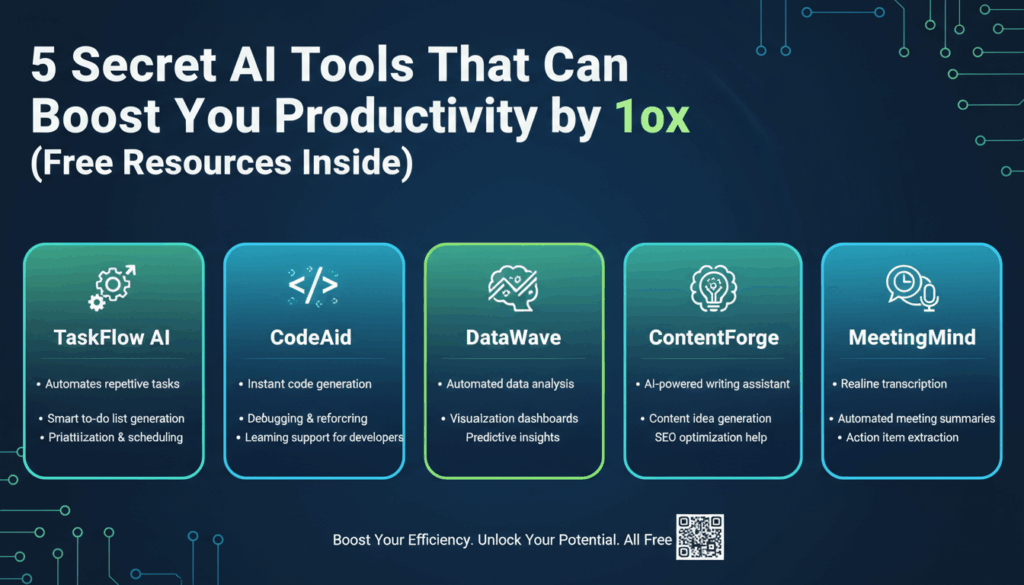Introduction to AI Productivity Tools
In today’s fast-paced digital world, the ability to streamline tasks and manage time effectively can set you apart in both professional and personal realms. AI productivity tools have emerged as essential assets that can revolutionize the way you work, helping you accomplish more with less effort. These tools leverage artificial intelligence to automate repetitive tasks, analyze data, and provide insights, ultimately enhancing efficiency across various domains.
Imagine a typical workday where numerous tasks require your attention: responding to emails, scheduling meetings, managing your to-do list, and more. Each activity, while necessary, can be a significant drain on your productive hours. AI tools come into play by automating these mundane tasks, allowing you to focus your energy on more strategic activities that require human insight and creativity. For instance, AI chatbots can filter and respond to emails, highlighting only those that need your personal touch, while smart scheduling assistants can coordinate meeting times based on participants’ availabilities with minimal manual input.
Additionally, these tools are not just limited to task management. AI-driven analytics platforms can process large volumes of data to deliver actionable insights that inform decision-making processes in real time. This capability is particularly advantageous in sectors like marketing and finance, where understanding consumer behavior and market trends is crucial. By analyzing patterns in data, AI tools can guide strategic planning and help identify opportunities that might be missed through manual analysis.
AI productivity tools also foster collaboration and communication. Platforms equipped with advanced AI features facilitate smoother interactions within teams, breaking down traditional communication barriers. AI can automate transcription services during virtual meetings, ensuring that nothing is lost in translation and that everyone remains on the same page.
Beyond the office, AI tools extend their utility to personal use. Tools like virtual assistants integrate seamlessly into daily life, helping manage schedules, set reminders, and even control smart home devices—all through simple voice commands. This not only saves time but also significantly reduces cognitive load, allowing individuals to focus on what they love rather than mundane, repetitive tasks.
The rise of AI productivity tools represents a significant shift towards more intelligent, efficient, and user-friendly technological landscapes. They serve as a catalyst for innovation, driving a cultural shift in how we perceive work and productivity. As AI technology continues to evolve, its capacity to enhance productivity is expected to grow exponentially, offering limitless possibilities for both individual and organizational growth.
Tool 1: Grammarly – Enhancing Writing Efficiency
Grammarly is a powerful AI-driven tool designed to improve writing efficiency, whether for professional correspondence, academic writing, or casual communication. Its ability to identify and suggest corrections for a wide range of linguistic issues makes it an indispensable resource for anyone looking to enhance their writing.
At its core, Grammarly operates as a real-time grammar checker. It scans text for grammatical errors, typos, and contextual spelling mistakes, providing instant feedback. This functionality helps writers catch common errors that may detract from the clarity and professionalism of their work.
Beyond basic grammar and spelling corrections, Grammarly also evaluates writing style. It offers suggestions on improving sentence structure, word choice, and overall readability. For example, it can identify overused words and suggest synonyms to add variety to your writing. It also highlights passive voice constructions, recommending active voice alternatives where applicable, to make prose more direct and engaging.
The tool includes advanced features such as tone detection, which analyzes writing to determine its perceived tone. This feature is particularly valuable in business communication, where ensuring the right tone—whether it’s assertive, neutral, or friendly—can impact message reception. Grammarly’s tone detector helps users adjust their language to align with their intended message.
For those in academia or research, Grammarly offers a plagiarism detection feature. This is crucial for ensuring the originality of written content, providing a layer of trust and integrity in academic submissions. It scans your text against billions of web pages to highlight any potential plagiarism, offering suggestions for citations when necessary.
Customization is another strong feature of Grammarly. Users can set specific goals and receive suggestions tailored to their writing objectives. For instance, whether the goal is to persuade, inform, or entertain, Grammarly adjusts its feedback to match the desired style and impact.
Grammarly’s integration capabilities further enhance its utility. It seamlessly integrates with popular browsers like Chrome, Firefox, and Safari, providing real-time editing suggestions on emails, social media posts, and other online documents. Additionally, it can be used as an add-on for word processors like Microsoft Word, making it convenient for editing longer documents without needing to switch platforms.
Moreover, its mobile application extends this functionality, allowing users to compose and edit on-the-go. The app syncs with its cloud-based service, ensuring that any device you use has access to your personalized writing preferences and previously stored documents.
Illustratively, imagine drafting an important business proposal. With Grammarly, the process becomes less daunting. As you type, it highlights grammatical errors, suggests more concise language, and alerts you if your text’s tone drifts from formal to casual. By refining your content in real-time, Grammarly minimizes the back-and-forth adjustment efforts, saving both time and frustration.
In summary, Grammarly transforms writing from a potentially challenging task into a more streamlined, efficient activity. Its multifaceted approach—from basic grammatical checks to advanced stylistic suggestions—empowers users to communicate their ideas with precision and confidence. Whether for personal, academic, or professional endeavors, Grammarly provides the tools necessary to enhance writing efficiency significantly.
Tool 2: Notion AI – Streamlining Note-Taking and Organization
In the realm of productivity and organization, Notion AI stands out as a transformative tool designed to optimize your note-taking and organizational processes. It harnesses artificial intelligence to enhance not only the way you capture ideas but also how you manage and retrieve them, seamlessly integrating into various workflows for enhanced productivity.
Enhanced Note-Taking
Notion AI elevates traditional note-taking by employing AI-driven capabilities to automate and streamline the documentation process. Instead of manually jotting down thoughts, users can leverage the tool’s advanced voice recognition and transcription functionalities. This means meetings, brainstorming sessions, and lectures can be instantly turned into text format without the typical lag of manual typing.
An example of its utility can be observed in a business setting where meetings are often the bedrock of strategic planning. Using voice commands or recording features, you can capture discussions in real-time. Notion AI will transcribe these conversations and intelligently summarize key points, action items, and decisions made during the meeting. This not only saves time but ensures that important details are captured accurately and systematically.
Organizational Mastery
Beyond note-taking, Notion AI revolutionizes how you organize and access information. Its AI algorithms categorize notes automatically, suggesting tags and headers that make sense contextually. This means you spend less time organizing notes and more time utilizing them to their full potential.
For instance, imagine working on multiple projects simultaneously. Notion AI can suggest relevant categorization based on the content, such as tagging notes “marketing,” “finance,” or “development.” This auto-organization feature makes retrieving documents intuitive—just a quick search pulls up all pertinent notes under the specified tags, drastically reducing the time spent sifting through files.
Seamless Integration and Customization
One of Notion AI’s greatest advantages is its ability to integrate into existing systems and workflows. It can be linked with third-party applications like Google Calendar, Trello, or Slack—pulling information directly and synchronizing tasks across platforms. This integration ensures that all data points remain consistent and updated, fostering a coherent work environment.
Moreover, Notion AI is highly customizable, catering to individual or team preferences. It allows users to set up customized workflows, dashboards, and templates tailored to their specific needs. For example, a marketing team can create a bespoke template for campaign planning that incorporates automated updates from marketing analytics tools, while a product development team might opt for a layout focusing on feature tracking and progress timelines.
Practical Implementation
Consider an educator utilizing Notion AI to manage lesson plans and student feedback. Lessons are instantly transcribed and organized by subject matter, while student feedback is categorized to track progress over time. The educator can set up alerts for updates or deadlines, ensuring no important task slips through the cracks.
Collaborative Enhancements
Notion AI further facilitates collaboration by offering shared workspaces where team members can contribute, edit, and manage notes collectively. AI-driven insights suggest potential improvements or reorganizations, ensuring the workspace remains efficient and clutter-free.
For teams spread across different geographies, this feature promotes synchronized collaboration. Team members can access shared notes in their respective time zones, with Notion AI maintaining a consistent version history, allowing everyone to stay informed and engaged regardless of physical location.
In summary, Notion AI stands as a pivotal tool in the modern digital arsenal by drastically improving how individuals and teams take notes, organize data, and collaborate. Its AI-driven features remove the repetitive and time-consuming aspects of information management, paving the way for heightened productivity and a more focused approach to strategic tasks.
Tool 3: Canva’s Magic Design – Simplifying Graphic Creation
Canva’s Magic Design feature stands as an innovative breakthrough for individuals and teams aiming to produce visually striking graphics without the necessity for advanced design skills. This AI-powered feature streamlines the design process by automating various elements, helping users create professional-grade visuals efficiently.
At its core, Magic Design capitalizes on Canva’s extensive repository of templates, combining it with AI to offer users tailored design suggestions. To begin using Magic Design, users simply need to input their specific requirements or desired themes. Instantly, the tool processes this information and presents a selection of layout and style options generated to meet those preferences.
User-Friendly Interfaces and Templates
One of the remarkable aspects of Canva’s Magic Design is its interface, designed to cater to users of all skill levels. The drag-and-drop functionality paired with pre-designed templates ensures that even those without a graphic design background can craft visually pleasing content. For example, users aiming to create social media posts can simply select a template, upload their images, and adjust text areas to suit their message.
Magic Design’s template library is extensive, featuring designs for various needs such as presentations, posters, infographics, and invitations. Each template is completely customizable, allowing users to adjust colors, fonts, and images according to their brand identity or personal style.
AI-Driven Personalization
Another facet of Magic Design’s appeal is its ability to personalize suggestions using AI. As users select and modify templates, Canva learns their preferences and refines future suggestions. This means that over time, Magic Design becomes more attuned to user style, further streamlining the design workflow.
The AI also provides layout suggestions for textual content, ensuring optimal readability and aesthetic appeal. This could involve rearranging elements to ensure balanced space distribution or recommending complementary color schemes and font pairings based on the user’s initial input.
Efficient Workflow Integration
Magic Design integrates smoothly into the existing Canva ecosystem, which is renowned for its collaborative capabilities. Users can share designs directly with team members for feedback or collaborative editing, making real-time changes a seamless experience. This is particularly beneficial for creative teams working remotely, as it ensures everyone is aligned, reducing iterations and miscommunications.
For example, a marketing team can collaboratively develop a series of branded visuals for an upcoming campaign. Using Magic Design, team members can simultaneously review and refine visual elements, ensuring that the final output harmonizes with the brand strategy.
Practical Application Scenario
Imagine an event planner tasked with the creation of promotional materials for a major conference. By leveraging Magic Design, the planner can swiftly generate event flyers, banners, and social media graphics, each adhering to a consistent theme. This cohesive visual identity not only strengthens the event brand but also relieves the planner from the intricacies of manual design.
Accessibility and Cost-Effectiveness
Accessibility is another strong point of Magic Design. As a feature of Canva, it is accessible from any web-enabled device, allowing users to design on-the-go. This flexibility is particularly advantageous for small businesses and individuals who need to maintain a dynamic presence across multiple platforms but lack the resources for dedicated design teams.
Moreover, the cost-effectiveness of Canva’s Magic Design cannot be overstated. It offers powerful design capabilities without the need for costly software or professional design fees, making it an ideal choice for startups and nonprofits aiming to maximize their visual impact on a budget.
In essence, Canva’s Magic Design revolutionizes the graphic creation process, blending AI with user-friendly features to allow anyone to craft stunning visuals effortlessly. Whether for business, social media, or personal projects, it empowers users to convey ideas through compelling design, boosting productivity and creativity in the process.
Tool 4: Otter.ai – Automating Transcription and Meeting Notes
Otter.ai offers a cutting-edge solution for automating transcription and managing meeting notes, a profound benefit in modern work environments characterized by back-to-back meetings and information overload. With robust AI capabilities, Otter.ai transforms audio input into comprehensive, accurate text, significantly reducing the burden of manual note-taking and enabling professionals to focus on engaging more deeply in discussions.
At the heart of Otter.ai’s technology is its sophisticated voice recognition engine, capable of transcribing live conversations with impressive accuracy. This feature is particularly advantageous for remote teams who rely heavily on virtual meetings. Whether using Zoom, Google Meet, or other conferencing platforms, Otter.ai can seamlessly integrate and begin recording with a simple click. As the meeting progresses, it provides live, collaborative notes that participants can view and edit in real time, ensuring everyone is on the same page.
Getting Started with Otter.ai
To begin using Otter.ai, users must first set up an account and familiarize themselves with the user-friendly dashboard. Users can start a new transcription session by uploading an audio file or connecting Otter.ai to their conference platform of choice. This capability supports not only single-speaker transcription but also differentiates between multiple speakers, assigning distinct labels for easier identification—a feature particularly useful for larger team meetings.
Enhancing Meeting Efficiency
Otter.ai significantly enhances the efficiency of meetings. While it meticulously handles transcription, users can focus on the discussion’s content rather than dividing attention between listening and note-taking. Post-meeting, Otter.ai presents a searchable text transcript complete with timestamps, speaker identification, and even auto-generated summaries that highlight key themes and decisions.
Imagine a product development meeting where complex technical discussions occur rapidly. By applying Otter.ai, the exact dialogue, including technical specifications and critical action items, are captured in detail, eliminating miscommunication or omission. Teams can revisit these transcripts any time to clarify doubts, review decisions, or onboard team members who couldn’t attend the original meeting.
Integration and Collaboration
Otter.ai enhances collaboration by allowing real-time sharing of transcripts with both attendees and those unable to join. This ensures that all stakeholders have access to the same information, fostering transparency and inclusion. Furthermore, by integrating with apps like Dropbox, Google Docs, and others, users can transfer and store their notes readily for future access.
Teams can also categorize notes through customized tags, making information retrieval intuitive and quick. For example, during a brainstorming session, relevant insights and ideas can be tagged under specific projects or goals, making follow-up meetings more targeted and informed.
Practical Implementation and Use Cases
In scenarios such as legal consultations, classroom environments, or content creation brainstorming sessions, Otter.ai proves indispensable. Legal professionals can leverage its capabilities to document client discussions accurately, academics might use it to capture lectures for students’ reference, and content creators can collaboratively review their brainstorming sessions, ensuring all creative avenues are thoroughly explored.
Additionally, Otter.ai is a game-changer for journalists who can effortlessly keep track of interviews. Rather than struggling to note quotes verbatim, journalists have a reliable transcription tool that allows them to focus on the quality of the interview, knowing that every word is captured clearly and accurately.
Accessibility and Customization
The customization settings in Otter.ai allow users to personalize the transcription experience, tailoring the service to suit specific industry lexicons or terminologies through its “Custom Vocabulary” feature. By inputting unique terminologies, users ensure improved transcription accuracy, critical for fields with specialized language such as medicine or technology.
In essence, Otter.ai delivers a formidable solution for managing spoken information efficiently, embodying the synergy of AI technology and everyday productivity needs. It’s a tool that transcends conventional note-taking, enabling professionals across various sectors to optimize their workflow, reduce administrative burdens, and enhance collaborative efforts.
Tool 5: ChatGPT – Assisting with Content Generation and Brainstorming
Harnessing AI for creative tasks like content generation and brainstorming has never been more effective thanks to advancements in natural language processing technologies. ChatGPT, a state-of-the-art language model developed by OpenAI, stands out as an invaluable tool in this domain. Its ability to understand context and generate human-like text makes it indispensable for individuals and teams looking to boost their productivity in content-related endeavors.
One of the notable features of ChatGPT is its capacity to assist users with crafting well-structured and engaging content across various formats. Whether you are drafting a blog post, creating marketing copy, or developing educational materials, ChatGPT can provide suggestions that align with the intended tone and style. To use this feature, you can start by providing a brief overview of your topic or the main ideas you wish to cover. ChatGPT will then generate content that can serve as a foundation or inspiration for your final draft, ensuring that you spend less time staring at a blank page and more time refining and personalizing the output.
ChatGPT excels in brainstorming sessions by offering creative insights and diverse perspectives on a given topic. Suppose you are planning a new product launch and brainstorming potential marketing strategies. By posing open-ended questions or prompts to ChatGPT, you can explore multiple angles. For instance, asking, “What are unique ways to advertise a tech product targeting young adults?” can yield innovative ideas that may not have been considered in traditional brainstorming settings. This broad spectrum of input is particularly valuable as it combines its training on diverse internet sources and datasets, providing fresh and up-to-date inspirations.
Additionally, ChatGPT facilitates content refinement and editing. Suppose you’ve drafted an article but are unsure about its cohesiveness or clarity. Feeding the text to ChatGPT and requesting an evaluation or rewrite can highlight areas for improvement. Requests can range from “simplify this paragraph” to “suggest a more engaging introduction,” allowing for targeted enhancements without significant manual labor.
For team collaborations, ChatGPT can function as a real-time assistant during writing workshops or content strategy meetings. By integrating it into collaborative platforms, teams can collectively refine ideas and direction. Imagine a scenario where a content team is tasked with producing a series of articles on emerging AI technologies. By engaging ChatGPT directly within their workflow, it immediately contributes research summaries, suggests article headlines, and even drafts introductory sections, facilitating a seamless integration of AI-enhanced ideation into traditional creativity exercises.
One practical example of ChatGPT’s utility can be found in writing promotional materials for new products. A marketing team might use it to draft email campaigns, A/B test different taglines, and even develop social media posts tailored to various audience demographics. By iterating on the initial drafts produced by ChatGPT, the team can focus their efforts on personalizing content and aligning it with brand objectives.
ChatGPT’s adaptability is further emphasized through its ability to be fine-tuned and customized with particular datasets, making it even more relevant for niche markets or specific industry jargon. Developers can harness this capability to train ChatGPT on proprietary content, ensuring that the language model not only maintains the brand’s voice but also understands its unique lexicon and context, fostering a more tailored interaction.
Incorporating ChatGPT into your workflow for content generation and brainstorming offers a bridge between raw creativity and structured output. Its role as both a creative partner and an efficient editor makes it an essential component in modern digital workspaces, paving the way for more dynamic and responsive content creation processes.