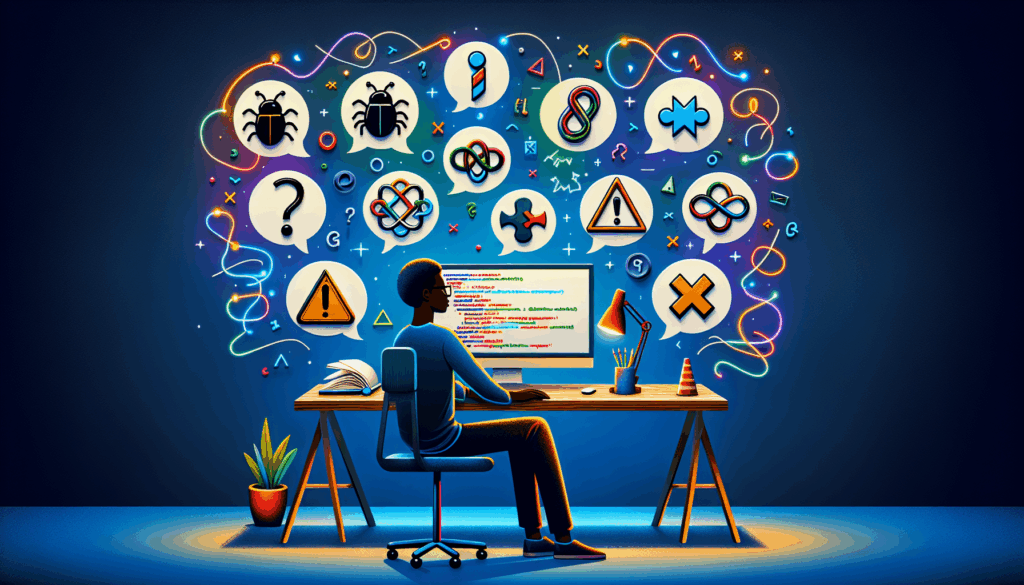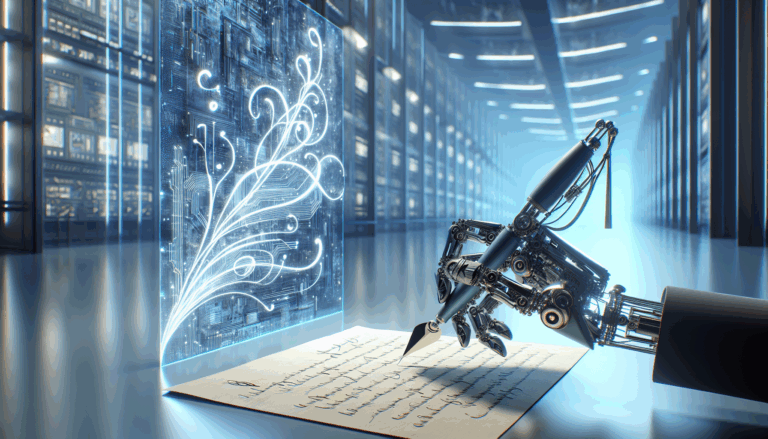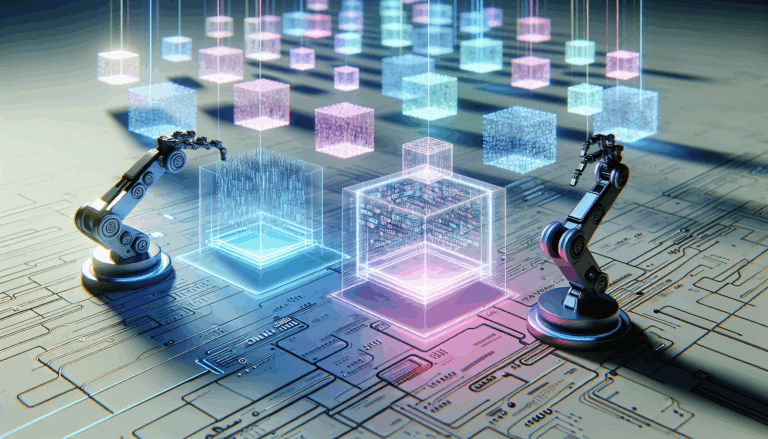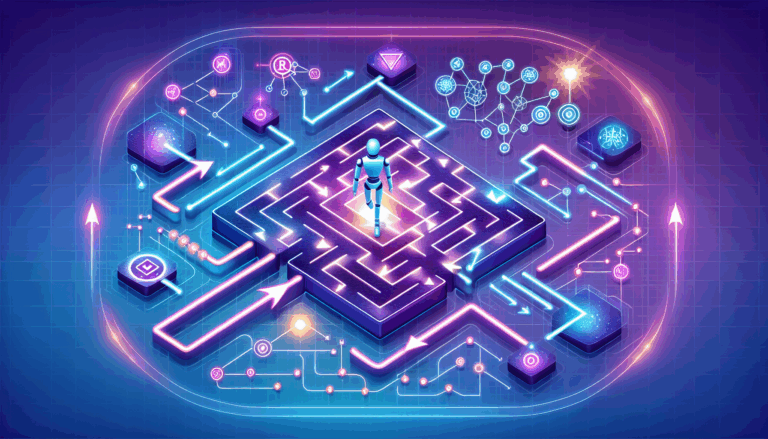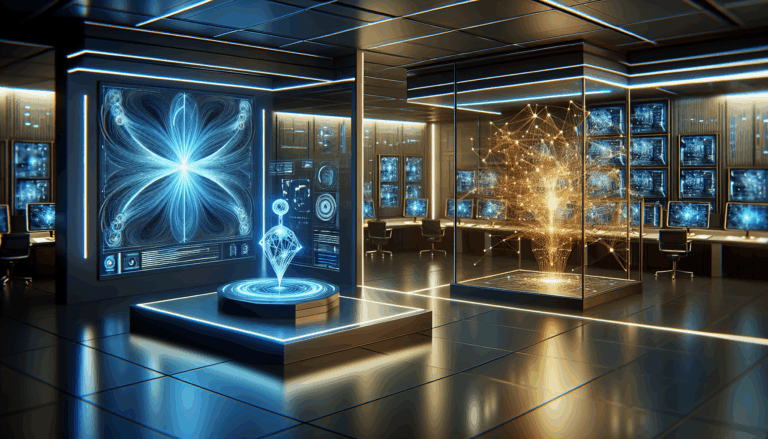Relying Too Much on Default Outputs: Why Customization Matters
One of the most common pitfalls when using ChatGPT for coding is accepting its default output without making any adjustments. While the AI’s initial responses are often impressive, these “stock” suggestions rarely account for the specific context or unique requirements of your project. Relying blindly on generic code not only risks introducing bugs but also leads to solutions that might not scale, fail to meet industry standards, or overlook best practices.
The importance of customization can’t be overstated. According to MIT research, tailored software solutions significantly outperform out-of-the-box code in both reliability and maintainability. When you tweak, refactor, or enrich the code generated by ChatGPT, you take ownership, ensuring it aligns perfectly with your project goals and coding standards.
Here are some practical steps to make the most out of ChatGPT’s coding suggestions:
- Define Clear Specifications: Before pasting a prompt, know exactly what you want. Provide explicit requirements, such as output format, performance objectives, and edge cases. For example, instead of simply asking, “Write a function to sort a list,” specify, “Write a function to sort a list of dictionaries by a nested date key in descending order, handling possible missing values.” The more information you give, the better the response will adapt to your needs.
- Iteratively Refine Output: Once you get a suggestion, review it carefully. Ask follow-up questions to make adjustments, such as supporting different data types, optimizing for speed, or improving readability. For instance, you could refine, “Can you add detailed docstrings and type annotations as recommended by PEP 484 guidelines?”
- Review for Best Practices: Cross-check ChatGPT output with industry standards, such as those found on the Mozilla Developer Network (for web code) or major open-source repositories. Automated generators can’t always incorporate up-to-date best practices, so manually verifying can help spot subtle flaws or outdated patterns.
- Integrate Your Codebase Specifics: Customize the AI’s response to match your project’s architecture, style guides, and dependencies. For example, if your organization prefers functional components in React or uses a particular logger for Node.js, adapt the default output accordingly.
- Test and Validate: After integrating any AI-generated code, run robust tests. As outlined by Martin Fowler, comprehensive unit, integration, and end-to-end tests are essential for confidence in your code.
Customizing the output not only leads to more accurate solutions but also strengthens your own coding abilities. It encourages deeper understanding, attention to detail, and an iterative mindset—qualities that are far more valuable than being able to generate code on demand.
In summary, treat ChatGPT’s coding suggestions as a strong draft, not a final answer. Invest the time to tailor, review, and test. This commitment to customization will consistently pay off in cleaner, safer, and more scalable applications, and it’s a skill that distinguishes proficient developers from code copy-pasters.
Ignoring Code Comments: The Importance of Clear Documentation
Often, beginners and even seasoned developers using ChatGPT to accelerate their coding workflow fall into the trap of ignoring or omitting code comments generated by the AI. While ChatGPT can produce functional code rapidly, it’s up to the developer to ensure that the code is also maintainable and understandable for current and future collaborators—or even themselves six months down the line.
Why Documentation Matters
Clear and succinct code comments are the cornerstone of good software development practices. Documentation not only helps others understand your intent but also reduces technical debt over time. According to industry surveys, poor documentation is one of the key barriers to effective collaboration and onboarding.
When ChatGPT generates code snippets, it often provides minimal inline comments or none at all. This can lead to misunderstandings, especially for trickier sections of logic, and may cause costly errors or delays during reviews, debugging, or when scaling projects. The developer community regularly emphasizes the advantage of self-explanatory code combined with strategic commenting.
Practical Steps to Improve Documentation When Using ChatGPT
- Always Review and Edit AI-Generated Comments. Never settle for generic or missing ChatGPT comments. Take a few extra minutes to review and revise them so that the commentary reflects the why, not just the what. For example, instead of
// increments counteruse// increments counter to track user actions during login flow. - Follow Established Commenting Standards. Make sure your comments adhere to your team or industry’s documentation standards, such as Javadoc for Java, docstrings for Python, or JSDoc for JavaScript. Structure comments as per these formats for consistency and clarity.
- Add Contextual Notes on Complex Logic. If a function has intricate logic (for example, a recursive algorithm or a custom sorting function), provide a concise explanation and, if possible, reference relevant design patterns or documentation. This practice can save countless hours during code reviews and troubleshooting.
- Explain Assumptions and Edge Cases. When ChatGPT-generated code assumes certain preconditions (e.g., non-null inputs, valid indices), call these out explicitly in the comments. This reduces misunderstandings and runtime errors when the code is reused or modified.
- Leverage Tools to Automate Documentation Checks. Consider integrating documentation linters like documentation lint tools into your pipeline to flag missing or inadequate comments, helping maintain high standards.
By making it a habit to thoroughly document both AI-generated and hand-written code, you’re not just speeding up your own workflow, but also fostering a culture of clarity and communication within your team. For more on why documentation can make or break collaboration in software projects, check out this detailed breakdown by Atlassian.
Remember: Code that isn’t well-commented is code that’s harder to learn from, build upon, and maintain. Don’t let ChatGPT’s speed lure you into ignoring documentation—your future self and your colleagues will thank you.
Overlooking Edge Cases: Testing for the Unexpected
When working with ChatGPT for generating code, it’s tempting to focus on the main functionality and happy path. However, one of the most common oversights is not accounting for edge cases—those unexpected or rare conditions that can break your application or introduce subtle bugs. Ignoring these could mean leaving your users exposed to crashes, errors, or even security vulnerabilities.
Consider a function that divides two numbers. If ChatGPT provides code for this, it likely assumes both inputs are valid numbers and that the denominator isn’t zero. But in real-world usage, someone will enter zero or even a non-numeric value. If your code doesn’t account for these possibilities, your program could throw an error or behave unpredictably.
To avoid these pitfalls, adopt a rigorous approach to edge case testing. Here’s how:
- Identify Potential Edge Cases: Start by brainstorming scenarios that deviate from the norm. For a sorting function, think about empty lists, lists with duplicated values, or lists already in order. Wikipedia’s entry on edge cases is a helpful resource for examples and definitions.
- Add Input Validation: Validate all user input before performing any operations. For example, check if numerical inputs are actually numbers, and for division, ensure the denominator isn’t zero. The OWASP guide on input validation explains best practices you can implement right away.
- Write Unit Tests for Edge Cases: Use automated tests to verify how your code behaves under every scenario. Libraries like Pytest (for Python) or Jest (for JavaScript) let you quickly create test cases for unusual inputs—empty arrays, null values, very large numbers, and more.
- Manual Testing for Uncommon Scenarios: While automated tests are invaluable, don’t neglect manual testing for especially tricky cases. Try using your program with unexpected inputs to see how it behaves. Does it crash? Does it display a helpful error message?
- Ask ChatGPT for Edge Cases: You can even prompt ChatGPT directly to suggest potential edge cases for your function. For instance: “What edge cases should I watch out for with this code?” This reflects a more proactive development attitude.
Let’s look at a simple example in Python:
def divide(a, b):
if not isinstance(a, (int, float)) or not isinstance(b, (int, float)):
raise ValueError("Inputs must be numbers.")
if b == 0:
raise ValueError("Cannot divide by zero.")
return a / b
Notice how the function checks for both numeric types and zero denominators before proceeding. This is a simple yet robust way to protect your code from the most obvious edge cases.
By deliberately hunting for these boundary conditions before an issue arises, you can make your applications resilient and user-friendly. For further reading on software robustness and defensive programming, explore the insightful discussions on Martin Fowler’s website and learn how seasoned developers think about safety nets in their code.
In summary, always assume your code will face the least expected inputs, and test for them diligently. It’s a habit that separates good developers from great ones.
Assuming ChatGPT Knows Every Library or API
One of the most common pitfalls when coding with ChatGPT is assuming it is an all-knowing oracle that’s up to date with every programming library or API out there. In reality, while ChatGPT has access to a vast corpus of programming knowledge, it may not be familiar with niche, newly released, or rapidly evolving libraries and APIs. This can lead to subtle bugs, outdated suggestions, or even totally fabricated code snippets, commonly known as “AI hallucinations.”
The Root of the Problem
ChatGPT’s knowledge is based on data it was trained on, which is often months or even years old. So, if you’re seeking help with the latest features in, say, React 18, TensorFlow 2.x, or a newly released API from OpenAI or Google Cloud, be cautious. ChatGPT might not have seen documentation for these features, or it might confuse them with earlier versions.
Why This Matters
Assuming ChatGPT has current knowledge can lead to flawed implementations, wasted hours debugging, or—worse—security issues if you unwittingly depend on outdated patterns. Some developers have even hand-copied non-existent functions or parameters suggested by ChatGPT, only to later discover they are not part of the official API.
How to Fix This Fast
- Always Cross-Reference with Official Documentation
Before committing code generated by ChatGPT, make it a habit to consult the official documentation or trusted sources like Python’s official docs or React’s documentation. This validation step ensures you’re implementing code that’s supported and up to date. - Ask ChatGPT for Its Last Training Data Cutoff
Prompt ChatGPT with something like, “What is the latest version of [library] you are aware of?” This will quickly help you gauge whether its suggestions might be outdated and prompt you to verify changes yourself. - Use Examples with Contextual Clues
When dealing with lesser-known libraries or APIs, provide ChatGPT with relevant context or even recent documentation snippets. This allows the model to generate code more closely aligned with the actual features and best practices. - Search for Recent Updates Manually
It’s often worth searching for up-to-date usage tips or examples on reputable sites like Stack Overflow, the official blog or GitHub repo of the library, or authoritative tech news sources such as InfoQ or TechRadar. - Test Code in a Controlled Environment
Even after cross-referencing, always run the suggested code in a safe, isolated environment like a Repl.it console or Docker container. This lets you catch errors early without risking your production system.
Example Scenario
# ChatGPT Suggests (incorrectly):
import tensorflow as tf
dataset = tf.data.TFRecordDataset(filenames="data.tfrecords", compression_type='auto')
# Real API (as per official docs):
dataset = tf.data.TFRecordDataset(filenames="data.tfrecords", compression_type=None)
Here, ChatGPT might incorrectly suggest an outdated or imaginary compression_type value. Verifying with TensorFlow’s own documentation ensures you avoid subtle bugs during deployment.
Remember: ChatGPT is a powerful companion for coding, but it should never be your sole source of truth. Cultivating a healthy skepticism and double-checking its suggestions will make you faster, smarter, and far less likely to stumble into hidden pitfalls.
Copy-Pasting Without Understanding: The Risks of Blind Trust
Blindly copying and pasting code generated by ChatGPT (or any AI tool) can be tempting, especially when the solution appears to solve your problem at a glance. However, this habit can introduce risks ranging from minor bugs to major security vulnerabilities. It’s crucial to understand what the code does before integrating it into your project.
The Danger of Surface-Level Understanding
When you copy code without understanding its logic and underlying functions, you might inadvertently import inefficient, outdated, or insecure practices. AI models can occasionally provide code that isn’t up to the latest industry standards or overlooks important context, such as performance implications or edge cases. For example, a simple eval() usage in JavaScript to parse JSON can open up severe security vulnerabilities, as highlighted in articles from OWASP.
Real-World Example
Suppose ChatGPT generates a SQL query and you copy it directly into your application. If you don’t recognize that the code is vulnerable to SQL injection, you could be putting your data and users at risk. No matter how confident the AI sounds, SQL injection remains one of the most common and damaging security flaws, according to cybersecurity experts.
Steps to Avoid Blind Trust
- Read the Code Thoroughly: Take time to break down the code. Understand what each function, method, and variable does. Refer to the MDN Web Docs or language-specific documentation for clarification.
- Run Code in a Safe Environment: Use a sandbox or test environment to execute the code with sample data. Observe the output and look for unexpected behavior.
- Check for Security Flaws: Look up best practices for securing code in your chosen language or framework. The OWASP Cheat Sheet Series provides valuable security guidelines for many platforms.
- Search for Similar Problems: See how the issue is solved by the broader community on platforms like Stack Overflow or in official docs.
- Ask for Reviews: If you have teammates or mentors available, request a second pair of eyes. Peer review helps identify issues you might have overlooked.
Don’t Just Copy—Customize and Learn
One of the major benefits of using AI-generated code is the opportunity to learn new approaches and broaden your programming knowledge. Instead of pasting code verbatim, try to re-write key sections in your own style or adapt them to better fit your needs and standards. This not only deepens your understanding, but also ensures the code integrates smoothly with the rest of your application.
By taking these extra steps, you’ll avoid the costly mistakes that come with blind trust and transform every piece of AI-generated code into a valuable learning experience. Remember, the goal is not just to ship code faster, but to ship better and more secure code too.
Missing Optimization Opportunities for Performance
One of the most frequent oversights when using ChatGPT for coding is failing to optimize the generated code for performance. While ChatGPT can draft functional solutions quickly, these outputs may not always be efficient or scalable, potentially leading to sluggish application performance, increased compute costs, or even critical bottlenecks in production environments.
Why Optimization Matters
Optimized code isn’t just about speed—it’s also about resource consumption, readability, and long-term maintainability. Especially when handling large-scale data, real-time applications, or resource-constrained environments, missing performance opportunities can have severe implications. The Google Web Fundamentals series on performance highlights how faster experiences can drive both user satisfaction and business results.
Common Performance Pitfalls with ChatGPT-Generated Code
- Inefficient loops and data processing: ChatGPT often generates basic iterations that work, but don’t leverage more efficient data structures or algorithms.
- Missed opportunities for built-in optimizations: In Python, for example, using lists where sets or dictionaries would be faster, or not leveraging functions like
map(),filter(), or comprehensions, can slow things down. - Unoptimized SQL queries: Code may lack indexes, proper query joins, or filtering, leading to database slowdowns. Review best practices from academic courses like Coursera’s Database Management for more insights.
- Redundant calculations: ChatGPT might not automatically cache results of repeated computations, leading to unnecessary processing.
- Lack of asynchronous operations: Especially in JavaScript or Python, ChatGPT might generate synchronous code where async patterns (like
async/await) would unblock execution and speed up overall runtime.
How to Quickly Fix and Optimize Generated Code
- Profile First: Use profiling tools specific to your language (like Python’s
cProfileor Chrome DevTools for JS) to identify exact performance bottlenecks. Here’s a deep dive from Real Python on practical profiling in code. - Refactor Data Handling: Replace naive loops with comprehensions (Python), vectorized operations (NumPy/Pandas), or map/filter/reduce patterns in JS. Always prefer built-in data structures suited for your use case.
- Implement Caching Strategically: Store results of expensive or repeated computations using memoization. Python’s
@lru_cachedecorator or JavaScript’s memoization patterns can drastically reduce recomputation time (learn more about memoization here). - Optimize Database Operations: Add appropriate indexes, optimize queries, and batch or paginate data fetching. The MySQL documentation provides detailed tips on query optimization.
- Adopt Asynchronous Patterns: Identify IO-bound tasks and use async/await or multithreading where appropriate. Refer to Python’s asyncio documentation for best practices.
- Iteratively Test and Re-profile: After you make changes, rerun your profiling tools. Performance is an ongoing journey, not a one-time task.
By going beyond what ChatGPT gives you at first pass and deliberately seeking out optimization opportunities, you’ll end up with code that’s not just correct but also robust, scalable, and ready for production. Always remember that performance optimization ensures both your users and your infrastructure are happy. For further in-depth strategies, consider reviewing the comprehensive resources at MDN Web Docs on Performance.
Failing to Update Prompts for Clarity and Specificity
One of the biggest, yet most overlooked, pitfalls when coding with ChatGPT is failing to continuously refine and update your prompts. Too often, developers assume that a single, generic prompt will deliver perfect results across multiple use cases. In reality, prompt engineering plays a crucial role in harnessing the full power of AI-generated code, and clarity and specificity are the foundation of strong prompts.
If you find that your outputs are vague, incorrect, or not quite what you imagined, you’re likely encountering this common mistake. Fortunately, fixing it starts with understanding the nuanced relationship between your instructions and the responses you receive.
Why Clarity and Specificity Matter
Generative AI models like ChatGPT perform best when they have clear, detailed instructions. The more context and direction you provide, the fewer assumptions the model has to make, which leads to higher quality code. In fact, research on prompt engineering shows how minute changes in wording can significantly alter the accuracy and utility of AI-generated content.
Leaving your prompt vague—like simply saying “Write a Python function”—forces the system to guess the expected input, output, edge cases, and even coding style. Instead, specifying the data types, constraints, and intended environment allows the AI to generate code that fits your actual needs more closely.
Steps to Refine Your Prompts
- Be Explicit with Intent: State not just the programming language but also the context. Instead of typing “Sort a list,” try “Write a Python function that takes a list of integers and returns the list sorted in ascending order, using insertion sort. Avoid using built-in sort functions.”
- Define Input/Output Clearly: Specify the form and constraints of inputs and expected outputs. For example: “The input will always be a non-empty list of integers between 1 and 100.”
- Add Edge Cases: Instruct ChatGPT to handle or test for unusual or extreme cases (e.g., empty lists, very large numbers). This is crucial for robust, production-quality code.
- Request Explanations: If part of the code is complex or new to you, ask for inline comments or follow-up explanations. For example: “Include comments explaining each step.”
- Iterate and Feedback: If the first output isn’t perfect, provide direct feedback as your next prompt: “The output doesn’t handle duplicate values correctly—please update the function.” According to Microsoft’s GPT-4 research, iterative feedback dramatically improves result relevance and precision.
Example: Before and After
Before: “Write a Python function to find prime numbers.”
After: “Write a Python function called get_primes that takes a single integer n and returns a list of all prime numbers less than n. Avoid using library functions that directly check for primes, and include explanatory comments.”
The difference is remarkable. The second, more precise prompt leaves little room for misinterpretation and results in code that better matches practical requirements.
Learn More About Prompt Engineering
If you want to dive deeper into this topic, check out reputable resources such as the Learn Prompting open-source guide or read up on best practices from leading institutions like Stanford University.
By routinely refining your prompts for clarity and specificity, you’ll dramatically reduce the time spent on debugging and revision, and start seeing code output that’s more accurate and ready for immediate implementation.
Skipping Error Handling: Building More Robust Code
One of the most common yet overlooked mistakes when coding with ChatGPT is neglecting thorough error handling. While ChatGPT is capable of generating correct and clean code snippets, it often assumes an ideal scenario—where every API call succeeds, inputs are valid, and resources are available. In real-world scenarios, however, robust applications must anticipate and gracefully handle a wide range of errors to avoid system crashes and poor user experiences.
Why Error Handling Matters
The consequences of poor error handling are significant. It not only makes debugging and maintenance hard but can also expose sensitive information, frustrate users, or even create security vulnerabilities. According to the OWASP Top Ten, improper error handling is a major security risk in software development. That’s why ensuring your generated code proactively anticipates and handles errors is critical.
Common Scenarios Where Error Handling Is Missed
- API Calls: ChatGPT-generated Python code might fetch data from a web API but neglect to check the response status code or handle exceptions when the request fails. For example,
requests.get(url)may raise arequests.exceptions.RequestException, but GPT-generated code rarely includes a correspondingtry/exceptblock. - File Operations: Generated code may read from a file without checking if it exists or if there are permissions issues, which can cause the program to crash unexpectedly.
- User Input: Scripts that process user input often assume valid data types and formats, but real users make mistakes. Without validation and error handling, type errors and crashes are inevitable.
How to Fix Error Handling Omissions – Steps and Examples
- Always Add Try/Except Blocks:
Whenever your code performs an operation that can fail—like network requests, file I/O, or database queries—wrap it in atry/exceptstatement. For instance:import requests def fetch_data(url): try: response = requests.get(url) response.raise_for_status() return response.json() except requests.exceptions.RequestException as e: print(f"Error fetching data: {e}") return NoneThis approach not only prevents uncaught exceptions but also allows you to log errors for further analysis.
- Validate Inputs Early:
Before processing, check that input values are present and of the expected type. For command-line scripts, use libraries like argparse with type constraints to ensure robust input handling. - Use Logging Instead of print Statements:
Instead ofprint, use the logging library for better error tracking, especially in production environments. This allows for different severity levels (“INFO”, “WARNING”, “ERROR”) and integration with monitoring tools. - Fail Gracefully for Users:
Instead of crashing or showing obscure error messages, provide user-friendly output that explains what went wrong and what they can do next. For example, if a file is missing:try: with open('data.txt') as f: process(f) except FileNotFoundError: print("The required file 'data.txt' was not found. Please check the file path.") - Test Error Cases:
Deliberately test your code with unexpected inputs and in failure scenarios. This practice—sometimes called “chaos engineering” in large-scale systems (Gremlin)—helps identify and patch weak spots before users encounter them.
In summary, while ChatGPT supercharges productivity by speeding up code generation, it is crucial to review and augment its output with structured error handling. Not only does this build resilience, but it also aligns your code with professional and industry standards for reliability and security.
Neglecting Security Practices in AI-Generated Code
One of the most common yet overlooked pitfalls when using ChatGPT for code generation is neglecting security practices. While AI can rapidly produce snippets and solutions, it doesn’t inherently prioritize cybersecurity principles unless specifically instructed. This gap can open up your projects to serious vulnerabilities if not addressed from the start.
Why Security Matters in AI-Generated Code
Security should never be an afterthought in software development—even when using AI tools. OWASP’s Top Ten list of common vulnerabilities highlights that issues like SQL injection, improper authentication, and cross-site scripting are still rampant. When ChatGPT creates code samples, it does so based on patterns in its training data, which may or may not incorporate best security practices. This means AI-generated code can inadvertently introduce vulnerabilities that put user data and business operations at risk.
Typical Oversights by ChatGPT
- Hardcoding API keys or credentials directly in the source code.
- Failing to validate user input before processing (e.g., accepting form data without sanitization).
- Using outdated dependencies with known vulnerabilities.
- Skipping over proper authentication and authorization checks.
How to Fix Security Lapses Fast
- Always Prompt for Security Explicitly
Before asking ChatGPT to write code, include security requirements in your prompt. For instance: “Generate a login form in Python with input sanitization and hashing for passwords.” This encourages the AI to integrate security from the outset. - Manually Review and Refactor AI Output
Don’t blindly copy-paste AI-generated code. Review the output for red flags like hardcoded values or unsafe functions. Learn more about secure coding standards in the OWASP Cheat Sheet Series to cross-check AI-produced code. - Automated Security Scanning
Use static analysis tools like Bandit for Python or SonarCloud for multiple languages to scan your code for common security flaws. These tools can catch issues that are easy to miss in manual reviews. - Update Dependencies Regularly
Check that your code is using up-to-date packages by leveraging tools such as Snyk or OWASP Dependency Check. This ensures your projects don’t inherit vulnerabilities from third-party libraries. - Educate Yourself and Your Team
AI is only as effective as the directives you give it. Invest time in learning about secure-by-design principles from authoritative sources such as CISA and ingrain these practices into your workflow—even when using generative AI tools.
Real-world Example
Imagine you use ChatGPT to create a user registration form in Node.js. The AI returns code that takes usernames and passwords and stores them directly to a database. If you don’t specify encryption requirements in your prompt, the passwords might be stored in plain text—a critical error. The correct, secure solution involves using a library such as bcrypt to hash passwords before saving them.
Final Thoughts
The speed and creativity ChatGPT offers in coding are matched by the responsibility to ensure generated solutions are secure. By applying security best practices, embracing robust code reviews, and leveraging automated tools, you can enjoy the benefits of AI-assisted development without exposing your projects to unnecessary risk. Remember, secure coding is a fundamental requirement—not optional, even in the age of artificial intelligence.