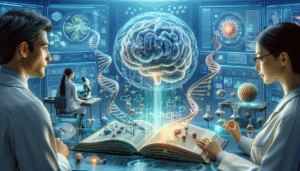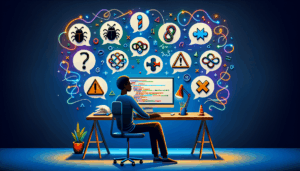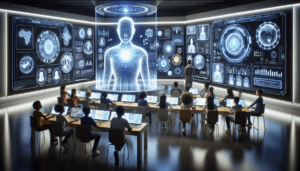Introduction: Why Build a Conversational AI App?
In today’s digital landscape, conversational AI has emerged as a transformative force across industries. From customer support bots to intelligent personal assistants, conversational AI applications are redefining how businesses and users interact. But what makes building a conversational AI app such a compelling endeavor?
First, modern consumers have come to expect immediate, intuitive interactions with technology. According to a detailed analysis by McKinsey & Company, conversational interfaces can boost productivity, reduce costs, and enhance customer engagement by handling repetitive tasks and providing instant support. This not only streamlines operations but also provides a better user experience.
Moreover, building your own conversational AI app offers tailored solutions that off-the-shelf products often cannot deliver. For businesses with specialized workflows or unique brand voices, a custom solution enables fine-tuned control over data privacy, integration with proprietary systems, and the flexibility to experiment with novel user experiences. The rapid evolution of natural language processing (NLP) models, such as those developed by Google Research and OpenAI, has made it easier than ever to implement sophisticated conversational agents tailored to different contexts.
From a technical perspective, frameworks like Django simplify the backend development of web applications by providing a robust architecture, rapid development tools, and security features out-of-the-box. Meanwhile, workflow orchestration libraries like LangGraph allow developers to manage conversational flows efficiently, supporting rapid prototyping and the evolution of increasingly complex dialog structures. Together, these tools empower developers to move quickly from idea to a working prototype, iteratively refining the AI’s capabilities based on real user feedback.
By embarking on this journey, you don’t just gain hands-on experience with cutting-edge technologies—you also open the door to creating innovative applications that can make a meaningful difference in your field. Whether your goal is to automate customer queries, build a virtual tutor, or craft interactive storytelling experiences, the foundational skills acquired through building a conversational AI app are applicable to countless domains. For more information on the growing importance of conversational AI, check out the comprehensive overview by Gartner.
Getting Started: Setting Up Django for Your Project
Before you jump into building a Conversational AI app with Django and LangGraph, you’ll need a robust foundation for your project. Django, as a high-level Python web framework, offers you the tools to move quickly from idea to deployment. Here, we’ll walk you step-by-step through setting up Django for your Conversational AI application, ensuring your environment is both scalable and maintainable.
1. Setting Up Your Python Environment
Start with a clean Python environment to avoid potential dependency conflicts. It’s highly recommended to use virtual environments with venv or Conda. By isolating your project dependencies, you keep your development organized and your codebase clean.
python3 -m venv myenv
source myenv/bin/activate # On Windows: myenv\Scripts\activate
For more on virtual environments and why they’re essential for professional Python development, check out this resource from Real Python.
2. Installing Django
With your virtual environment activated, install Django using pip. Depending on your project needs, you may want a specific version of Django — especially if you’re using features that are only available in recent releases. The official Django documentation is invaluable when deciding on a release.
pip install django
After installing, confirm the installation by running:
django-admin --version
This ensures you’re working with the correct version right from the start.
3. Creating Your Django Project
Now it’s time to scaffold your Django project directory. Use the following command to start your project. Replace myaiapp with your desired project name:
django-admin startproject myaiapp
cd myaiapp
This creates a directory structure with essential files like manage.py and a dedicated folder for project settings and URLs.
If you’re new to Django’s project structure, the official Django Project Structure guide explains the purpose of each file and directory.
4. Creating a Django App
Every component in Django is an app. For Conversational AI, you might create an app named bot:
python manage.py startapp bot
This command creates the skeleton for your conversational logic and views. You can have multiple apps in a Django project, so it’s often best to separate conversational intent, user management, and other features into distinct apps for clarity and maintainability.
5. Configuring Settings and Running Your Development Server
In your myaiapp/settings.py file, be sure to add the newly created app to INSTALLED_APPS:
INSTALLED_APPS = [
...
'bot',
...
]
Now try running the development server:
python manage.py runserver
Visit http://127.0.0.1:8000/ in your browser. You should see the Django welcome page, confirming your framework is functioning and ready for further development.
6. Using Environment Variables for Secure Configuration
It’s a best practice to avoid hard-coding sensitive information, such as API keys, in your code. Use environment variables or a package like python-dotenv for managing settings securely. This becomes particularly important when deploying AI models or storing API keys for services you’ll integrate with down the line.
pip install python-dotenv
Then, load your variables in settings.py with:
from dotenv import load_dotenv
load_dotenv()
Learn more about secure environment management from the official Django security checklist.
7. Readying Django for AI Integration
At this point, your Django project is fully set up for further development. The next steps will involve integrating LangGraph and other conversational AI tools, but having Django running in a well-organized structure is crucial for stable, long-term growth and maintainability. As you continue, you’ll appreciate the payoff of investing a little extra time upfront creating a solid base for your Conversational AI journey.
Understanding LangGraph: What It Is and Why Use It
LangGraph is an innovative open-source framework designed to streamline the process of building stateful, branching conversational agents, commonly known as Conversational AI. Unlike traditional chatbot architectures that often rely on linear workflows or simple decision-trees, LangGraph introduces graph-based flow management, giving developers the flexibility to design dynamic, context-aware dialogues that can handle complex conversation patterns.
At its core, LangGraph is built on top of LangChain—a popular library for developing language model-powered applications. While LangChain provides the foundational toolkit for LLM orchestration, memory, and integration, LangGraph adds an extra abstraction layer, allowing you to map out conversational states as nodes in a graph and transitions as edges. This results in highly customizable, maintainable, and scalable chat applications.
The Power of Graph-Based Conversation Flow
The traditional way to design conversation flows is with linear or tree structures. These work well for simple FAQs or decision aids, but quickly become limiting when handling nuanced, multi-turn interactions. With LangGraph, you can:
- Model complex scenarios: Conversations rarely follow a straight line. LangGraph lets you define each possible user intent or conversation topic as a node and the conditions that move the chat from one node to another as edges. This is similar to how natural human conversations meander and revisit topics.
- Easily manage state and context: Because each node can store and access its own local state, your app can “remember” previous interactions. This is essential for advanced use cases like troubleshooting, onboarding, or personal assistant bots. For more on the importance of conversational memory, see this article from Harvard Business Review.
- Branch and merge conversation paths: Branching lets you proactively lead users down personalized journeys, while merging paths ensures that all users can achieve their goals, no matter how they got there.
Why Use LangGraph for Your AI App?
There are several reasons why LangGraph stands out when building advanced conversational platforms:
- Visualize and debug flows: As dialogues become more complex, visualizing paths and branching logic becomes essential for debugging and iterating. LangGraph supports visual graph representations, making it easier to identify dead-ends or ambiguous transitions. This concept is detailed in academic resources like ACM Digital Library.
- Decouple logic and interface: By separating conversation logic from the user interface, you can reuse the same flow for web, mobile, or voice assistants, drastically reducing code duplication.
- Leverage the strengths of modern LLMs: LangGraph’s integrations with LLMs, memory modules, and embeddings enable powerful natural language understanding and response generation. This allows your agents to handle ambiguous or open-ended user queries with much greater accuracy, a subject explored in depth by Google AI Blog.
- Community-driven and extensible: As an open-source project, LangGraph benefits from continuous contributions and improvements from the AI developer community, which ensures best practices and the latest research are rapidly integrated.
Real-World Example: Banking Support Bot
Consider a digital banking assistant. A customer can start a chat to check their balance, dispute a transaction, or apply for a new product. With LangGraph, each of these intents becomes a node, and the app can seamlessly handle:
- Switching topics mid-conversation (e.g., the user asks about a credit card after a balance inquiry).
- Looping back to previous topics (e.g., revisiting a previous dispute after a pause).
- Handling errors and confirmations gracefully as all branches converge into a final feedback node.
For developers looking for scalability, maintainability, and a more natural conversational flow, LangGraph is a compelling framework to consider. The power of graph-based dialogue management is transforming how we approach AI-powered conversations—and with LangGraph, that power is now approachable for Django and Python developers building the next generation of conversational apps.
Designing the App Architecture: Key Components and Flow
Building a Conversational AI app requires careful planning and attention to how components interact within the stack. Let’s break down the key pillars of the app’s architecture and unravel the flow that ties them together. This hands-on approach ensures scalability, maintainability, and a seamless conversational experience for users.
Backend Core: Django as the API Workhorse
Django is the backbone, responsible for handling business logic, user management, authentication, and interfacing with both the database and external services. Its robust ORM streamlines database communication, while Django REST Framework makes it easy to expose endpoints for the frontend or other clients to interact with.
- API Endpoints: Each endpoint is carefully crafted to handle crucial tasks such as receiving user inputs, storing chat histories, and fetching responses from the LangGraph-powered interface.
- Security: Django’s mature authentication system helps protect user data and ensures only authorized access to conversations, as detailed by Django’s official authentication documentation.
- Scalability: Django’s modular structure allows you to extend functionality—adding features like analytics or admin tools—without disrupting the core API.
Conversational Pipeline: Integrating LangGraph
LangGraph acts as the engine that powers conversational intelligence. It orchestrates prompt flows, message contexts, and dialogue state transitions using a flexible graph schema. The integration pattern generally follows these steps:
- Input Reception: The Django API receives user input (via REST or WebSockets), which is then forwarded to LangGraph’s runtime.
- Context Handling: LangGraph processes the input by referencing previous messages and tracking conversation state, enabling contextually aware replies. This modular approach is inspired by advances discussed at ACL Anthology, showcasing best practices in dialog management.
- Response Generation: Once LangGraph formulates a response, it sends it back to Django, which persists necessary records (such as chat logs) and returns the output to the frontend.
Frontend-Backend Interfacing: Ensuring Real-Time Interactions
Seamless user experiences rely on quick, efficient communication channels:
- REST API vs WebSocket: For traditional request/response cycles, REST suffices. For real-time chat, Django Channels and WebSockets enable low-latency bidirectional messaging.
- Session Management: Maintaining conversational context (such as user state, chat history, and session tokens) is vital for delivering personalized experiences. Explore secure session handling with insights from OWASP Session Management best practices.
Data Modeling: Structuring Conversations for Insight
The app’s database schema must reflect the intricacies of conversational data, ensuring analytical features and context retention:
- Message Model: Stores the content, timestamps, sender identity, and references to conversation threads.
- User Profile: Links users to chat histories and preference settings for personalized AI interactions.
- Contextual Metadata: Includes language preferences, session duration, and feedback metrics—valuable for continuous improvement, as illustrated by Google Research’s conversational analytics.
Modular Design: Future-Proofing and Extensibility
An optimal architecture supports easy updates and feature additions. Embrace Django’s app structure and LangGraph’s node-based configuration to isolate features (e.g., NLP pre-processing, sentiment tracking, analytics), enabling safer experimentation and deployment.
Thoughtful design is the foundation; each component, interface, and flow contributes to a robust, adaptable Conversational AI that can evolve with user needs and advances in NLP technology.
Integrating LangGraph with Django: Step-by-Step Guide
Embarking on the integration of LangGraph with Django opens the door to developing highly interactive and natural conversational AI applications. Below, I detail the essential processes, supported by authoritative sources, to provide a practical, step-by-step approach for seamless integration.
Setting Up the Django Environment
First, ensure you have a working Django environment. You can initialize a Django project by running:
pip install django
django-admin startproject chat_aiThis will create a fresh project folder, setting the foundation for your conversational app. For more guidance on Django project setup, refer to the official Django documentation.
Installing and Configuring LangGraph
LangGraph is an extension of LangChain, designed for conversational state logic. Install it in your environment:
pip install langchain langgraphDepending on your needs, you may also require extra dependencies for language models—like Hugging Face Transformers or OpenAI’s APIs. Always refer to the LangGraph GitHub repository for up-to-date instructions.
Creating Conversational Flow Logic
LangGraph allows you to model multi-turn dialogs using nodes and edges that represent conversational states and transitions. Here’s a basic example of defining a graph in langgraph:
from langgraph.graph import StateGraph, Msg, Node
graph = StateGraph()
@graph.node
class Start(Node):
def forward(self, input: Msg) -> Msg:
return Msg(choice="greet", text="Hello! How can I assist you?")
For detailed, real-world scenarios, check out the LangGraph documentation. You may combine multiple nodes to design robust conversational flows.
Connecting LangGraph with Django Views
To use LangGraph within Django, create API endpoints that accept user messages, pass them to your LangGraph models, and return the generated responses. For instance:
# views.py
from django.http import JsonResponse
from .langgraph_integration import run_conversational_graph
def chat_api(request):
user_input = request.GET.get('message')
response_text = run_conversational_graph(user_input)
return JsonResponse({'response': response_text})
By abstracting the conversation logic into a reusable function or module, you ensure cleaner, more maintainable code. Real Python offers excellent tutorials on Django views and APIs.
State Management and Persistence
Conversational apps often need to maintain state across user turns. You can leverage Django’s ORM to store conversation histories or user-specific context. For instance, create a Conversation model to track sessions:
from django.db import models
class Conversation(models.Model):
user = models.ForeignKey(User, on_delete=models.CASCADE)
history = models.JSONField()
last_updated = models.DateTimeField(auto_now=True)
This enables persistent, personalized interactions across sessions.
Security and API Best Practices
Whenever integrating external AI into your application, consider security and data privacy. Use Django’s built-in safeguards, such as CSRF tokens and authentication mechanisms. For public-facing APIs, consider rate limiting and API security best practices from OWASP.
Testing and Iteration
Testing your conversational logic is crucial. Utilize Django’s test framework to create unit tests for your API endpoints and LangGraph flows. Consult the Django testing documentation for writing robust automated tests.
By thoughtfully integrating LangGraph with Django, you unlock the power to build contextually aware, dynamic conversational applications with reliable backend support. Explore the provided links for deeper insights and advanced strategies as you scale your solution.
Defining Conversational Flows Using LangGraph
When developing a conversational AI application, structuring user interactions as flows—rather than just isolated inputs and responses—greatly enhances both user experience and the overall intelligence of your bot. This is where LangGraph shines, providing a framework purpose-built for defining, controlling, and managing conversational flows within modern AI applications.
LangGraph offers a high level of abstraction, making it possible to map out multi-turn conversations, handle branching based on user input or context, and ensure your app can remember, reference, and act upon previous messages. Here’s how you can leverage LangGraph to build sophisticated conversational flows in your Django-powered AI app:
Understanding Conversational Flow Modeling
Unlike traditional chatbots that often rely on hard-coded scripts or simple state machines, LangGraph enables you to design multi-step conversations as directed graphs. Each node represents a conversational state or a processing step, while edges dictate possible transitions based on context, user choices, or logical criteria. This approach is similar to creating a flowchart that the AI follows, ensuring consistency and flexibility in dialogues.
- For example, when handling an onboarding sequence, you can define a node for greeting, another for collecting user information, and subsequent nodes for fulfilling various user intents. Each node can specify conditions or triggers to transition to the next step, making the conversation feel dynamic and context-aware.
- For deep dives into conversational flow theory, consider reviewing this comprehensive overview from HAL Open Science.
Steps to Define Flows in LangGraph
-
Define States as Nodes:
- Begin by outlining the main points in your conversation—such as greeting, intent detection, and feedback collection—as discrete nodes.
- Each node can be linked to a function handling logic specific to that part of the conversation.
-
Configure Edges for Transitions:
- Edges determine how and when your app moves from one conversational node to another. Set triggers based on user input, API responses, or context flags.
- For example, if a user provides incomplete information, the app can loop back to a clarification node. Otherwise, it moves forward to the next logical step.
-
Integrate Memory and Context:
- LangGraph allows you to access user-specific variables or contextual information at each node. This enables personalized responses and continuity across multi-turn conversations.
- Learn more about memory in dialogue management from Rasa Documentation.
-
Handle Branching Scenarios:
- For applications with complex paths (e.g., support bots juggling different query types), LangGraph supports nested flows and conditional branching.
- Write handler functions that can assess circumstances and determine which node the conversation should route to next.
Real-World Example with Code Snippet
Suppose you’re building a customer service bot. You’d define states for greeting, collecting customer details, troubleshooting, and escalation. In LangGraph, you might map this with:
from langgraph import Graph
graph = Graph()
graph.node('greet', greet_user_function)
graph.node('collect_info', collect_info_function)
graph.node('troubleshoot', troubleshoot_function)
graph.node('escalate', escalate_function)
graph.edge('greet', 'collect_info', condition=user_provided_name)
graph.edge('collect_info', 'troubleshoot', condition=ready_for_troubleshoot)
graph.edge('troubleshoot', 'escalate', condition=trouble_unresolved)This modular structure not only simplifies the conversational design but also makes it easier to maintain and expand, aligning well with Django’s philosophy of reusable, decoupled components.
Defining conversational flows with LangGraph gives you the capacity to design engaging, highly interactive AI experiences. For a pragmatic overview, you can consult authoritative guides on conversational AI architecture by Microsoft Research. By leveraging flow-based models, your chatbot can gracefully handle real-world complexity and deliver value beyond simple Q&A interactions.
Managing User Sessions and State Persistence
One of the most critical challenges when building a conversational AI app is maintaining continuity in user interactions. Users expect your app to remember past conversations and context, which is essential for delivering a seamless and intelligent experience. In this section, we’ll explore the techniques and best practices for managing user sessions and ensuring state persistence using Django and LangGraph.
Understanding the Importance of User Session Management
In the context of conversational AI, a “session” refers to the period during which a user interacts with your app. Session management allows the app to track who is communicating, preserve their conversation history, and provide personalized responses. Without effective session handling, your AI may produce disjointed or irrelevant answers, which can frustrate users and reduce engagement.
Django, a powerful Python web framework, comes with a robust session framework out of the box. This framework lets you store and retrieve user data across requests, which is fundamental for any conversational AI workflow. You can learn more about Django’s session handling from the official Django documentation.
How Django Handles Session Data
Django stores session data on the server side, either in your database, cache, or file system, and assigns the user a unique session ID via cookies. Whenever the user sends a message, Django retrieves their session data to restore context. Here’s a step-by-step overview of how you might handle this in your app:
- On user login or initial contact: Generate a new session or retrieve the existing one using Django’s session middleware.
- During the conversation: Capture the user’s input and update the session object with the conversation history or any relevant metadata (like user preferences or intent).
- Between messages: Store session data in a persistent backend (like PostgreSQL or Redis) so it’s available even if your server restarts or scales across multiple nodes.
- On new requests: Fetch the existing session data before processing the user’s message, ensuring context continuity.
- On logout or inactivity: Optionally clear or archive session data based on your retention policies.
Implementing stateful conversations is vital, especially for advanced use cases like booking systems, where the AI needs to remember user preferences or previous inputs. For a practical guide on Django session strategies, check out this Real Python article.
Integrating LangGraph for Advanced State Persistence
LangGraph is engineered to orchestrate complex stateful interactions in large language model (LLM) applications. When paired with Django, it enables you to model conversation flows as graphs, where nodes represent states (such as intents, queries, or fulfillment steps) and edges capture transitions between these states.
Consider the following integration strategy:
- Define conversation states: Use LangGraph to structure conversation flows as a consistent set of states. For example, a flight-booking app might have states like greeting, collect-details, quote-price, and finalize-booking.
- Sync with session data: Store the current state and conversation progress in Django’s session store after processing each user interaction.
- Restore context on each request: Retrieve session-based state data and feed it to LangGraph to pick up the conversation exactly where it left off.
- Handle branching and exceptions: Use edges in your graph to handle cases like clarifications, corrections, or fallback states, ensuring graceful handling of unexpected user inputs.
For example, suppose a user starts booking a flight, gets interrupted, and returns hours later. By reading the stored state from their Django session, LangGraph can instantly resume the conversation at the “collect-details” state instead of starting over. For more on graph-based dialogue systems, see this insightful blog post from Google AI.
Ensuring Reliability and Security
It’s essential to protect session data since it may contain sensitive user information. Always follow security best practices:
- Use secure cookies and HTTPS to prevent session hijacking.
- Store sessions in encrypted databases where possible.
- Set appropriate session timeouts and implement logic to manage inactive sessions.
The OWASP Foundation offers an authoritative checklist for web application security, which is especially relevant when handling user data in AI applications.
Conclusion
Efficient session and state management are the backbone of any conversational AI app that aspires to provide real value. By leveraging Django’s robust session framework and the advanced state management capabilities of LangGraph, you can deliver fluid, context-aware experiences that keep users engaged and satisfied. Prioritizing reliability, continuity, and security will ensure your app is both intelligent and trustworthy.
Testing Your AI App: Tools and Best Practices
Ensuring that your conversational AI app built with Django and LangGraph performs reliably requires a robust and systematic approach to testing. Quality assurance not only helps deliver a seamless user experience—it also ensures scalability, security, and trustworthiness in real-world usage. In this section, we’ll dive deep into tools, strategies, and best practices for testing your AI application.
Understanding the Unique Challenges of Testing Conversational AI
Testing conversational AI introduces complexities not found in traditional web applications. Natural language is inherently ambiguous, and user interactions are unpredictable. Unlike standard test cases, conversation flows may vary widely based on language input, context, and randomness in model outputs. Recognizing these challenges is the first step toward developing a strong test suite.
For a comprehensive understanding of the nuances in testing AI, consider reviewing research from Stanford AI Lab.
Types of Tests for Conversational AI Apps
- Unit Tests: Focus on individual functions or components (such as intent recognition or slot filling). Use Python’s unittest or pytest frameworks for quick, isolated tests.
- Integration Tests: Verify that different modules—like Django endpoints, LangGraph flows, and database interactions—work together as expected.
- End-to-End (E2E) Tests: Simulate full user journeys through the application, validating that all components deliver coherent conversations.
- Security and Performance Tests: Ensure the app handles large loads and malicious inputs without degrading or becoming vulnerable to common attacks. Refer to OWASP Top 10 for guidance on security testing.
Essential Tools for Testing Your AI App
Automated Testing Frameworks
Leverage Django’s built-in testing tools and frameworks like Cypress or Selenium for simulating browser-based interactions and automating user flows. LangGraph’s API interactions can be tested using Python’s requests library or specialized tools like Postman.
- Example: Write pytest functions that mock user inputs and check for expected responses from your LangGraph models.
- Use Django’s TestCase to test database operations and API endpoints.
Conversation Testing Platforms
Platforms like Rasa’s testing framework and Botium allow you to simulate realistic, multi-turn conversations to ensure your chatbot handles a wide range of user expressions.
- Define conversation stories—sets of user inputs matched to expected bot replies.
- Automate these stories to run with each code change, catching regressions early.
Best Practices for Effective AI App Testing
Continuous Integration (CI) and Automated Pipelines
Integrate your tests into a CI workflow using tools like GitHub Actions or GitLab CI. This ensures every code change triggers a test suite, catches issues early, and maintains high code quality.
- Set up pipelines to run Django tests, LangGraph integration flows, and front-end interaction tests automatically.
Maintain Dev/Test/Production Parity
Mirror your development, testing, and production environments as closely as possible. Differences between environments can lead to bugs that escape notice until production deployments.
- Leverage tools like Docker for environment consistency.
Test with Realistic and Diverse Data
AI is only as good as the data it’s exposed to. Use a wide array of user utterances—from slang to formal language, accents, misspellings, and code-switching—to expose your model to real-world variance. Open-source datasets like Meta AI Datasets provide valuable resources for training and testing.
- Incorporate edge cases such as ambiguous queries and incomplete information to test resilience.
Human-in-the-Loop Testing
Some aspects of conversational AI—like detecting subtle misunderstandings or inappropriate responses—are best evaluated by humans. Regularly audit sample conversations and collect user feedback to uncover issues algorithms might miss. Read more about best practices in human-computer interaction research.
Monitor and Iterate Post-Launch
Testing doesn’t end at deployment. Continuously monitor user interactions with analytics tools and logs. Use frameworks like Sentry or OpenTelemetry to catch runtime errors and performance issues. Iterate based on real feedback to keep your AI reliable and user-centric.
By layering automated, manual, and data-driven testing methods—and continually learning from user behavior—you lay the groundwork for a conversational AI app that’s robust, scalable, and delightful to use. For a deeper dive, explore the Mozilla Developer Network Django Testing Guide and the latest research from the O’Reilly Testing in Production series.
Deployment Tips: Running Your AI App in Production
Deploying your Conversational AI app built with Django and LangGraph is a rewarding milestone, but transitioning from development to production comes with unique challenges. Below are proven strategies and best practices to ensure your application runs smoothly and securely for end-users.
Choose the Right Hosting Environment
When moving your Django-LangGraph app to production, the choice of hosting significantly impacts performance and reliability. Popular options include Heroku, AWS Elastic Beanstalk, and DigitalOcean. For enterprise-level scalability and security, cloud platforms like Google Cloud Platform and Microsoft Azure stand out. Assess the strengths of each based on your anticipated demand, team expertise, and budget.
- Step 1: Set up a virtual machine or containerized environment using Docker to standardize deployment across environments.
- Step 2: Configure your environment variables and secrets securely, possibly using tools like 12-factor app configuration principles.
Ensure Application Security
Security is non-negotiable in production. Django offers a range of built-in features, but you must be proactive:
- Use HTTPS: Secure all connections with SSL/TLS certificates. Free certificates can be obtained through Let’s Encrypt, ensuring end-to-end encryption.
- Update Django Settings: Set
DEBUG = Falseand configureALLOWED_HOSTSto prevent host header attacks. - Protect Sensitive Data: Store secrets with environment variables instead of hardcoding them in your codebase. Consider using a centralized secret manager, such as AWS Secrets Manager or Google Secret Manager.
- Implement Rate Limiting: To protect your conversational endpoints, use Django middleware or third-party apps to prevent abuse and guarantee fair usage, as explained in the Mozilla Developer Network.
Optimize for Performance and Scalability
Conversational AI apps, especially those using natural language processing, can experience unpredictable spikes in traffic. Optimizing for speed and scalability is crucial:
- Step 1: Use a robust application server like Gunicorn behind a reverse proxy such as Nginx or Apache.
- Step 2: Enable caching with Redis or Memcached for fast, in-memory storage of frequent queries or completed conversations.
- Step 3: Consider load balancing and auto-scaling, especially if you’re running in cloud environments. AWS Elastic Load Balancer is a great solution (learn more).
Monitor and Log Everything
Maintaining visibility into your AI app’s health is essential for quick troubleshooting and proactive improvements.
- Integrate Application Monitoring: Tools like Datadog, Sentry, or New Relic provide real-time metrics and alerts about errors, response times, and resource usage.
- Structured Logging: Ensure your logging output is structured and centralized using tools such as OpenSearch or Elastic Stack.
- Audit Trails: For sensitive applications, maintain audit logs to track user actions and system changes, following best practices outlined by the OWASP Top Ten guidelines.
Automate Deployment and Continuous Delivery
Automation reduces human error and accelerates your ability to deliver new features and patches.
- Continuous Integration/Continuous Deployment (CI/CD): Use tools like GitHub Actions, GitLab CI, or CircleCI to automate testing and deployment pipelines.
- Database Migrations: Run Django migrations automatically during deployment, but always back up your data ahead of time. Refer to best practices in the official Django deployment checklist.
By following these in-depth deployment strategies, you ensure your Conversational AI app is not only live but also reliable, secure, and scalable under real-world conditions.