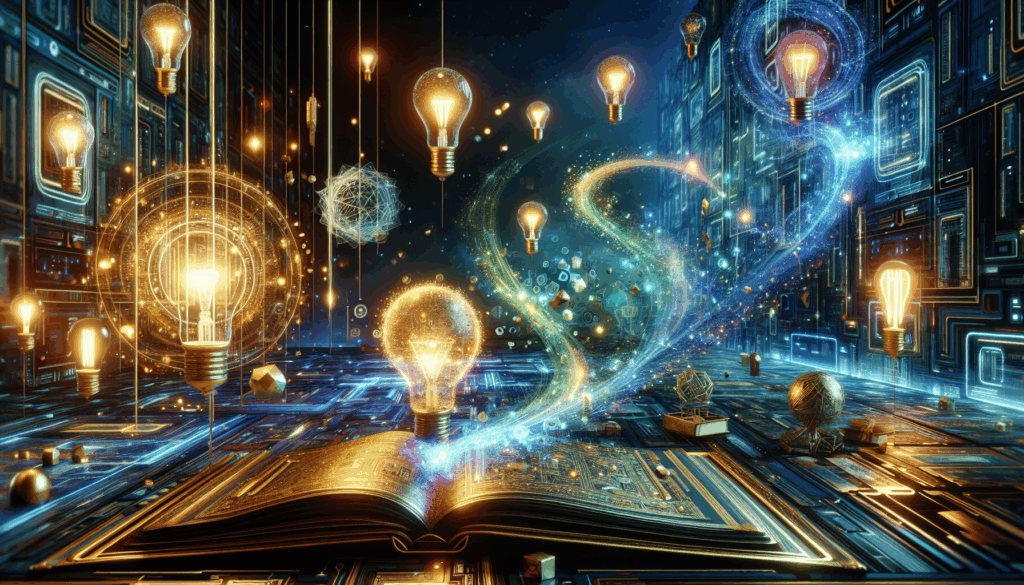Understanding the Power of Precise Prompts
Crafting effective ChatGPT prompts is much more than an exercise in wordsmithing—it’s an art that unlocks the full capabilities of AI. The success or failure of an AI-generated response often hinges on the clarity and specificity of the prompt you provide. Understanding why precision matters can help you tap into the true power of AI tools and achieve outcomes that are not only accurate but also uniquely tailored to your needs.
When you use vague or ambiguous language, the AI is left to interpret your intention, resulting in generic or irrelevant answers. On the other hand, a precise prompt acts as a detailed map, guiding the AI towards exactly what you want it to generate. This notion is supported by research from academic studies, which show that clearer instructions directly improve large language model performance.
- Step 1: Define Your Objective Clearly
Begin by articulating your desired outcome. If you want a summary, specify the length and style. If you need a blog outline, say so directly. For example, instead of “Tell me about digital marketing,” try “Provide a concise, bullet-point summary of the latest digital marketing trends for small businesses.”
Why it works: The AI knows both the format and focus, making its response much more relevant. - Step 2: Set the Context and Constraints
Context lets the AI understand the scenario. Constraints guide its boundaries. For instance, asking “Write an engaging introduction for a WordPress blog post about WordPress SEO plugins, under 100 words” gives both purpose and limits.
Why it works: The more context and constraints you provide, the more tailored and useful the output. For more context-setting examples, check out the prompt engineering guide at PromptingGuide.ai. - Step 3: Use Step-by-Step Instructions
Complex requests should be broken down into logical steps. For example, “First, explain the concept of blockchain in simple terms. Then, list three real-world applications” is far more effective than “Tell me about blockchain.”
Why it works: Stepwise prompts reduce ambiguity and ensure coherence throughout the AI’s response. This technique is often emphasized in AI research for complex tasks.
Ultimately, the magic lies in guiding ChatGPT with deliberate intent. By practicing clarity, setting boundaries, and layering steps within your prompts, you not only obtain more accurate and actionable answers, but also save time on revisions and clarifications. For further reading on why prompt specificity matters, explore resources from institutions like Harvard Data Science Review.
Why Context Matters: Setting the Scene
When it comes to crafting effective prompts for ChatGPT, context isn’t just a bonus—it’s essential. Providing meaningful context sets the stage for the AI, essentially acting as the backdrop for a well-rehearsed performance. Without it, even the most sophisticated language model can struggle to deliver relevant or insightful results. Here’s why context is the cornerstone of powerful prompt design, and how you can leverage it to your advantage.
1. Clarifies Intent and Reduces Ambiguity
- AI interprets language based on patterns, so vague or out-of-context prompts can lead to generic or off-target responses. For example, asking “What are some tips?” will force the model to randomly guess the topic, resulting in potentially unrelated suggestions.
- Instead, specify context: “What are some tips for improving email communication at work?” This simple addition guides ChatGPT directly to the relevant area.
- Providing a scenario (“Imagine you’re preparing for a job interview…”) further narrows the focus, increasing the quality and utility of the response. This approach is validated by cognitive science research, which highlights the importance of asking specific questions to elicit meaningful answers (Harvard Business Review).
2. Sets Constraints and Desired Tone
- Context helps define boundaries and clarify expectations: Should the answer be concise and professional, or informal and creative?
- By offering contextual details—like the desired word count, target audience, or format (e.g., a bullet list, step-by-step guide)—you prime the model to deliver output that’s properly shaped and styled.
- Practical example: “Write a short summary (three sentences) for college students about the benefits of morning exercise.” ChatGPT immediately knows how to deliver value because the prompt sets parameters.
- Guidance from writing experts, such as those at MIT, emphasizes that clear context and constraints foster more targeted, practical outcomes.
3. Connects with Real-World Needs
- Every prompt stems from a human need—whether it’s solving a problem, brainstorming ideas, or making a decision. Supplying real-world context (“I’m a small business owner facing a downturn…”) allows ChatGPT to address issues that actually matter to you.
- This practical orientation transforms generic AI replies into personalized, actionable insights. For instance, you might say, “As an educator, how can I engage high school students in remote learning?”—resulting in advice tailored to your specific situation.
- According to Edutopia, context-driven questions yield more fruitful and relevant answers, supporting deeper learning and problem-solving.
In summary, providing context is akin to giving your AI assistant a detailed map—pointing it in the right direction, avoiding detours, and ensuring you arrive at the best possible outcome. The more information and clarity you offer, the more likely you are to receive results that truly meet your needs.
Choosing the Right Tone and Style
Selecting the appropriate tone and style when crafting prompts for ChatGPT is paramount to achieving the desired outcome—whether you want an informal chuckle, professional advice, or objective information. Tone and style serve as the “voice” of your query, shaping not just what the AI delivers but how it delivers it. The process starts by understanding your audience and purpose, much like any other piece of writing.
1. Identify Your Audience’s Needs: Are you expecting a technical response for developers, educational material for students, or customer service guidance for a general audience? Tailoring the tone (e.g., friendly, formal, persuasive) can affect how easily your information is understood and adopted. For help with audience analysis, review resources like Purdue OWL’s argumentation guide.
2. Set the Style Using Explicit Instructions: ChatGPT responds powerfully to clear style cues. For instance, you can instruct: “Answer as a patient teacher to a beginner,” or “Respond concisely in bullet points.” This reduces confusion and ensures the output matches your expectations. If you want your conversation to have a specific “feel,” consider referencing style manuals like the APA Style or Chicago Manual of Style for inspiration.
3. Provide Context or Examples: To hone the AI’s output, include an example sentence or scenario that demonstrates your intended tone. For instance, you might write: “Explain blockchain technology in simple, relatable terms suitable for a teenager. For example: ‘Imagine you and your friends …’” This technique, called prompt engineering, can significantly improve the specificity and usefulness of responses.
4. Match Tone With Purpose: If you’re aiming for persuasive writing, use engaging language and a confident, assertive tone. For explanatory or tutorial content, a neutral and instructive manner may be more apt. The UNC Writing Center has guidance on tone analysis that can help clarify your choices.
Practical Steps:
- Specify your requirements: Add exact tone/style requests, e.g., “Use an encouraging and optimistic tone.”
- Edit and iterate: If the first output isn’t perfect, refine the prompt: “Make it more conversational,” or “Adopt a more formal voice.”
- Combine tones cautiously: Mixing styles can be powerful but also risky. Test and clarify as needed.
By strategically choosing tone and style, you’ll unlock more tailored and impactful interactions with ChatGPT. For more in-depth guidance, check out The New York Times’ guide on advanced GPT use for real-world examples.
Leveraging Examples and Constraints
One of the most powerful ways you can enhance your ChatGPT prompts is by leveraging examples and applying clear, well-defined constraints. When used together, these two elements skyrocket both the precision and relevance of AI-generated responses.
Why examples matter: Providing examples gives ChatGPT a template to follow. By illustrating the outcome you expect—such as a sample question or a model of preferred tone—you help guide the AI’s reasoning. For instance, if you want ChatGPT to craft a professional email, include a sample email within your prompt. Doing so shapes the model’s structure and style toward your specific goal.
- Step 1: Start with a baseline example. Present a single example or multiple examples within your prompt. For instance:
“Write a product review like this: ‘I purchased the vacuum cleaner last month and it exceeded my expectations…'” - Step 2: Highlight what works. Point out aspects of your examples that you wish the AI to mimic—such as concise language or detailed descriptions.
- Step 3: Request variation. Encourage creativity by asking for alternatives.
“Provide three variations similar in tone and format.”
The power of constraints: Constraints are boundaries that direct the AI, so your output remains in line with real-world requirements. These might include word limits, content exclusions, style guidelines, or audience considerations. Clear constraints help minimize ambiguity and steer the model toward more actionable results.
- Step 1: Define your boundaries. Specify any hard rules, such as:
“Answer in 100 words or fewer.” or “Do not discuss financial topics.” - Step 2: Combine with examples. Pair a sample with your constraints for maximum clarity:
“Summarize this article in two sentences, in a neutral tone, like this example: …” - Step 3: Make constraints explicit. Avoid vague terms. Instead of “be concise,” state exactly how concise (e.g., “one sentence per bullet point”).
Real-world tip: Practicing with both examples and constraints not only leads to better AI output but also saves editing time afterward. For more in-depth advice on prompt engineering best practices, visit MIT’s AI research overview and the authoritative Prompt Engineering Guide.
In summary, show ChatGPT exactly what you want using examples, and clearly communicate what you don’t by setting effective constraints. The combination ensures your prompts yield results that are not only accurate, but also tailored to your unique needs.
Iterative Refinement: Improving Your Prompts
Iterative refinement is the secret weapon of anyone aiming to master ChatGPT prompt engineering. The process involves testing, analyzing, and tweaking your prompts—step by step—until you achieve optimal results. This ongoing adjustment improves both the accuracy of responses and your ability to communicate complex ideas efficiently to the AI.
Why Iterative Refinement Works
Unlike static instructions, conversational AI thrives on nuances. A single word change, added context, or a reformulated question can dramatically alter an AI’s output. Iterative refinement leverages this by gradually clarifying intent, tightening constraints, and adjusting for tone or detail based on previous outputs.
How to Refine Prompts Iteratively
- Start Broad: Write your first prompt in a general form. Observe how ChatGPT responds. Don’t expect perfection in the initial attempt—you’re building a scaffolding.
Example: “Tell me about renewable energy.” - Narrow the Focus: If the response is too generic, add qualifiers. Ask for a specific type, format, or detail.
Example: “Summarize the impact of solar power on urban environments in the past decade.” - Address Gaps: Identify any unsatisfactory elements: maybe the answer lacks examples or citations. Adjust your prompt to remedy this.
Example: “List three examples, and include references to major studies or reputable sources.” - Test for Consistency: Run the amended prompt multiple times. Review the outputs. If the variance is too high, try specifying structure or tone.
Example: “Use a neutral, academic tone, and structure your answer with bullet points.” - Iterative Feedback: Critically evaluate the results at each stage. If needed, provide explicit feedback in the prompt itself, such as “expand on point three” or “focus more on technology developments.”
Leverage Examples and Comparisons
Using examples within your prompt can dramatically improve how ChatGPT interprets your instructions. Reference benchmarks or desired formats, just like you would when giving a writing assignment. Guiding the model with sample outputs or additional context increases reliability (Harvard Data Science Review).
Document and Analyze Changes
Maintain a record of your revisions. Note which changes improved the response and which didn’t. Analytical approaches to prompt revisions can be invaluable in professional or academic settings, as discussed by experts in AI prompt engineering (Nature Journal).
Avoid Overfitting
Beware of excessive specificity. While refining, don’t restrict the prompt to a single expected answer, as this reduces the creative and interpretative power of the AI. Balance clarity with open-endedness, based on your goals. Learn more about best practices for prompt iteration and design in tutorials by Learn Prompting, a project founded by Princeton AI researchers.
The iterative refinement process is a cycle—never fully complete but always moving forward. Each tweak deepens your understanding of the model’s behaviors and what’s required to extract the most value from ChatGPT.
Avoiding Common Pitfalls in Prompt Writing
One of the most common challenges when crafting prompts for ChatGPT is falling victim to avoidable mistakes that can hinder the quality of the responses you receive. Understanding these pitfalls—and knowing how to sidestep them—can dramatically enhance your prompt-writing skills and the overall chatbot experience.
1. Ambiguity: Be Crystal Clear
Ambiguity in prompts often leads to answers that don’t align with your intentions. For instance, asking, “Tell me about Paris” could yield information about Paris, France, or Paris, Texas, depending on context. To avoid this:
- Provide necessary context and specify your focus (e.g., “Tell me about tourist attractions in Paris, France”).
- Use clarifying details to minimize misinterpretation.
- Test your prompt by having someone else read it and guess what response they’d expect.
For more on effective communication, see this in-depth guide from Harvard Business Review.
2. Overloading the Prompt: One Goal at a Time
Trying to achieve too many objectives in a single prompt can overwhelm ChatGPT, resulting in unfocused or scattered responses. For example, a prompt like “Summarize the latest tech trends and also explain why AI is important, and give me a list of top startups” contains too many tasks.
- Break complex requests into smaller, manageable parts.
- Use follow-up prompts to explore each topic in depth.
Effective task segmentation is widely used in project management. For a detailed breakdown, refer to Project Management Institute.
3. Lack of Specificity: Define Parameters
General prompts often yield generic answers. When you need specific information or style, make your preferences known. For example, instead of asking, “Write about healthy habits,” specify “List five healthy habits for remote workers and explain how to incorporate them into a daily routine.”
- Include numerical limits (e.g., number of points, word count).
- Specify the desired format (bulleted list, paragraph, step-by-step).
- Identify your audience (beginners, experts, kids, etc.).
See how clarity increases the relevance of answers in this OpenAI research study.
4. Ignoring Iterative Testing: Refine and Rework
Prompt writing is an iterative process. First drafts rarely produce perfect results, but refining your prompts based on the chatbot’s responses can dramatically improve performance.
- Test your prompt with minor adjustments and observe changes in responses.
- Ask follow-up clarifying questions to guide the conversation in your desired direction.
For insights into the importance of iteration in creative processes, explore this article from IDEO U.
5. Neglecting Tone and Voice: Match Your Purpose
If your goal is to craft professional emails, academic content, or playful marketing copy, specify the tone you want. A simple tweak like, “Write a friendly yet professional apology email,” helps direct ChatGPT’s style.
- Include instructions about tone (formal, conversational, empathetic, etc.).
- Reference examples or familiar voices when possible.
Learn about the impact of tone and language on communication from Harvard Business Review.
By being aware of these common pitfalls—and actively addressing them in every prompt—you’ll get consistently better output and unlock the true power of conversational AI. Continually learning and adapting your approach is essential for success in prompt engineering.