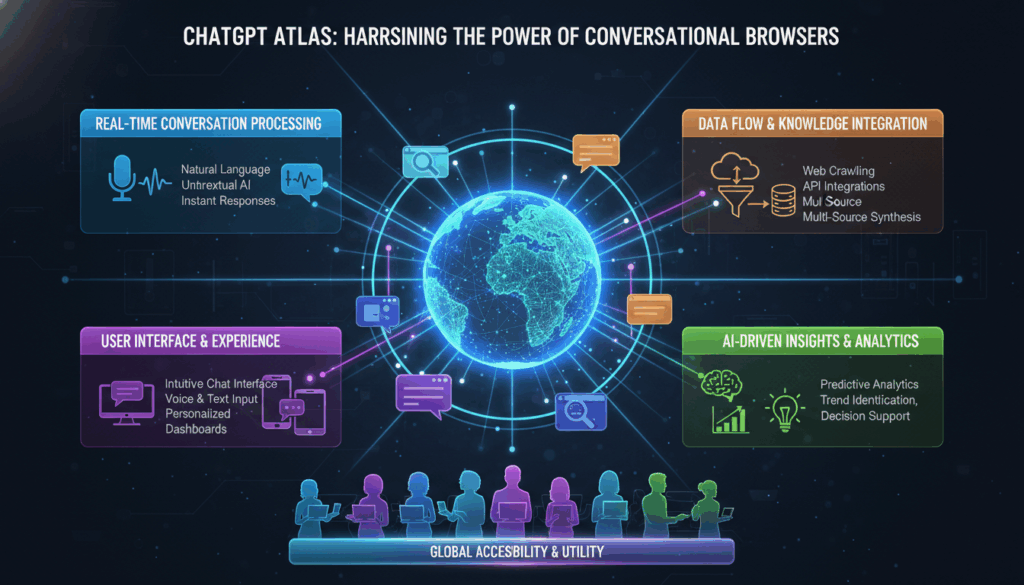Introduction to ChatGPT Atlas: Redefining Web Browsing with AI
In recent years, the intersection of AI and web browsing has begun to redefine how we interact with information on the internet. At the forefront of this transformation is ChatGPT Atlas, a sophisticated conversational agent built using groundbreaking AI technology. The emergence of ChatGPT Atlas offers a novel approach to navigating the web by leveraging the intuitive and interactive capabilities of artificial intelligence.
Understanding ChatGPT Atlas requires delving into the underlying architecture it utilizes. Based on the GPT (Generative Pre-trained Transformer) models developed by OpenAI, ChatGPT Atlas operates using deep learning algorithms that have been fine-tuned for conversational tasks. It deciphers language through a vast dataset of internet text, enabling it to predictively generate human-like text based on user prompts.
One of the key benefits of ChatGPT Atlas is its ability to simplify browsing tasks. Traditional browsing involves manually sifting through search engine results, reading separate articles, and piecing together desired information. ChatGPT Atlas, however, integrates these components seamlessly by providing direct answers, recommendations, or curated information within the browsing context. For example, a user looking for information on a recent scientific study can simply pose a question to ChatGPT Atlas, which will summarize the research findings, provide context, and even offer related insights, all within a single interface.
Moreover, the adaptability of ChatGPT Atlas makes it a powerful tool for personalization. By analyzing user behavior and interaction patterns, it learns to tailor responses and suggestions that align with individual preferences and interests. This personalized browsing experience not only enhances user satisfaction but also increases efficiency by reducing the time spent searching for relevant content.
The interactive nature of ChatGPT Atlas also revolutionizes the way users can manage their digital activities. Whether setting up reminders, organizing emails, or even booking appointments, ChatGPT Atlas can execute these tasks conversationally, bridging the gap between traditional browsing and digital personal assistant services.
Furthermore, ChatGPT Atlas offers substantial potential for accessibility improvements. Users with disabilities benefit from conversational AI that can navigate complex web structures, provide audio descriptions, and assist with form completions, making the internet more inclusive.
As the digital landscape continues to evolve, ChatGPT Atlas exemplifies how AI technology can enhance web browsing. While still in its developmental stages, the continual improvements in natural language processing and AI interactions poised within ChatGPT Atlas offer a promising glimpse into the future of AI-driven internet exploration. By reimagining how users connect with online information, it stands as a testament to the transformative power of AI in redefining digital experiences.
Key Features of ChatGPT Atlas: Enhancing User Experience
One of the hallmark features of ChatGPT Atlas is its ability to transform user experience through a deeply intuitive interaction model. By leveraging cutting-edge natural language processing techniques, users no longer need to rely on traditional search methods that can be both time-consuming and inefficient. ChatGPT Atlas simplifies this process by engaging in conversational queries, effectively distilling the essence of the information users seek, and presenting it concisely and contextually.
The conversational capabilities of ChatGPT Atlas make it an ideal tool for dynamically integrating with daily tasks. With a few simple prompts, users can extract summaries of documents, retrieve curated content, and even receive actionable recommendations based on current trends or personal interests. For instance, a user querying about the latest advancements in renewable energy can receive a detailed summary of innovative projects globally, descriptions of new technologies, and predictions based on current data — all in one interactive session.
Personalization stands as another pillar of ChatGPT Atlas’s user-oriented features. Through continuous interaction, the system accumulates valuable insights into user preferences and behaviors. This personalized approach extends to customizing how information is presented, which can be adjusted based on user feedback. Such adaptability not only increases engagement but also enhances productivity by narrowing down vast information into consumable and relevant chunks directly tailored to the user’s needs.
Seamless task automation further elevates ChatGPT Atlas as a personal digital assistant. Users can employ voice or text commands to manage digital activities such as setting reminders, scheduling tasks, and even executing complex routines. This capability bridges the gap between web browsing and task management, ensuring that the user’s workflow is uninterrupted and more efficient.
Another key feature of ChatGPT Atlas is its accessibility enhancements. Users with disabilities benefit significantly from its ability to navigate and articulate website functions verbally, which includes providing real-time captions, voice-driven navigation, and form-filling facilitation. This functionality not only makes web browsing more inclusive but also broadens the scope for individuals who might otherwise find traditional interface-based navigation challenging.
Security and privacy are integrated into the framework of ChatGPT Atlas, providing users with a browsing experience that respects personal data. By implementing robust security measures and offering customizable privacy settings, it ensures that users can trust the platform with their information, thereby fostering a safer online environment.
As AI technology continues to evolve, the key features of ChatGPT Atlas exemplify how artificial intelligence can be employed to empower users to engage with digital content more naturally and effectively. Through its transformational approach to user interaction, personalization, automation, accessibility, and security, ChatGPT Atlas is setting a new standard in enhancing user experiences across the digital realm.
Getting Started with ChatGPT Atlas: Installation and Setup
To begin using ChatGPT Atlas, ensuring a smooth installation and setup process is pivotal. By following these steps, users can seamlessly integrate ChatGPT Atlas into their browsing experience, enabling the full suite of its conversational capabilities.
First, verify that your internet browser supports extensions, as ChatGPT Atlas typically functions as a browser plugin. The most commonly supported browsers include Google Chrome, Mozilla Firefox, Microsoft Edge, and Safari. Ensure your browser is updated to the latest version to avoid compatibility issues.
Next, access the official ChatGPT Atlas website, which offers the latest version of the extension for download. This is crucial to ensure that you are obtaining an authentic and secure copy, as third-party sources may pose security risks. The site will provide straightforward installation instructions tailored to your specific browser, often involving a download link that directly adds the extension to the browser’s extension manager.
Once the extension is installed, navigate to your browser’s extension settings to activate ChatGPT Atlas. Here, you’ll typically need to enable the extension, allowing it to run.
After activation, setting up your ChatGPT Atlas account is the next step. You’ll be prompted to create an account or log in if you already have one linked to OpenAI or similar services. This step often involves verification through an email or a mobile number to ensure secure access to your personalized settings.
Once logged in, configure the extension settings to tailor the experience to your preferences. ChatGPT Atlas offers a variety of customization options such as voice command activation, preferred language settings, and privacy levels. These settings can enhance its functionality, making the browsing experience more personalized. For instance, enabling voice commands can allow for hands-free navigation, a feature particularly useful for users who multitask.
Additionally, familiarize yourself with the user interface, which typically integrates with the browser’s address bar or toolbar as an icon. Clicking this icon will display ChatGPT Atlas’s main interface, where you can enter queries, set tasks, or explore features. It’s recommended to spend some time exploring the available options and trying out sample queries to get a feel for how the system interacts conversationally.
Ensure you understand the privacy settings available. ChatGPT Atlas is designed with user privacy in mind, offering settings that allow users to manage data sharing preferences and protect personal information. It’s important to review these options to ensure a level of privacy that meets your personal or organizational requirements.
Finally, take advantage of any available tutorials or community forums associated with ChatGPT Atlas. These resources can provide valuable insights and troubleshooting tips from other users and developers, aiding in a smoother onboarding process.
With these steps completed, ChatGPT Atlas should be fully operational, providing a novel and efficient way to interact with web content through conversational AI.
Utilizing Agent Mode: Automating Tasks with AI
Leveraging AI for task automation has become an increasingly prevalent strategy across various industries, and with the advent of ChatGPT Atlas, this capability has been refined further. At the core of this functionality lies the concept of agent mode, which allows users to delegate routine and complex tasks to an AI-powered agent, effectively streamlining workflows and enhancing productivity.
When operating in agent mode, ChatGPT Atlas acts as a dynamic assistant capable of understanding and executing commands within specified parameters. It utilizes natural language processing to interpret user inputs, transforming them into actionable tasks. This feature is particularly beneficial for managing repetitive digital activities, enabling users to focus on more critical, strategic functions.
One of the essential aspects of utilizing agent mode is setting up tasks through intuitive commands. For instance, users can instruct the AI to organize emails by priority, deadlines, or sender, significantly reducing the time spent sifting through cluttered inboxes. Additionally, the AI can be tasked with calendar management, automatically scheduling appointments, sending reminders, and adjusting commitments based on user preferences.
To harness the full potential of agent mode, it’s crucial to understand how to effectively communicate with ChatGPT Atlas. Users should be familiar with the types of commands accepted and how to structure queries to maximize accuracy and efficiency. For example, specifying clear and concise instructions such as “Create a task for the team meeting on Friday from 2 PM to 3 PM” ensures the AI accurately captures and executes the desired action.
Another powerful feature of agent mode is its integration with third-party services, allowing a seamless transition between various platforms. With the appropriate configuration, ChatGPT Atlas can automate tasks across email clients, project management tools, and even collaborate with cloud-based document editors. This interoperability not only streamlines operations but also minimizes the need for manual syncing and data entry.
Moreover, agent mode offers personalization options to align with individual user workflows. By analyzing past interactions and preferences, ChatGPT Atlas can tailor its responses and suggestions to suit user habits. This customization explicitly supports tasks by recommending optimal times for scheduling, anticipating recurring actions, or suggesting relevant content based on previous queries.
To get started with agent mode, users should first ensure their ChatGPT Atlas settings enable task automation. This typically involves accessing the extension options in the user interface and reviewing permissions to allow interaction with other applications or data sources. Users may also choose to configure specific access levels to protect sensitive information while granting the AI task-management capabilities.
For continuous improvement and maximization of agent mode utility, regular feedback is invaluable. Users are encouraged to engage with available tutorials or community forums to share experiences and obtain insights into best practices. These platforms often provide updates on new functionalities and enable collaborative problem-solving among users and developers.
In essence, the integration of agent mode within ChatGPT Atlas elevates the digital assistant from a simple information retrieval tool to a comprehensive task management system. By exploiting AI automation capabilities, users can transform their productivity landscape, achieving higher efficiency in both personal and professional domains.
Managing Browser Memories: Personalizing Your Browsing Experience
Modern web browsers, when integrated with AI technologies like ChatGPT Atlas, offer users the ability to personalize their browsing experience significantly. This personalization is chiefly facilitated through the management of browser memories—a concept that represents how a browser retains, processes, and applies user-specific data to customize the online experience.
At the core of this personalization is the ability of ChatGPT Atlas to learn from user behavior over time. By monitoring browsing patterns, the AI adapts to individual preferences. It begins by analyzing the types of websites a user frequently visits, the search terms used, and even the times of day they are most active online. With this information, ChatGPT Atlas refines its predictive models to offer personalized suggestions, content curation, and faster access to preferred resources. This is akin to having a digital concierge that knows what you’ll likely need next.
An example of this memory management is when the user regularly looks up news about technology. Over time, ChatGPT Atlas will prioritize tech-related news in its feeds or suggestions. Similarly, if a user frequently shops online, the AI might offer timely deals or new arrivals from favorite stores, all directly based on prior interactions.
Privacy and control are paramount, so it’s crucial that users can manage how ChatGPT Atlas accesses personal data. Within the settings, users have the option to enable or disable the AI’s learning and data retention functions. This means they can choose to clear specific data points or even reset the AI’s memory entirely, similar to clearing a browser’s history or cookies. Such actions ensure that the personalization remains within the user’s comfort level concerning privacy.
Furthermore, managing browser memories involves setting preferences for how information is stored and accessed. Users can decide whether browsing data should be synced across devices, allowing a seamless transition from smartphone to laptop without losing personalized touches. Syncing preferences include bookmarks, autofill data, and saved passwords, all of which can enhance continuity and convenience.
Additionally, users might leverage personalized browsing to manage digital productivity tools more effectively. For instance, by integrating with calendar and task management apps, ChatGPT Atlas can suggest optimal times for scheduling meetings based on past availability patterns or remind users of deadlines with context-aware notifications.
Through memory management features, ChatGPT Atlas also supports task automation tailored to personal habits. Suppose the AI recognizes a pattern in the user’s workflow, such as checking specific industry news every morning. In that case, it could automate this process, presenting a daily digest without needing a manual search.
In essence, managing browser memories with AI transforms the browser into a robust platform for personal engagement. It combines the efficiency of tailored browsing with the power of automation, resulting in a rich, intuitive, and highly user-specific online experience. Such advancements not only streamline users’ interactions with the web but also radically redefine the role of browsers in daily digital tasks.
Privacy and Security in ChatGPT Atlas: Safeguarding User Data
In the realm of digital innovation and AI-driven web browsing, safeguarding user data remains paramount. ChatGPT Atlas places a significant emphasis on privacy and security, ensuring users can interact with the interface confidently, knowing their personal data is protected. This AI model incorporates multiple layers of security protocols to maintain the integrity and confidentiality of user information.
One of the fundamental principles of data protection in ChatGPT Atlas is data minimization. The system operates on the least amount of user data necessary, which helps minimize privacy risks. By implementing this principle, the AI can function effectively while still respecting user anonymity. User interactions are processed primarily on-device to avoid unnecessary data transmission to external servers, thus reducing exposure to potential breaches.
Encryption plays a crucial role in securing user data throughout the interaction with ChatGPT Atlas. Communications between the user’s device and the servers are encrypted using robust protocols like TLS (Transport Layer Security). These protocols ensure that data remains confidential and tamper-proof during transit. Additionally, sensitive user data, such as preferences and settings, are stored in encrypted formats, providing an additional layer of security should unauthorized access occur.
User control over data is another essential aspect of privacy in ChatGPT Atlas. The platform provides users with comprehensive settings to manage how their data is collected and used. Preferences can be adjusted to limit data sharing to only what is strictly necessary for the functionality they choose to use. This transparency ensures users are always informed about how their data is handled, giving them the autonomy to modify settings as they see fit.
Privacy-focused access control mechanisms are in place to prevent unauthorized access to user data. This involves the use of secure authentication processes, including two-factor authentication (2FA), which adds an extra layer of security beyond just a password. By leveraging such methods, users can be assured that their accounts are well-protected against unauthorized entry.
Regular audits and updates form the backbone of ChatGPT Atlas’s security framework. The developers behind the platform routinely assess security systems to identify potential vulnerabilities and enhance defense mechanisms. This proactive approach not only addresses current security challenges but also anticipates future threats in the rapidly evolving digital landscape.
Furthermore, ChatGPT Atlas adheres to strict compliance standards to align with international data protection regulations, such as the General Data Protection Regulation (GDPR) and the California Consumer Privacy Act (CCPA). Compliance with these regulations ensures that users’ data rights are upheld, granting them full access to request, modify, or delete their personal information as required.
Through these comprehensive privacy and security measures, ChatGPT Atlas provides a safe and trustworthy environment for browsing and interaction. Users can confidently explore the capabilities of artificial intelligence without compromising their privacy, knowing that their data is safeguarded by advanced protective technologies.