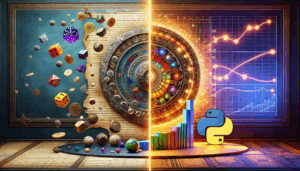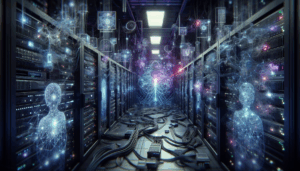Understanding the Current AI Landscape: Why So Many Tools?
The explosion of artificial intelligence (AI) tools in recent years is no accident. To truly understand why our digital workplaces now seem overflowing with AI platforms—each offering unique features and promising productivity boosts—it’s important to dig into the forces behind this phenomenon and recognize both its opportunities and challenges.
Three main factors contribute to this rapid proliferation. First, advancements in machine learning and open-source frameworks have dramatically lowered the barriers for startups and established companies alike to develop and release new AI-powered solutions. Technologies like TensorFlow and PyTorch have democratized the act of building sophisticated models, empowering developers globally to experiment and innovate. With open code libraries and generous community support, even smaller teams can now launch competitive tools.
Second, the surge in accessible data—think social media, cloud storage, and the proliferation of the Internet of Things—has nourished AI models with the rich information they need to continually improve. This data availability drives a feedback loop: As more businesses adopt AI, these platforms gather ever-more user interactions, leading to smarter tools and, in turn, attracting new users. This virtuous cycle is well-documented in academic discussions about data-driven innovation.
Lastly, market demand and competitive pressure are driving a race among tech companies to deliver the next must-have AI solution. Enterprises across industries understand that AI can transform operations, from boosting creativity in design to automating mundane tasks in customer service. Companies are vying to stand out by offering more specialized, niche, or integrated tools. For instance, there are now AI applications aimed specifically at writers, graphic designers, developers, HR departments, and educators, each tailored to unique workflows. The Forrester AI Landscape report highlights just how diverse and sprawling this ecosystem has become.
For professionals, this means a dizzying array of options, but also the challenge of sifting through multiple tools to find those that genuinely add value. Users now often experiment with a blend of platforms before settling on the right toolkit for their needs.
Understanding these drivers—the democratization of development, the exponential rise in data, and fierce market competition—helps explain why there are so many AI tools today. By appreciating these broader trends, individuals and businesses can make more informed choices when facing the modern digital landscape.
The Human Side of Design: What Technology Can’t Replace
While technological breakthroughs have fundamentally changed how designers create and collaborate, there’s an enduring truth: truly resonant design is deeply human. No matter how advanced AI gets, it can’t replicate the full spectrum of human emotion, intuition, and ethical consideration that underscores exceptional design. Understanding this interplay between technology and humanity helps designers harness the best of both worlds.
Empathy: The Foundation of Human-Centered Design
Great design starts with empathy. It’s about stepping into the shoes of users and understanding their motivations, pain points, and hopes. While AI can analyze user behaviors and predict trends, it lacks contextual awareness and the subtlety to interpret unspoken needs or cultural nuances. Empathy allows designers to create solutions that truly resonate — from a mobile app tailored for people with disabilities to a website that tells a compelling personal story. To cultivate empathy, designers should interview users, observe them in real-world scenarios, and actively seek diverse perspectives, ensuring every product is inclusive and meaningful.
Creativity and Intuition: The Unquantifiable
Algorithms process data and churn out patterns, but human creativity defies easy categorization. A designer’s intuition can see possibilities beyond what the data suggests, leading to breakthroughs that surprise and delight. Consider the emotional impact of color choices or the playful curves of a logo — these decisions often arise from gut feeling and artistic vision, not code or computation. For more, AIGA explains why intuition still matters in modern design practices. To foster intuition, designers can experiment with different mediums, cross-pollinate ideas from other creative fields, and give themselves permission to play without the pressure of immediate practicality.
Ethics and Responsibility: Guiding Technology with Values
Designs have real-world impacts, affecting how people interact, access information, and make decisions. With AI generating content or automating processes, the ethical responsibility falls squarely on human shoulders. Should a recommendation algorithm prioritize user well-being over engagement? How can products avoid reinforcing bias? The answers require ethical frameworks that weigh societal values, equity, and transparency. Resources like the Nielsen Norman Group’s guide to ethical design offer principles and case studies for balancing technological potential with ethical obligation. Core steps include stakeholder consultations, regular auditing for bias, and proactive communication about how AI-driven decisions are made.
Storytelling: Bridging Technology and Emotion
At its heart, design is about storytelling — making complex information digestible, memorable, and emotionally engaging. AI-generated templates or layouts can set the technical groundwork, but weaving a narrative that hooks attention and drives action still demands human storytelling skill. Designers must connect product features to user stories, craft compelling journeys, and evoke feelings that technology alone cannot. For instance, the TED talk by Andrew Stanton (writer of Pixar classics) highlights how storytelling can transform otherwise forgettable content into something truly impactful. To master this, designers can study narrative techniques, practice user journey mapping, and incorporate user testimonials or real-life scenarios into their work.
Ultimately, while technology accelerates and augments the design process, the irreplaceable human touch lies in empathy, creativity, ethics, and storytelling. By embracing these qualities, designers can ensure that their work stands out — not just as functional or beautiful, but as deeply, unmistakably human.
Prompt Engineering 101: Speaking AI’s Language
Mastering prompt engineering is like learning a new language—a language that artificial intelligence understands. Crafting precise prompts helps you get the most out of AI tools, whether you’re generating text, creating images, or analyzing data. To achieve this, you must combine clarity, context, and specificity.
1. Clarity: Say Exactly What You Want
Just as you wouldn’t expect a designer to read your mind, don’t expect an AI to guess your meaning. Clear instructions yield the best results. For instance, instead of saying, “Write about dogs,” try, “Write a 200-word blog introduction about the benefits of adopting shelter dogs.” Adding boundaries and focus ensures the AI delivers what you need.
According to research from Harvard Data Science Review, specificity in AI prompts is crucial for producing high-quality, relevant output.
2. Context: Set the Scene
AI tools perform better when they understand the situation or scenario. Imagine asking a graphic designer to create an image without telling them the audience, purpose, or style. The same goes for AI—provide context to guide the results. For example, “Generate a formal email response to a client requesting a project timeline” offers more direction than “Write a reply.”
For more about how AI context improves outcomes, check out MIT Technology Review’s article on prompt engineering.
3. Iteration: Refine and Repeat
Prompt engineering is rarely perfect on the first try. Treat it as an iterative process—try different approaches, tweak wording, and review outputs. If your first prompt doesn’t yield the expected result, revise it: add more detail, change the perspective, or specify a different tone. For example, “Summarize this article for a 10-year-old audience” versus “Summarize this article in three key points.”
Many AI models, including OpenAI’s products, benefit hugely from this methodical refinement. You can read more about the workflow of prompt iteration in OpenAI’s own prompting best practices.
4. Examples: Guiding by Sample
AI tools learn from example. If you show an example of the format or style you want, your odds of success increase dramatically. For text generation, paste a short sample of your preferred style or tone ahead of your question. For image generation, describe visual references or include URLs to similar artwork.
A technique known as few-shot learning lets AI understand your intent with only a few examples.
5. Specificity: The Pro’s Secret Weapon
The best prompt engineers go beyond basic requests. Specify quantity, tone, format, and even what should be ignored. For instance: “Create a bulleted list of five benefits of remote work, formatted for a blog, and avoid stating obvious points like ‘flexibility.’” This level of detail turns a generic output into a tailored, professional result, streamlining your workflow.
For an in-depth look at how specificity drives better results with AI, see Nature Machine Intelligence’s article on large language models.
Great prompt engineering empowers you to speak AI’s language—and as with any language, practice makes perfect. With each prompt, you’ll get better at shaping AI’s answers, reducing frustration, and unlocking the full creative potential of your favorite AI tools.
Common Pitfalls When Navigating Multiple AI Tools
When working with multiple AI tools, it’s easy to get swept up in the excitement of new capabilities. However, this can give rise to several common pitfalls that can undermine your creative workflow and productivity. Here’s a closer look at these challenges — and how you can avoid falling into them.
Overwhelming Choice Paralysis
With new AI tools launching every month, designers frequently encounter a phenomenon known as “choice paralysis.” The sheer volume of options can slow decision-making and limit progress. According to Harvard Business Review, too many choices can be just as paralyzing as too few.
- Solution: Define your project requirements before exploring tools. Create a shortlist based on what you actually need—not just what’s trending or new.
- Example: Before adopting multiple AI image generators, clarify your must-have features (e.g., customizable styles, copyright options, collaboration tools). Test only those that fit your needs instead of sampling everything available.
Fragmented Workflow and Integration Gaps
Jumping between platforms can cause important assets—like references, drafts, or feedback—to become scattered. This fragmentation makes collaboration challenging and can introduce errors due to misalignment between different tools’ data structures or export formats. Research from MIT Sloan Management Review highlights how poor integration leads to productivity losses in digital environments.
- Step 1: Map out your creative process, noting which steps require which AI tool.
- Step 2: Opt for tools that offer easy API integration or consistent export/import options.
- Pro Tip: Look for platforms that centralize assets or use plugins that facilitate tool interoperability. This saves time and reduces errors—especially when collaborating with larger teams.
Misunderstanding Capabilities (and Limitations)
AI marketing is often filled with hype, leading users to expect more than a tool can deliver. Misjudging the strengths and weaknesses of each tool may result in lost time or compromised results. The journal Nature observes that AI models may underperform outside their training environments.
- Step 1: Evaluate AI tools by experimenting with real project data, not just sample sets or demo scenarios.
- Step 2: Regularly check user reviews from trusted tech sites like TechRadar or ZDNet to grasp potential edge cases or known issues that aren’t covered in marketing material.
- Example: Image generators excel at pattern replication but may introduce subtle errors in text rendering or hands—requiring a human designer’s review before final submission.
Lack of Documentation and Version Control
As AI-generated content proliferates, keeping track of prompt iterations, tool settings, and outputs becomes increasingly complex. Without careful documentation, teams might struggle to reproduce high-quality results or learn from past interactions. The importance of this step is highlighted in guides from Mozilla Developer Network.
- Step 1: Maintain a clear log of prompts, settings, and sample outputs in a centralized document or cloud folder.
- Step 2: Version your prompts and assets, especially when sharing with collaborators.
- Example: Use sequential file names (e.g., Prompt_v1, Prompt_v2, Output_A_final) or integrate with version control systems like Git for language or code-based AI outputs.
Recognizing these pitfalls is the first step toward using AI as an empowering design partner instead of a productivity roadblock. Approach tool adoption mindfully and always balance automation with careful human oversight to get the most from your digital toolbox.
Finding Your Core Toolkit: Quality Over Quantity
In an era defined by an explosion of AI tools for design and productivity, it can be tempting to chase every new app or plugin that promises to revolutionize your workflow. However, the most effective creators and designers don’t rely on an overflowing stack of software—they carefully curate a streamlined toolkit focused on quality over quantity. Here’s how to find your core set of tools and make every click count.
Understand Your Real Needs Before Exploring Tools
Before adding another shiny tool to your repertoire, spend time identifying the genuine pain points in your creative process. Are you struggling to manage project feedback, or perhaps finding it hard to generate unique visual ideas? Write down your main workflow challenges, and match them against what each tool truly offers. Harvard Business Review emphasizes the importance of need-based adoption over trend-driven choices (read more).
Three-Step Approach to Curating Your Toolkit
- Audit your current tools: List every digital or AI tool you currently use. For each, ask: Does this tool consistently solve a core problem? Does it integrate with the rest of my workflow? If not, consider removing it. For example, many designers find that consolidating tasks onto a platform like Notion or Trello eliminates the need for a half-dozen other apps.
- Test deeply—don’t just try: When considering a new tool, dedicate focused time for a thorough trial, ideally on a real project. Look for hidden friction: Does it slow you down? Are outputs reliably high-quality? Well-tested tools like Adobe Creative Cloud are trusted for a reason—they’re robust across use cases, even as new AI features are introduced.
- Choose for flexibility and support: The best AI-powered design tools evolve with your needs. Look for platforms with strong community support and regular updates, such as Figma, which frequently integrates cutting-edge AI features and provides a helpful user base for troubleshooting and new ideas (see CNBC report).
Resist the Bandwagon: Dangers of Overloading
Using too many tools can drain your time, fragment your files, and overwhelm both you and your collaborators. Multiple studies by McKinsey show that digital overload leads to lost productivity and increased stress. Focus on a high-caliber core—three to five essential tools—where you become an expert, rather than a jack of all interfaces.
Example: Crafting a Minimal Design Stack
Let’s say you’re a UI/UX designer. Your toolkit might look like this:
- Figma for design and prototyping, thanks to its real-time AI-powered collaboration.
- Notion for information management and project planning.
- ChatGPT (via the web or dedicated app) as a creative partner for prompts, brainstorming, and even generating copy or images.
- A trusted file storage service such as Dropbox or Google Drive for version control and easy client sharing.
This compact selection covers all core tasks without the mental load of switching between countless platforms.
Continuously Reevaluate and Purge
Schedule periodic reviews of your stack every quarter. Remove tools that sit idle or duplicate what another app does better. Use user satisfaction surveys and feedback from team members to guide decisions. As noted by experts from Gartner, sustainable digital work thrives on periodic decluttering and honest assessments.
By focusing on quality, not quantity, you create more headspace for creativity and impact—a necessary edge in a world bursting with AI options.
Human-Centric Design Principles for AI Workflows
Creating AI workflows that truly empower users requires us to go beyond technical efficiency—we must embrace human-centric design principles to ensure these tools are adaptive, accessible, and intuitive. AI should augment human creativity, not complicate it. Let’s explore how human-first thinking shapes the evolution of AI-driven design environments.
Empathy: Understanding User Needs and Context
Empathy is the cornerstone of human-centric design. Before integrating AI into workflows, it’s essential to deeply understand the goals, challenges, and preferences of end users. This involves:
- User Research: Conduct interviews, surveys, and usability tests with diverse user groups. Methods like user interviews and journey mapping help uncover unarticulated needs.
- Contextual Awareness: AI systems should consider the user’s environment, task urgency, and skill level. For example, design tools that dynamically simplify options when detecting new users foster a welcoming experience.
- Empowerment over Automation: Instead of replacing human agency, AI should scaffold decision-making, offering smart suggestions without overwhelming or bypassing user intent.
Simplicity and Intuitive Interfaces
The influx of new AI tools can lead to cognitive overload. Human-centric AI design prioritizes simplicity:
- Progressive Disclosure: Reveal advanced features gradually rather than all at once. A design tool might start with basic options and, as users grow confident, introduce more sophisticated AI functions.
- Visual Feedback: Provide real-time previews and feedback after each AI-driven action, helping users assess and correct outputs instantly.
- Accessible Language: Avoid technical jargon in prompts or system messages. Use familiar language and icons, paired with context-sensitive help for newcomers and experts alike.
Transparency and Trust
Users are more likely to embrace AI when they understand its logic. According to the IBM Design for AI Principles, transparency is fundamental to user trust:
- Explainability: Display why the AI made specific recommendations or predictions. For instance, a design assistant could highlight references for its generated layouts or styles.
- Controllability: Allow users to accept, modify, or reject AI suggestions easily through simple interactions, strengthening their sense of control.
- Ethical Disclosure: Clearly communicate how user data is being used and processed by the AI, referencing standards like those developed by the IEEE Global Initiative on Ethics of Autonomous and Intelligent Systems.
Inclusive and Adaptive Design
AI design workflows must ensure inclusivity and adaptability for different abilities and backgrounds:
- Universal Design: Make UIs accessible to people with disabilities by supporting screen readers, voice controls, and high-contrast modes (W3C Accessibility Guidelines provide essential reference).
- Localization: Offer multilingual support and culturally relevant prompts to widen user reach without bias.
- Feedback Loops: Integrate easy channels for user feedback, so the AI can adapt and improve over time based on real-world needs.
By embedding these human-centric principles into AI workflows, we not only reduce friction for users enduring AI tool overload, but we also foster lasting engagement, creativity, and trust. The future of design isn’t just AI-powered—it’s fundamentally human-driven.
Case Study: Real-World Challenges and Solutions
Challenge 1: Choice Paralysis in Tool Selection
One of the most common real-world challenges faced by designers and creative professionals today is choice paralysis. With an ever-expanding landscape of AI design tools, from image generators like DeepAI’s Text-to-Image to UI assistants like Figma AI, users often feel overwhelmed. This leads to indecision and wasted time as they constantly evaluate new solutions instead of getting work done.
Solution: Create a Personalized Tool Stack
Step 1: Assess Your Workflow Needs—Map out your daily design process. Make note of repetitive tasks, pain points, and where you could leverage AI for efficiency. For example, if you spend hours sourcing imagery, prioritize tools that automate image generation or retrieval.
Step 2: Research and Test—Read case studies and user reviews on portals like UX Collective to shortlist top-rated options. Test each tool with a small, controlled project and rate based on usability, integration, and result quality.
Step 3: Limit Your Stack—Pick a core set of tools that address your biggest workflow needs and resist the urge to constantly switch unless a new tool offers undeniable value. Maintaining a lean, consistent toolkit is a proven way to avoid burnout and stay productive, as covered by Nielsen Norman Group.
Challenge 2: Prompting for Professional-Level Results
While AI tools are becoming smarter, getting the best results still requires precise prompt crafting. Many designers face issues like vague outputs, lack of style consistency, or unintended results due to unclear inputs or lack of technical know-how.
Solution: Frameworks for Better Prompt Engineering
Step 1: Use Structured Prompts—Break your prompts into clear sections. For instance, specify style (modern, minimalist), purpose (hero image, icon), and constraints (color palette, file size). The Harvard Data Science Review explains how structured prompts enable more predictable outputs from generative tools.
Step 2: Iterate and Document—Save successful prompts alongside results for future use. Sharing prompt templates within teams builds a collective knowledge base, reducing learning curves for new members.
Step 3: Leverage Community Wisdom—Platforms like PromptBase let designers discover and purchase proven prompt templates, accelerating the process and improving quality.
Challenge 3: Collaboration Friction with AI Workflows
AI tools introduce new collaboration challenges—team members may work in different environments, outputs may not integrate seamlessly, and establishing a consistent process becomes difficult.
Solution: Standardize and Open Up Communication
Step 1: Define Shared Protocols—Establish guidelines for naming conventions, versioning, and file management across AI-assisted projects. Teams at Microsoft Research emphasize the importance of workflow standardization in collaborative AI environments.
Step 2: Utilize Integrative Platforms—Prioritize tools that support integrations with major design and communication platforms, reducing the need for manual uploads or disconnected workflows.
Step 3: Regular Check-Ins—Hold brief syncs to discuss tool effectiveness, upcoming needs, and any emerging challenges. Open communication not only keeps everyone aligned but also surfaces opportunities for continuous process improvement.
Real-World Example: Streamlining the AI Design Process at a Startup
A small product team at a fintech startup struggled to keep up with the pace of design requests using traditional tools. After identifying their core needs—rapid prototyping, marketing visuals, and consistent branding—they evaluated several AI solutions. By narrowing their stack to three main tools (an AI copywriter, image generator, and collaborative design platform), and adopting a shared prompt library, they reduced design cycle times by 40% and improved team satisfaction. The keys were clarity, consistency, and focusing only on tech that solved real business needs.
Tips for Staying Creative Amidst Automation
In an era where design tools are constantly evolving and AI-powered platforms dominate creative workflows, it’s easy to feel overwhelmed by options and automation. However, creativity isn’t just about the tools at your disposal; it’s about how you engage with them. Here are actionable tips for maintaining creativity in your work, even as automation becomes the industry norm.
Embrace Constraints to Spark Innovation
Paradoxically, too many choices can stifle creativity, leading to decision fatigue. The solution? Create your own constraints even within expansive AI design environments. For instance, challenge yourself to use only a limited set of colors, fonts, or design elements when working with AI-assisted design tools. Such boundaries force you to think outside the box—rather than relying on the tool’s endless suggestions, you’ll hone your own sense of style and taste, making selections more intentional and impactful.
Research shows that creative constraints can enhance problem-solving and originality (Harvard Business Review – Why Constraints Are Good for Innovation). Implement purposeful limitations for each project and treat automation as a collaborator, not a replacement for your creative decision-making.
Prioritize Human Intuition Over Automated Perfection
AI generates impressive results quickly, but it can’t replicate your unique vision or intuition. When using AI tools for tasks like layout generation, image selection, or copywriting, always reserve space for human touch. Before finalizing any AI-generated output, inject your own feedback—edit a layout detail, swap out AI-chosen images for ones that evoke personal emotion, or rewrite a tagline for greater wit or resonance.
This hands-on approach ensures you avoid the trap of generic or soulless design. According to Fast Company’s insights on AI and creativity, the most memorable work emerges from the “imperfect” but authentic judgment only a human can provide.
Continuously Level Up Your Creative Skills
AI is an incredible assistant, but it’s important not to let it dull your skill set. Set aside time each week to learn a new technique unrelated to automation—for example, physical sketching, analog photography, or traditional painting. These exercises keep your mind nimble and your perspectives fresh, ensuring that your ideas aren’t limited by the capabilities or biases of your tools.
Integrating traditional practices with digital workflows has been shown to stimulate cognitive flexibility and enrich overall creativity (Psychology Today – Boosting Creativity Through Hybrids). Experiment with hybrid methodologies by sketching initial concepts on paper before digitizing them, or by storyboarding user flows by hand before refining them with AI-driven prototyping tools.
Stay Curious & Cultivate Lifelong Learning
Finally, creative resilience comes from curiosity—staying eager to explore new AI features while also questioning how and why they function as they do. Join communities that discuss creative uses of AI in design, participate in workshops, and read case studies featuring both successes and failures. This approach not only keeps you informed but ensures your creativity evolves in tandem with the tools themselves.
For further learning, check out MIT’s resource on Exploring AI and Creativity, which dives deep into how imagination and machine intelligence intersect.
Remember, automation should amplify, not replace, your creative spirit. By actively shaping your relationship with AI—rather than passively accepting its outcomes—you’ll continue to produce meaningful, original, and inspiring work.