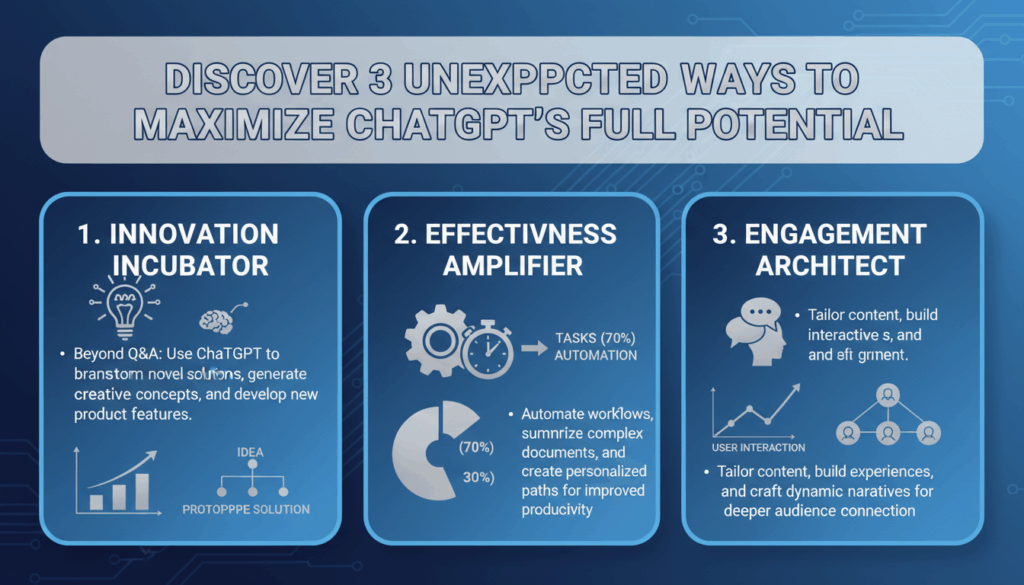Introduction to ChatGPT’s Versatility
The evolving capabilities of ChatGPT can be likened to unlocking endless possibilities in both personal and professional domains. This AI model is designed to understand and generate human-like text, creating an interactive experience that is both dynamic and adaptable. Leveraging vast datasets and complex machine learning algorithms, ChatGPT demonstrates flexibility across various applications, from creative writing to coding assistance and beyond.
One of the underlying strengths of ChatGPT is its ability to engage in natural conversations that exhibit contextual understanding and responsiveness. It processes and generates language by predicting the next word in a sentence, considering the context of the preceding words. This predictive prowess enables ChatGPT to mimic nuanced human conversation, allowing users to navigate complex queries and obtain relevant, comprehensive responses effortlessly.
Beyond mere conversational applications, ChatGPT plays a pivotal role in content creation. By utilizing its language-generation capabilities, businesses and individuals can automate the drafting of emails, reports, and articles. This not only boosts productivity but also ensures consistency in tone and style. For instance, a marketing team can leverage ChatGPT to brainstorm promotional copy ideas, which the AI can further develop into full-length content with appropriate adjustments based on real-time feedback.
Another intriguing aspect of ChatGPT’s versatility is its use in educational settings. It can function as a tutor by providing explanations for various subjects, helping students grasp complicated concepts more effectively. By breaking down large bodies of information into bite-sized, accessible explanations, ChatGPT can assist learners in understanding challenging material and engaging in interactive learning sessions. This application highlights ChatGPT’s capability to cater to diverse learning styles and speeds, offering personalized educational support.
In the realm of programming, ChatGPT stands as a powerful coding assistant. Developers can utilize it to write code snippets, detect errors, or even gain insights into new programming languages. By serving both novice programmers and experienced developers, ChatGPT enhances coding efficiency and supports the learning curve in adopting new technologies or methodologies.
By integrating ChatGPT into existing workflows, individuals and organizations can transform their operational procedures. Whether it’s streamlining customer service interactions, enhancing creative processes, or driving learning outcomes, its versatility allows for tailored solutions that align with specific needs and objectives. This adaptability and breadth make ChatGPT not only a tool of convenience but also a partner in innovation.
Transforming Documents: From Word to PDF with Ease
In today’s digital world, converting documents from Word to PDF is a common task that can significantly enhance document sharing and compatibility. PDFs ensure that your document retains its formatting, regardless of the device or software used to view it. Here’s how you can effortlessly transform a Word document into a PDF.
Begin by opening your Word document. This process is easily manageable within Microsoft Word itself, where built-in tools allow for swift conversion. For users with Microsoft 365 or Word 2016 and later versions, this method is straightforward and efficient. Once your document is open, navigate to the “File” menu located at the upper-left corner.
Within the “File” menu, locate the “Save As” option. Once selected, you’ll be prompted to choose a saving location, such as your computer’s hard drive or cloud storage. It’s crucial here to change the “Save as type” dropdown menu. Click on it and select “PDF” from the list of file types. This action instructs Word to save the document in a PDF format, preserving all layout and formatting.
An alternative method is to use “Export,” another feature found under the “File” menu. By choosing “Create PDF/XPS Document” and clicking the related button, Word will generate a PDF version. This method gives you further options, such as optimizing your PDF for online publication by reducing its size.
For users without access to Microsoft Word, there are still effective solutions. Online converters such as Adobe Acrobat’s web-based services provide a reliable way to convert Word files to PDFs. By visiting Adobe’s website, you can upload your document and convert it with minimal effort. This option is particularly useful for Mac users or those working on devices where installing Microsoft Office is impractical.
Moreover, third-party software like PDFCreator or CutePDF can be installed to expand functionality on your PC. These programs offer additional settings that allow you to customize the output PDF, like setting encryption for sensitive documents.
It’s equally important to understand why converting to PDF is beneficial. PDFs are widely recognized for their ability not to alter, maintaining the integrity of your work from any alterations by unintended parties. Furthermore, security features like password protection can be applied, which is invaluable for sensitive documentation.
Each of these methods represents a seamless way to ensure your documents are versatile and professional. Whether you’re sharing proposals, letters, or any important communications, transforming your Word documents into PDFs can markedly enhance your workflow’s professionalism and accessibility.
Enhancing Visuals: Photo Editing and Design Capabilities
In today’s digital age, mastering photo editing and design can make a significant impact on both personal projects and professional content. With tools becoming increasingly sophisticated and accessible, enhancing visuals has never been more attainable. Here’s how to leverage some state-of-the-art techniques and tools to elevate your photo editing and design capabilities.
Begin by exploring the vast landscape of available software. Tools such as Adobe Photoshop and Lightroom set the industry standard for professional photo editing. Photoshop is renowned for its intricate layer management and advanced editing features like masking, retouching, and compositing. Lightroom, on the other hand, excels in managing image collections and provides robust tools for adjusting exposure, contrast, and saturation, essential for professional-grade photo enhancements.
For those seeking more intuitive software with less of a learning curve, programs like Canva or Fotor offer user-friendly interfaces suitable for rapid graphic creation and photo editing. Canva, for instance, revolutionizes design by providing pre-made templates and easy drag-and-drop features, perfect for social media posts, marketing materials, or personal invitations.
Sharpening Your Editing Skills
Advanced photo editing involves mastering techniques such as layer manipulation, color correction, and detail enhancement. Adjusting layers in Photoshop allows editors to work on different elements of an image independently, making it easier to modify specific parts without affecting the whole. Color correction techniques, such as adjusting white balance or using the ‘Curves’ tool, can dramatically alter the mood and tone of an image, making it more vibrant and appealing.
Another crucial skill is the art of retouching. Tools like the Healing Brush or Clone Stamp in Photoshop can remove blemishes or unwanted distractions, providing a polished finish. Similarly, the ‘Liquify’ filter enables the subtle reshaping of certain image elements, creating more balanced compositions.
Utilizing AI-Powered Tools
AI technology is transforming photo editing and design capabilities, offering functionalities that were once complex to execute. Tools like Luminar AI and Adobe’s Sensei technology automate intricate processes such as sky replacements, facial adjustments, and object detection, dramatically speeding up the workflow while maintaining high-quality results.
Luminar AI, for example, detects different parts of an image, allowing for one-click edits that apply sophisticated enhancements such as enhancing texture or clearing skin, with an impressive level of detail and accuracy. Adobe Sensei can be found integrated into many Adobe products like Premiere Pro, assisting in tasks like automatic framing or shot composition, which are invaluable for creating compelling video content.
Incorporating Design Elements
Once you’ve mastered photo editing basics, integrating design elements can elevate your content further. Consider the importance of typography in communicating your message clearly. Tools within Photoshop or Canva allow you to experiment with various fonts and styles, helping to create a visually appealing text overlay that complements the underlying image.
Additionally, learning the principles of design can aid in creating balanced compositions. Concepts such as the rule of thirds, symmetry, and color theory are fundamental in guiding the eye through your design, ensuring that your visuals resonate with your audience and effectively convey your intended message.
Overall, by combining traditional photo editing techniques with modern AI-powered tools and a keen eye for design, you can significantly enhance the quality of your visuals, making them stand out in any context. Whether it’s creating breathtaking imagery for personal satisfaction or designing professional marketing graphics, mastering these skills will undoubtedly boost your creative output.
Streamlining Meetings: Recording and Summarization Features
Integrating recording and summarization features into meetings can transform how information is captured, reviewed, and utilized within organizations. These technologies streamline the meeting process by reducing manual note-taking burdens and ensuring critical details are accurately preserved.
Recording meetings provide a tangible way to revisit discussions. Digital platforms like Zoom, Microsoft Teams, or Google Meet offer built-in recording functionalities, enabling the capture of both audio and video. This feature is particularly beneficial in remote work environments, where synchronous meetings may not be feasible for all team members. By recording sessions, those unable to attend can later review the material, ensuring that everyone stays informed and involved.
To enhance the utility of recorded meetings, automatic transcriptions can be generated using advanced AI tools. Platforms like Otter.ai or Zoom’s automatic transcription service provide a text-based summary of conversations, making it easier to search and reference specific points discussed during the session. This functional addition saves significant time, as manually transcribing meetings is often a laborious task.
Further enhancing this process, AI-driven summarization tools distill lengthy meeting content into key takeaways. These tools employ natural language processing (NLP) to identify and extract the most relevant information, condensing hours of discussion into concise summaries. For instance, the AI tool offered by Fireflies.ai not only records and transcribes meetings but also provides intelligent summarizations, highlighting action items, decisions, and crucial insights. This capability transforms raw meeting data into actionable intelligence with minimal effort.
Implementing these technologies also enhances team productivity and data accessibility. Instead of sifting through hours of video or pages of transcription, team members can quickly access summaries, ensuring that they only focus on the most pertinent information. This efficiency facilitates better decision-making and strategic planning, as stakeholders spend less time retrieving information and more time acting on it.
Another critical benefit involves integrating these tools with project management and communication platforms like Slack, Asana, or Trello. Seamless integration ensures that meeting summaries and key decisions are easily accessible within the frameworks where teams operate daily, fostering an environment of transparency and collaboration.
Privacy and data security are essential when recording and summarizing meetings. It’s crucial to ensure compliance with regulations like GDPR or CCPA, which govern data handling practices. Organizations must inform all meeting participants about recording practices and obtain necessary consent to uphold transparency and ethical standards.
In conclusion, the strategic implementation of recording and summarizing features in meeting setups creates a more efficient, equitable, and organized environment. It not only democratizes information access but also empowers teams to leverage their collective knowledge effectively. As such, these tools represent a significant step forward in enhancing how modern workplaces manage communication and knowledge sharing.
Health Management: Calorie Tracking and Meal Planning
Calorie tracking and meal planning are transformative tools for anyone looking to manage their health efficiently. By keeping a precise log of calorie intake and methodically planning meals, individuals can gain greater control over their nutritional habits, steer clear of unnecessary calories, and achieve specific health goals such as weight loss or muscle gain.
To start with calorie tracking, choose a reliable and intuitive app such as MyFitnessPal or Cronometer. These apps allow you to log every meal effortlessly. Begin by entering basic personal information, such as age, weight, height, and fitness objectives. The app then calculates your daily calorie needs, guiding you on how much you should consume based on your goals.
Start logging your meals by using the app’s extensive food database. Most apps offer a barcode scanning feature, simplifying data entry by automatically finding nutritional details of processed foods. By consistently logging everything eaten throughout the day, you gain a complete overview of your macronutrient distribution—carbohydrates, fats, and proteins—along with other nutritional elements like fiber and minerals. This data can highlight nutritional imbalances or excesses, guiding better food choices.
Meal planning enhances this tracking, providing a structured approach to meeting dietary goals. Plan meals weekly by first outlining the weekly schedule, taking into account work and leisure commitments, which might influence meal times and preparation efforts. Begin by drafting a meal plan that incorporates varied and balanced meals. Focus on incorporating whole foods—fruits, vegetables, whole grains, lean proteins, and healthy fats. Use tools like meal planning apps or simple spreadsheets to allocate meals each day, keeping nutritional balance and calorie needs in mind.
Explore recipes that align with your goals. Websites such as America’s Test Kitchen and BBC Good Food offer a wealth of recipes grouped by dietary needs or meal times. Factor in portion control by using kitchen scales and measuring cups to ensure portion sizes align with the calorie and nutrient goals laid out by your tracker. Prepping meals in batches can also help maintain consistency, reduce preparation times, and prevent impulse eating.
Calorie tracking and meal planning offer more than just dietary benefits; they foster mindfulness about eating habits, promoting healthier relationships with food. By regularly analyzing tracked data, individuals can identify patterns, adjust eating plans, and even discuss progress with nutritionists to tailor plans more specifically. This data-driven approach provides a clear roadmap to health improvement, whether it’s for weight management, enhanced athletic performance, or overall well-being.
The key to successful implementation of these tools is consistency and adaptability. Regular tracking and planning may initially seem cumbersome, but with practice, they can seamlessly integrate into daily routines. As dietary needs and personal goals evolve, these strategies can be revisited and refined, ensuring they continue to meet the individual’s health aspirations successfully.
Financial Organization: Analyzing Receipts and Expenses
Effectively managing your finances involves a thorough understanding of receipts and expenses. Analyzing these elements is crucial for maintaining financial health, enhancing budgeting skills, and identifying potential savings or financial leaks.
Begin by collecting and organizing all financial transaction receipts. This includes paper receipts from physical stores and digital receipts from online purchases or electronic payments. It is essential to avoid clustering receipts in random piles or unstructured files, as this can lead to confusion and oversight.
To streamline the organization, use a filing system that suits your needs. For paper receipts, consider using labeled folders categorized by month or expense type, such as utilities, groceries, or dining. For digital receipts, create folders on your computer or cloud storage with similar categorizations. Leveraging apps like Evernote or OneNote can assist in digitally scanning and storing receipts, offering search functions to quickly access specific documents when needed.
Once organized, move to the examination phase. Analyze your receipts to track spending patterns over time. Identify regular expenses and categorize them into fixed (rent, insurance) and variable (entertainment, dining out) categories. Use spreadsheet software such as Microsoft Excel or Google Sheets to compile this information, making it easier to visualize trends and patterns.
Calculating the total monthly expenditure is a vital step. Sum up the expenses within each category and compare them to your budget allocations. This can uncover spikes in spending, allowing you to identify areas where you may need to cut back. For example, if dining expenses significantly exceed budget estimates, consider setting a more strict cap for future months or exploring cheaper dining alternatives.
Subsequently, pivot to expense management and reduction. Explore ways to minimize costs within each category. For recurring expenses like utilities, investigate possible payment plans or energy-efficient appliances to lower bills. When it comes to subscriptions or memberships, assess their necessity—cancel those that are rarely used.
For more dynamic tracking, financial software tools like Mint or YNAB (You Need A Budget) provide an automated way to monitor and analyze expenses. These platforms can connect directly to bank accounts, detect spending trends, generate reports, and forecast future expenses based on past behavior. Using such tools ensures ongoing financial management without manual entries, freeing up time for strategic decision-making.
Lastly, use insights gained from analyzing receipts to make informed adjustments to your financial strategy. Set achievable saving goals based on the additional disposable income identified through expense cuts. Regularly review and update this strategy, keeping in mind fluctuating income levels and changing financial needs.
By rigorously analyzing your receipts and expenses, you not only gain insight into your financial behavior but also position yourself for better financial decision-making and savings optimization. This approach forms the backbone of effective personal finance management, marrying organization with actionable insights to cultivate a stable financial future.