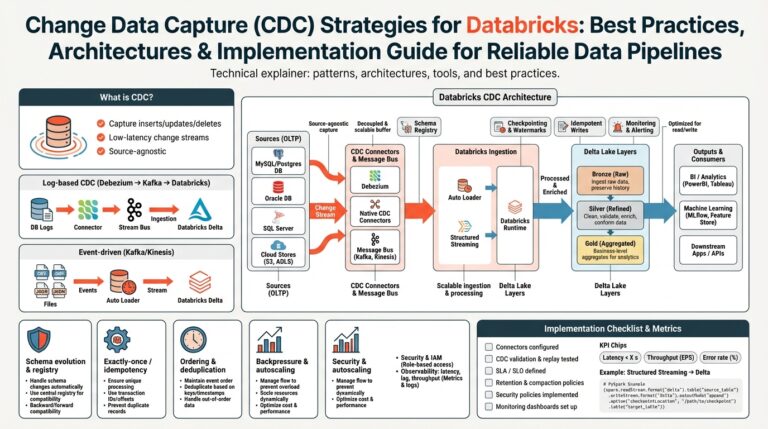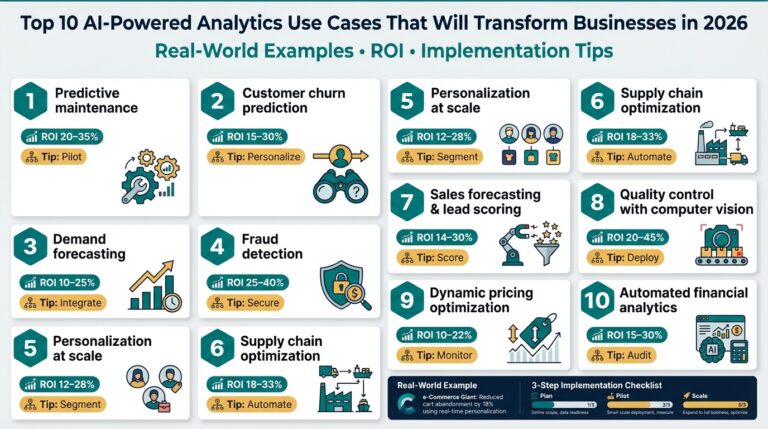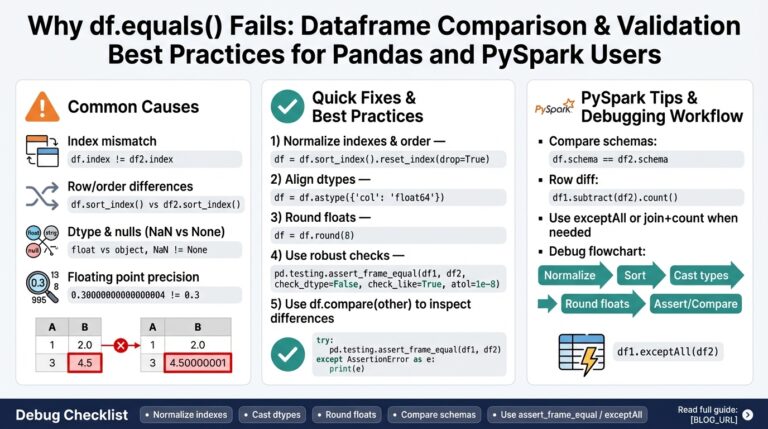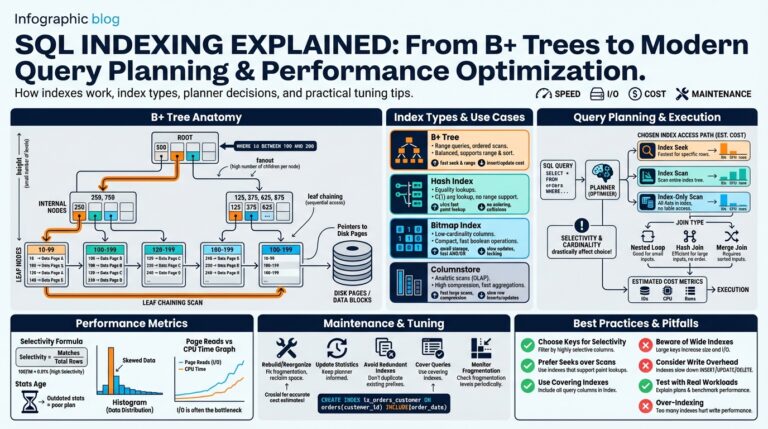Understanding AI and Its Applications
What is AI?
Artificial Intelligence (AI) refers to the simulation of human intelligence in machines that are designed to think and act like humans. This broad field encompasses various technologies and approaches aimed at enabling machines to perform tasks that typically require human intelligence. These tasks include decision-making, visual perception, language understanding, and more.
Key Components of AI
-
Machine Learning (ML):
– A subset of AI enabling systems to learn from data and improve performance over time.
– ML algorithms identify patterns in large datasets and can make decisions with minimal human intervention. -
Natural Language Processing (NLP):
– Involves the interaction between computers and humans using natural language.
– Examples include sentiment analysis, language translation, and chatbots. -
Computer Vision:
– Deals with how computers can gain understanding from digital images or videos.
– Used in facial recognition systems, autonomous vehicles, and medical imaging. -
Robotics:
– AI in robotics involves designing intelligent machines that can assist humans and make decisions autonomously.
– Applications range from manufacturing to healthcare.
Practical Applications of AI
1. Healthcare
AI algorithms can analyze complex medical data and relationship between prevention or treatment techniques for various diseases. For instance, analysis of symptoms and genetic information to provide personalized medicine.
2. Automotive Industry
Driver-assist technologies and autonomous vehicles utilize AI for making real-time decisions based on surrounding environments thanks to sensors and computer vision algorithms.
3. Finance
AI plays a significant role in predicting stock trends, automatically executing trades, fraud detection, and personalizing banking experiences.
4. Marketing
Through predictive analytics, AI can analyze customer data to suggest products, target ads effectively, and personalize user experiences.
5. Education
AI can power personalized learning experiences, automate administrative tasks, and develop intelligent tutoring systems that cater to individual student needs.
How AI is Accessible Without Coding Skills
- No-Code Platforms: Tools such as Google’s AutoML and Microsoft’s PowerApps allow users to create and deploy AI models without coding.
- Online Courses and Tools: Platforms like Coursera and edX offer AI courses that do not require prior coding experience. These can help in understanding AI concepts and implementations.
Case Study Example: Chatbots
Chatbots provide a tangible application of AI that can be developed using platforms like Dialogflow or Chatfuel without any coding requirements:
- Design the Conversation: Use visual editors to map out dialogue flows.
- Integrate NLP Models: Platforms often include NLP capabilities that can understand user intentions.
- Deploy and Test: These solutions offer easy deployment options to test and refine the chatbot.
By utilizing these methods and understanding AI’s broad applications, individuals can create impactful projects that demonstrate their skills to future employers.
Exploring No-Code AI Development Platforms
Introduction to No-Code AI Development Platforms
No-code platforms have revolutionized AI development by providing tools that enable building AI-powered projects without writing a single line of code. This democratization of AI technology allows individuals with no programming expertise to create AI models, thus expanding opportunities for learning and innovation. Here’s a closer look at some popular no-code AI platforms and how they function.
Key Features of No-Code AI Platforms
- User-Friendly Interfaces: These platforms typically offer drag-and-drop interfaces, allowing users to easily construct workflows for AI models without programming knowledge.
- Pre-built AI Models: Many platforms come with pre-trained models for common tasks such as image recognition, sentiment analysis, and customer service.
- Integration Capabilities: They offer seamless integration with other tools and platforms, allowing users to deploy AI models into existing applications or websites.
- Scalability and Flexibility: No-code platforms often provide scalable solutions that can grow with the project size and complexity.
Popular No-Code AI Platforms
1. Google AutoML
Google AutoML enables users to train high-quality machine learning models with minimal effort. Here’s how it works:
- Data Input: Users upload their data set to the platform.
- Select Model Type: Choose the type of model suitable for the task (e.g., image classification, translation).
- Train the Model: Utilize Google’s advanced algorithms to train the model without manual intervention.
- Evaluate & Deploy: Test the model and deploy it with a few clicks.
2. Microsoft Power Platform
Microsoft Power Platform comprises tools like Power Apps and Power Automate that support AI integration:
- Data Integration: Connect to a wide range of data sources such as SharePoint, Dynamics 365, or third-party services.
- Use AI Builder: Leverage AI Builder to add intelligence to business processes with features like form processing and object detection.
- Automate Workflows: Use Power Automate to create automated workflows that incorporate AI insights.
3. Bubble.io
Bubble is a no-code platform primarily for app development but includes AI integrations:
- Visual Development: Create apps with visual programming techniques.
- APIs and Integrations: Connect to pre-trained AI models via APIs, facilitating functions like text analysis and image processing.
- Testing and Iteration: Quickly test and iterate apps with built-in debugging tools.
Steps to Getting Started with No-Code AI
-
Identify the Problem: Understand the problem or task you wish to address with AI. Clearly defining the problem will guide you in selecting the appropriate platform and tools.
-
Select a Platform: Evaluate different no-code platforms based on your project requirements such as ease of use, available integrations, and cost.
-
Prepare Your Data: Collect and organize the required data. Most platforms require well-structured datasets to effectively train AI models.
-
Build & Train: Use drag-and-drop tools to build the model architecture and then train the model using the platform’s resources.
-
Test the Model: Evaluate the model’s performance by testing it with different data sets to ensure accuracy.
-
Deployment: Deploy the model within your application or as part of a larger system. No-code platforms generally provide straightforward deployment options.
Examples of Successful Projects
- Customer Support Bots: Small businesses have utilized no-code AI platforms to develop chatbots that handle routine customer queries, integrating natural language processing for seamless interaction.
- Predictive Analytics Tools: Educational institutions have used platforms like Microsoft Power Platform to analyze student performance data, predicting outcomes and personalizing learning experiences.
By providing easy access to advanced AI technologies, no-code platforms empower students and professionals to develop sophisticated AI applications, actively contributing to diverse fields without needing extensive programming skills. This approach is not just about building applications; it’s about fostering innovation and offering practical, accessible solutions to real-world problems.
Identifying AI Project Ideas for Non-Coders
When brainstorming AI project ideas suitable for non-coders, it’s essential to focus on practical applications that leverage AI’s capabilities without the intricacies of programming. Here are some steps and examples to help identify engaging and feasible project ideas:
Look at Everyday Problems and Processes
-
Identify Daily Challenges:
– Analyze tasks or problems you encounter regularly. AI can be particularly useful for automating routine activities, enhancing productivity, or improving decision-making.
– Example: Automating scheduling shifts for a team can save time and reduce errors. -
Observe Trends and Technologies:
– Stay informed about current trends in AI and technology. Knowing the latest advancements can provide inspiration for innovative projects.
– Example: With the rise of remote work, consider projects focused on enhancing virtual meeting quality using AI noise cancellation.
Leverage Industry-Specific Opportunities
-
Healthcare:
– Explore projects that can improve health outcomes, such as symptom checking or appointment scheduling using AI chatbots.
– Example: Use a no-code platform to create a chatbot that provides personalized fitness advice based on user input data. -
Education:
– Develop tools that assist learning, such as AI-powered flashcards or personalized tutoring systems.
– Example: Create an AI-driven application that recommends study topics based on a student’s performance analytics.
Utilize No-Code Platforms and Tools
-
Data Analysis Platforms:
– Use no-code platforms like Tableau or Google Data Studio to create insightful visualizations of data trends without needing programming skills.
– Example: Design a dashboard analyzing traffic patterns to suggest optimal travel times. -
AI Builder Tools:
– Platforms such as Microsoft AI Builder allow creating models like form recognizers or sentiment analysis without coding.
– Example: Build a sentiment analysis tool for a customer feedback survey in your business.
Explore Niche Areas with AI Potential
-
Agricultural AI:
– Develop applications for optimizing crop management through AI insights.
– Example: A no-code app using weather data to create alerts for optimal planting times. -
Sustainability Projects:
– Consider AI projects that promote eco-friendly practices such as reducing energy consumption.
– Example: An AI-powered recommendation system that offers energy-saving tips based on appliance usage data.
Enhance Personal Projects and Hobbies
-
Creative Arts and Music:
– Use AI to enhance artistic or musical creations, like generating music compositions or visual art based on user input.
– Example: Leverage machine learning libraries in a no-code environment to build an AI that suggests melodies matching a mood. -
Personal Finance Management:
– Develop tools that assist in budgeting or investment decisions using AI-driven insights.
– Example: Create a no-code budget planner that categorizes expenses and suggests saving strategies.
By focusing on these approaches, individuals without coding skills can find compelling AI project ideas that not only align with their interests but also showcase their ability to apply AI concepts in real-world scenarios. Utilizing the plethora of available no-code tools and platforms, these projects can be brought to life efficiently and effectively.
Building Your First AI Project Without Coding
Steps to Start Your AI Project Using No-Code Platforms
Embarking on your first AI project without coding skills can seem daunting, but no-code platforms have simplified this process immensely. Here’s how you can get started:
Step 1: Define Your Project
-
Identify Your Goal:
– Start by asking yourself what problem you aim to solve or what functionality you want to enhance.
– Example: Automate customer service for your online shop with a chatbot. -
Understand Your Requirements:
– Specify the key features you want. For instance, if building a chatbot, decide whether it needs to handle FAQs or manage customer feedback.
Step 2: Choose the Right No-Code Platform
-
Evaluate Features:
– Platforms like Google AutoML, Microsoft PowerApps, and Bubble.io offer distinct features. Match your project needs with platform capabilities.
– Example: Use Microsoft’s AI Builder for integrating predictive analytics in your business processes. -
Consider Ease of Use:
– Look for user-friendly interfaces and ready-made templates that align with your experience level. -
Explore Community Resources:
– Platforms with strong community support can offer forums, tutorials, and templates to expedite your learning curve.
Step 3: Gather and Prepare Your Data
-
Data Collection:
– Gather relevant datasets needed for training your AI model, ensuring accuracy and relevance.
– Example: If working on a recommendation system, collect user behavior and purchase history. -
Data Cleaning:
– Utilize tools within the platform to manage and clean your data, ensuring it’s ready for model training.
Step 4: Build and Train Your Model
-
Design the Workflow:
– Use the drag-and-drop features offered by the platform to outline your model workflow.
– Example: Define input nodes like user queries for a chatbot, processing them through NLP components. -
Train the Model:
– Allow the platform to handle the complex process of model training, using its built-in algorithms.
– Monitor the process and make adjustments as needed based on initial outcomes.
Step 5: Test and Iterate
-
Run Simulations:
– Test your AI model using different datasets to ensure that it functions as expected. -
Review Results:
– Analyze the outcomes and make iterative changes. Platforms often offer insights into model performance to guide improvements. -
User Feedback:
– Gather feedback from target users to refine the functionality and user experience.
Step 6: Deployment
-
Deployment Options:
– Choose from a variety of deployment options that allow for integration into websites or apps. -
Monitor and Optimize:
– Once live, continuously monitor its performance, utilizing the platform’s analytics tools to gather insights and optimize as necessary.
Examples of No-Code AI Projects
- Chatbot for Customer Support:
-
Platforms like Dialogflow allow easy design and integration of chatbots into websites, providing a smooth customer experience without coding.
-
Sentiment Analysis Tool:
- Use Microsoft AI Builder to create a tool that analyzes customer feedback from social media and email to gauge sentiment and improve services.
By following these structured steps and choosing the right tools, you can effectively bring your AI project ideas to life without needing programming skills. No-code platforms remove the technical barriers and open up new avenues for innovation and learning.
Showcasing Your AI Projects on Your Resume
Highlight Your AI Skills
When adding your AI projects to your resume, emphasize the key skills and tools you utilized. This will help hiring managers understand your proficiency in AI concepts, even if the projects were developed on no-code platforms.
- Project Description: Start with a brief description of each project. Consider mentioning the problem it solves or the enhancement it provides.
Example: “Developed an AI-driven customer support chatbot using Microsoft AI Builder, enhancing user engagement by 40% through automated query responses.”
- Tools and Techniques: List the specific no-code platforms and any specific methodologies employed, highlighting your adaptability and readiness to use different technologies.
Example: “Leveraged Google AutoML for image recognition component, increasing the accuracy of the classification model by 30% within a user-friendly, no-code environment.”
Quantify Achievements
Demonstrating the impact of your projects with quantifiable outcomes can significantly enhance your resume.
- Metrics and Results: Whenever possible, include metrics such as improvement percentages, user engagement stats, or processing speeds.
Example: “Achieved a 25% increase in data processing efficiency by implementing AI for predictive analytics in educational performance monitoring.”
Organized Presentation
Formatting your resume effectively can highlight your AI projects and make them stand out.
-
Use Bullet Points: Clearly outline project achievements and responsibilities. This ensures easy readability and immediate impact.
-
Separate Section for Projects: Consider creating a dedicated section for projects, especially if AI is a pivotal aspect of the position you’re applying for.
Example:
markdown
**AI PROJECTS**
- **Automated Customer Service Chatbot**
- Tool: Microsoft Power Automate
- Enhanced customer interaction by reducing response time by 50%.
- **Image Recognition Model**
- Tool: Google AutoML
- Improved accuracy and processing time for catalog image sorting.Demonstrate Problem-Solving and Innovation
Employers value initiative and creativity. Make your potential contributions clear by articulating the challenges and innovative solutions your projects addressed.
- Problem Identification: Clearly state the initial problem or objective of the project.
Example: “Identified a need for efficient scheduling, developed an AI-driven scheduler that integrated seamlessly with Google Suite increasing team productivity by 20%.”
- Innovative Approach: Explain any unique approach or method you adopted in the project.
Example: “Deployed an AI tool for sentiment analysis to streamline customer feedback interpretation, using Microsoft AI Builder without coding, leading to a 30% improvement in feedback processing time.”
Tailor to Job Descriptions
Customizing your resume for each application by aligning your AI projects with the job description can create a strong match.
-
Relevant Projects: Highlight projects that are most relevant to the role. Draw parallels between your project’s outcomes and the job’s requirements.
-
Keywords Usage: Utilize specific terms from the job listing to describe your projects, ensuring your resume aligns with automated screening tools.
Continuous Learning and Development
Showcasing your commitment to learning enhances your profile.
- Learning Pathways: Mention additional AI or machine learning tracks or workshops you’ve completed, emphasizing ongoing education.
Example: “Completed a course in ‘AI for Everyone’ on Coursera, focusing on AI trends and applications without programming prerequisites.”
By strategically showcasing your AI projects through these techniques, your resume will reflect both your practical experience and the potential you bring to future roles.