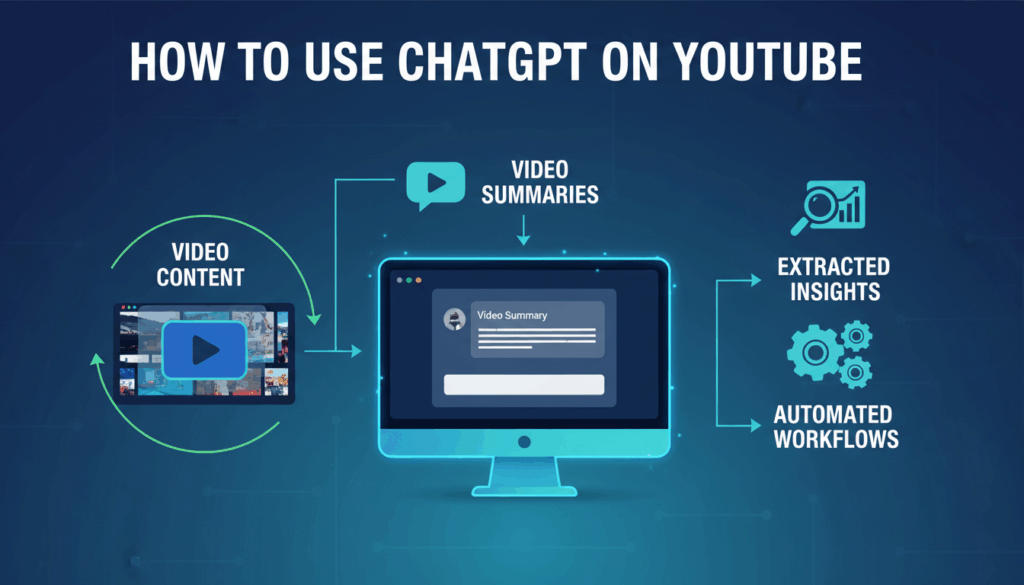Introduction to ChatGPT and YouTube Integration
Understanding the synergy between ChatGPT and YouTube opens up a plethora of possibilities for content creators, educators, and marketers alike. By leveraging ChatGPT, a state-of-the-art language model developed by OpenAI, alongside YouTube, the world’s largest video-sharing platform, users can enhance their video content consumption and production in innovative ways.
At its core, ChatGPT is designed to understand and generate human-like text based on the input it receives. This capability can be extended to various applications, including summarizing complex videos, generating insights, and automating workflows. When integrated with YouTube, ChatGPT serves as a powerful tool to streamline processes that are traditionally time-consuming, such as content curation, audience engagement, and video analytics.
One of the primary uses of integrating ChatGPT with YouTube is video summarization. Imagine you have a lengthy educational lecture or a webinar recording on YouTube, and you’re interested in extracting the core insights without spending hours watching the entire content. By using ChatGPT, viewers can generate concise summaries that capture the essence of the video, making it easier to digest information. This ability to quickly grasp the main points is particularly valuable in academic settings or professional environments where time efficiency is crucial.
Moreover, ChatGPT can aid in extracting insights from YouTube videos. For marketers or researchers, this function can be immensely beneficial. By analyzing video transcripts, ChatGPT can highlight trends, frequently discussed topics, and potential areas of interest. This analysis not only helps in understanding the audience’s preferences but also aids in tailoring future content to better meet the needs of viewers.
Lastly, automating workflows is another significant advantage of utilizing ChatGPT with YouTube. For content creators, automating playlist creation based on specific topics or themes, generating video descriptions, or even assisting in SEO optimization through keyword analysis becomes feasible. Such automation not only enhances productivity but also enriches the quality of video outputs by allowing creators to focus more on creativity rather than mundane tasks.
The integration of ChatGPT with YouTube is not merely about automation and efficiency; it also engenders a more interactive and engaging experience for users. By setting up interactive Q&A sessions or providing real-time responses to viewer comments, content creators can foster a more dynamic community environment. This interaction elevates viewer satisfaction and builds a loyal audience base as content becomes more accessible and tailored to user input.
In essence, the convergence of ChatGPT and YouTube stands at the intersection of technology and creativity, offering a versatile toolkit that enhances both the creation and consumption of video content. As technology continues to evolve, the ways in which we use these tools will undoubtedly expand, paving the way for more innovative applications and engaging experiences.
Setting Up ChatGPT for YouTube Video Summarization
To utilize ChatGPT for summarizing YouTube videos effectively, it is essential to establish a seamless integration between the OpenAI’s API and YouTube’s vast library. This setup process involves several key steps that ensure the tool functions efficiently, providing concise and accurate summaries of your chosen video content.
Begin by acquiring API access to both OpenAI’s GPT model and YouTube’s Data API. Access to these APIs enables the appropriate processing power for text generation and video data retrieval. You can sign up for OpenAI services via their API platform and get YouTube Data API access through the Google Developer Console. Ensure you are familiar with both platforms’ usage policies to avoid any disruptions during usage.
After securing access to the necessary APIs, the next step involves fetching video transcripts. Many YouTube videos, particularly those published by creators who enable Closed Captions, have available transcripts. Utilize YouTube’s API to obtain these transcripts programmatically. This usually involves sending a request to the API using the video ID to extract the subtitle text. Here’s a simple example using Python and the googleapiclient.discovery library:
from googleapiclient.discovery import build
# Set up the service with your API key
youtube_api_service = build(
'youtube', 'v3', developerKey='YOUR_API_KEY')
# Request the captions of the video
request = youtube_api_service.captions().list(
part="snippet",
videoId="VIDEO_ID"
)
response = request.execute()
transcript = response['items'][0]['snippet']['language']
With the transcript in hand, leveraging the power of ChatGPT to summarize the content is the next logical step. By using the OpenAI API, you can process the transcript text. Input the fetched transcript into ChatGPT, making sure to guide the model with clear instructions to distill the content into a summary. For example, specify that you require a summary sentence for every few paragraphs or a bullet list of main points.
A simple implementation in Python might look something like this:
import openai
openai.api_key = "YOUR_OPENAI_API_KEY"
transcript_text = "Loaded transcript text here"
def summarize_video(transcript):
response = openai.Completion.create(
engine="text-davinci-003",
prompt=f"Summarize the following text: {transcript}",
max_tokens=150
)
return response['choices'][0]['text'].strip()
summary = summarize_video(transcript_text)
print(summary)
Ensure you tailor your prompts for specific needs. For instance, if you require summaries that emphasize certain aspects like technological advancements or focus on highlighting critical arguments made in a debate, adjust the prompt accordingly.
Finally, automate this summarization process for new uploads or playlists via periodic script execution or integration into content management systems (CMS) that handle video uploads. Such automation can be implemented using cron jobs for scheduling or by integrating scripts with tools like Zapier for real-time updates.
By following these steps, you streamline the entire process of converting lengthy video content into digestible summaries, thereby enhancing accessibility and information retrieval for your audience. This setup not only saves time for viewers but also broadens your video reach by appealing to those who prefer quick insights or do not have the time to view full-length videos. The seamless integration of ChatGPT for YouTube video summarization transforms an intricate video content library into more manageable and consumable summaries.
Extracting Key Insights from YouTube Videos Using ChatGPT
To effectively extract key insights from YouTube videos using ChatGPT, a strategy that combines data collection, natural language processing, and analytical thinking is crucial. This approach goes beyond basic summarization, leveraging the strengths of ChatGPT to uncover deeper patterns, trends, and meaningful correlations from video content.
Start by collecting the video transcript. Accurately capturing the spoken content is essential for subsequent analysis. Many YouTube videos come with automatically generated captions, accessible through YouTube’s API. Use Python and the googleapiclient.discovery library to retrieve this data efficiently:
from googleapiclient.discovery import build
# Initialize the YouTube API service
youtube_api_service = build(
'youtube', 'v3', developerKey='YOUR_API_KEY')
# Request the video captions
request = youtube_api_service.captions().list(
part="snippet",
videoId="VIDEO_ID"
)
# Process the API's response
response = request.execute()
transcript = response['items'][0]['snippet']['language']
Once the transcript is available, move on to text pre-processing. This involves cleaning the text to remove filler words, timestamps, and other non-essential elements to ensure clarity and relevance. Pre-processing sets the stage for accurate insight extraction.
Utilize ChatGPT for semantic analysis. This involves deploying the model to go beyond mere summarization by identifying recurring themes, sentiments, and focal points within the transcript. Set up specific prompts that guide ChatGPT to highlight critical ideas or frequently mentioned topics. Here’s an example of how to structure such a prompt in Python:
import openai
openai.api_key = "YOUR_OPENAI_API_KEY"
transcript_text = "Loaded and cleaned transcript text here"
def extract_insights(transcript):
response = openai.Completion.create(
engine="text-davinci-003",
prompt=f"Identify key themes and insights from the following text and explain their significance: {transcript}",
max_tokens=300
)
return response['choices'][0]['text'].strip()
insights = extract_insights(transcript_text)
print(insights)
Generate detailed reports with the insights derived. Tailor ChatGPT’s output into structured formats like bullet points, thematic sections, or trend analyses. This makes the information more digestible and actionable for strategy formulation or decision-making.
In contexts such as marketing, where the focus might be on audience sentiment or product feedback, ChatGPT can be prompted to highlight opinions or sentiments expressed throughout the video. This insight can reveal not only what was said but also how audiences may be perceiving the content or product information.
Consider the metaphorical use of constructing a “content map”. Visual models, treemaps, or word clouds can be generated using tools like Python’s matplotlib or wordcloud libraries to depict common words or themes. This visualization enhances understanding and provides an overarching picture of the video’s content.
Finally, incorporate feedback loops for continuous improvement. Use metrics such as viewer engagement or business outcomes to refine the prompts and approaches used with ChatGPT, thus heightening the accuracy and relevance of the insights extracted during subsequent analysis.
By following these steps, users can transform the vast and often overwhelming content within YouTube videos into actionable intelligence. This method not only enhances understanding but also aligns strategic decisions more closely with viewer interests and industry trends.
Automating YouTube Workflows with ChatGPT
Harnessing ChatGPT to automate workflows within YouTube can significantly elevate productivity and creativity for content creators. The process involves leveraging ChatGPT’s advanced natural language processing capabilities to streamline repetitive tasks, offering creators more time to focus on generating engaging content.
Automation begins with transcript retrieval through YouTube’s Data API, a crucial step for any task involving script analysis or content summarization. Collecting detailed transcripts allows for thorough processing of video content. Start by utilizing the API to access video transcripts efficiently, particularly those with accurate closed captions.
from googleapiclient.discovery import build
# Initialize your YouTube API with developer credentials
youtube_api_service = build(
'youtube', 'v3', developerKey='YOUR_API_KEY')
# Fetch captions for a specific video
request = youtube_api_service.captions().list(
part="snippet",
videoId="VIDEO_ID"
)
response = request.execute()
transcript = response['items'][0]['snippet']['language']
Once transcripts are obtained, use ChatGPT to automatically generate video summaries, descriptions, or social media excerpts. Command ChatGPT to condense extensive transcripts into concise highlights or thematic summaries. This automated generation aids in content marketing by crafting engaging snippets without the manual effort.
import openai
openai.api_key = "YOUR_OPENAI_API_KEY"
transcript_text = "Loaded transcript text here"
def generate_summary(transcript):
response = openai.Completion.create(
engine="text-davinci-003",
prompt=f"Summarize the following transcript for social media and video description: {transcript}",
max_tokens=250
)
return response['choices'][0]['text'].strip()
summary = generate_summary(transcript_text)
print(summary)
Another powerful use case is automatically categorizing or tagging content based on prevalent themes or subjects identified by ChatGPT. By analyzing transcripts, creators can derive relevant metadata to improve video discoverability through SEO techniques. Automating this with ChatGPT allows for consistent and optimized tagging.
For creators who are involved with extensive video libraries, implementing automated content curation can save enormous time. This involves setting up systems where ChatGPT can select and organize videos into playlists based on content type or viewer preferences. By directing ChatGPT with prompts that query central themes or educational content in transcripts, playlists can be kept dynamic and relevant.
Additionally, automating the engagement process on YouTube videos using ChatGPT can be a game changer. ChatGPT can be set up to automatically produce response templates for comments or generate engaging community posts. While ensuring engagement remains personal, this automation reduces the time spent on repetitive interactions.
For example, a simple script could evaluate common viewer questions and formulate responses:
response = openai.Completion.create(
engine="text-davinci-003",
prompt="Provide a polite and engaging response to the most common viewer queries based on the following comment section: [insert comments here]",
max_tokens=100
)
Finally, incorporate ChatGPT into video analytics, where it can deliver actionable insights based on viewer feedback and historical data. By parsing viewer comments and engagement metrics, it can produce valuable insights that inform future content strategies.
Incorporating ChatGPT into YouTube workflows streamlines video production and engagement, enriching both creator productivity and viewer satisfaction. This transformative approach not only cuts down on manual labor but also enhances content quality through AI-powered insights and efficiency.
Best Practices and Tools for Enhancing YouTube Content with ChatGPT
To maximize the potential of ChatGPT in enhancing YouTube content, it’s essential to adopt a strategic approach complemented by utilizing the right tools. These best practices and tools enable content creators to not only streamline their workflow but also engage audiences with polished, insightful content.
Begin by understanding the core functionalities of ChatGPT and how they can align with your content objectives on YouTube. ChatGPT can assist in generating video scripts, creating summaries, engaging with comments, and more. Set clear goals for what aspects of content creation or management you wish to enhance, whether it’s audience engagement, content accessibility, or workflow automation.
As you embark on leveraging ChatGPT, key tools are indispensable in facilitating integration with YouTube. The OpenAI API, available on their official site, and the YouTube Data API accessible through the Google Developer Console, form the foundation for building applications that interlink these platforms.
To effectively use these APIs, first, ensure your ability to access and utilize them as per their respective terms of service. Learn how to authenticate API requests using API keys securely and adhere to best practices regarding data privacy and account security.
Once access is established, consider employing platforms like Zapier or Integromat for automation. These platforms allow non-developers to create automated workflows, connect apps, and reduce manual tasks. For instance, automate the task of fetching new video transcripts, processing them through ChatGPT, and then publishing concise summaries in your video descriptions. This process significantly reduces the manual effort involved in content management.
In addition to automation, employ powerful data visualization tools to enhance insights extracted from video analysis. Use Python libraries such as matplotlib or seaborn to create intuitive charts and graphs that display viewer behavior, engagement trends, or sentiment analysis gleaned from video comments processed by ChatGPT. These visual aids can substantially aid in strategic decision-making regarding content creation and marketing.
Another useful practice involves testing and iterating on your approach. Begin with small deployments of ChatGPT-generated content or automated workflows to gauge effectiveness. Analyze metrics such as viewer engagement rates, comment quality, and overall watch time to assess the changes brought by ChatGPT integration. Use this feedback to refine your algorithms and prompts.
Moreover, ensure accessibility by adapting ChatGPT outputs for different platforms. Create alternative content forms like blogs, infographics, and social media snippets. This multi-channel approach leverages ChatGPT’s versatility and ensures the reach of your content beyond YouTube’s ecosystem.
Regularly update your integration setups to incorporate new features offered by both OpenAI and YouTube, as advancements in AI and API capabilities can provide additional efficiencies or new use cases.
Finally, focus on ethical content creation. Transparency with your audience concerning the use of AI tools like ChatGPT can build trust and enhance viewer relationships. Educate your audience on how AI enhances their viewing experience and the protective measures in place to handle their data responsibly.
By adhering to these best practices and effectively utilizing the mentioned tools, content creators can not only enhance the quality and reach of their YouTube content but also create a more efficient, innovative, and engaging experience for their audiences.