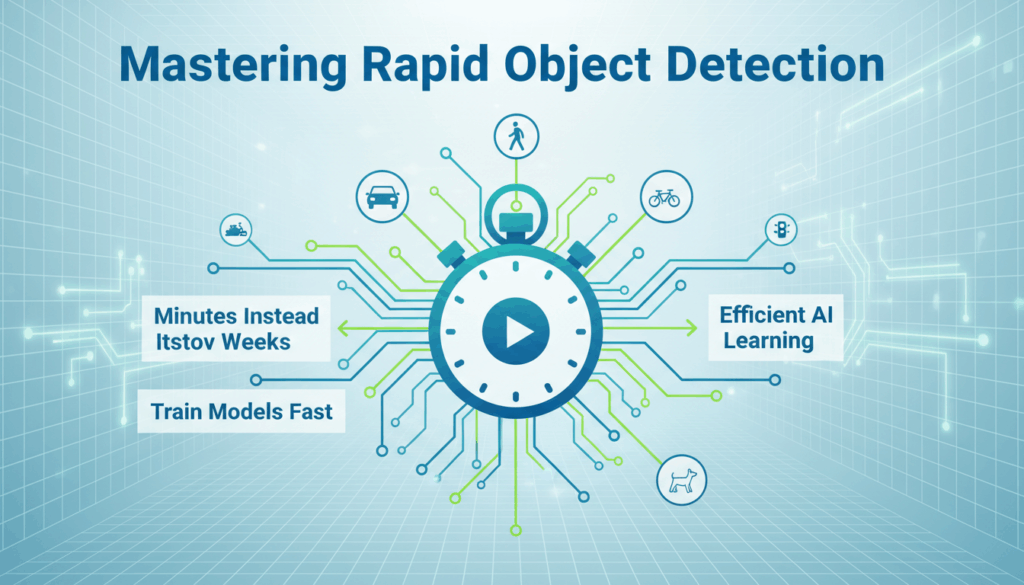Introduction to Rapid Object Detection
In recent years, the field of object detection has experienced rapid advancements, culminating in techniques that can be effectively utilized in real-time applications across various platforms. At the heart of these innovations is the desire to accelerate the process of identifying and categorizing objects within an image or stream of video. This capability is critical for sectors such as autonomous driving, retail analytics, and security.
Historically, object detection required laborious manual feature engineering and extensive computational resources. Models based on traditional machine learning techniques struggled with both accuracy and speed, making them impractical for applications needing real-time processing. However, the advent of deep learning has revolutionized this landscape. Convolutional Neural Networks (CNNs) have been pivotal in this transformation, enabling the automatic extraction of hierarchical features that are more robust than handcrafted ones.
One of the most significant breakthroughs in rapid object detection is the development of single-shot detectors like SSD (Single Shot MultiBox Detector) and YOLO (You Only Look Once). These models have been designed from the ground up to prioritize speed without significantly compromising accuracy. Unlike their predecessors that apply a sliding window approach across the image, these models can predict classes and bounding boxes simultaneously, allowing for faster predictions.
YOLO, for example, divides an image into a grid and directly predicts bounding boxes and probabilities for each section. This process is streamlined through a single neural network evaluation, which dramatically reduces computation compared to region proposal networks used in models like Faster R-CNN. Moreover, YOLO’s architecture enables its deployment on devices with limited processing capabilities, such as mobile phones and embedded systems, broadening its utility.
Another key advancement in accelerating object detection is the integration of Transfer Learning, where pre-trained networks serve as a foundation for new task-specific models. This approach significantly shortens training time and reduces the amount of data required. Transfer learning allows for the swift adaptation of well-optimized networks like VGG, ResNet, or MobileNet for specific object detection tasks, enhancing both speed and performance.
Furthermore, frameworks such as TensorFlow Lite and ONNX Runtime optimize these models for edge devices, ensuring that they can run efficiently with minimal latency. These optimizations include quantization, pruning, and hardware acceleration, which are critical in meeting the demands of applications requiring rapid detection in a real-world setting.
To keep pace with these technical advances, developers can leverage numerous open-source tools and platforms that facilitate the swift development and deployment of object detection models. Platforms like AWS SageMaker and Google Cloud AutoML provide the scalability and resources needed to experiment with different models without heavy investment in infrastructure.
Overall, the evolution of rapid object detection is a testament to the interplay between innovative algorithms, powerful computational tools, and the engineering ingenuity required to meet contemporary demands for speed and accuracy. As these technologies continue to evolve, they hold the promise of transforming industries by enabling smarter, faster, and more efficient systems.
Understanding the YOLO Framework
The YOLO (You Only Look Once) framework has emerged as a prominent method for real-time object detection, famed for its ability to perform classification and localization tasks simultaneously. Unlike traditional detection systems that utilize a two-step process—first proposing regions of interest and then classifying those regions—YOLO employs a single neural network to predict multiple bounding boxes and class probabilities directly from the full image. This unique approach not only accelerates processing times but also enhances efficiency, making it viable for applications that require rapid decision-making.
YOLO works by first dividing the input image into an SxS grid. Each grid cell is responsible for predicting bounding boxes and their associated confidence scores, which reflect the likelihood of the boxes containing an object and the precision of the box in capturing that object. For every bounding box predicted, YOLO also outputs a class probability map, which highlights the probability of the box containing each class of interest.
A key innovation of YOLO is its use of a single regression problem to perform detection, as opposed to involving region proposal networks. This means YOLO directly regresses the coordinates of the bounding boxes and calculates class probabilities in one pass through the network. The output consists of bounding box coordinates, object confidence scores, and class predictions, all encoded into a flatten vector for optimization. This methodology contrasts sharply with the traditional sliding window approach, where regions are processed sequentially and require more computation time for similar predictions.
One of the main challenges with YOLO is ensuring precision when objects are small or densely packed. Early versions struggled with overlapping objects and multi-scale variance. However, subsequent iterations, like YOLOv3 and YOLOv4, introduced several enhancements such as:
-
Anchor Boxes: By integrating pre-defined anchor boxes that correspond to the most common object sizes and shapes, YOLOv2 and later versions improved the handling of various scales and aspect ratios.
-
Feature Pyramid Networks (FPNs): These were adopted to better capture fine-grained details by merging features from different layers, which allows the network to maintain important spatial hierarchies and better handle multiple object resolutions.
-
Darknet Framework: Utilization of the Darknet framework, an open-source neural network framework written in C and CUDA, ensures high performance and facilitates easy prototyping and modifications. It allows seamless integration of CUDA’s capabilities, accelerating model training and inference.
The model architecture of YOLO is built upon convolutional neural networks (CNNs). It features consecutive layers of convolutions, sometimes interleaved with pooling layers, which explore the spatial structure inherent within images. These layers are responsible for extracting features at varying levels of complexity, from simple edges to intricate shapes and patterns, crucial for robust object detection.
YOLO’s processing speed makes it suitable for real-world applications like autonomous vehicles, unmanned aerial systems, and surveillance systems where time is of the essence. The rapid prediction cycle, typically achieving upwards of 45 frames per second, means YOLO can be deployed in environments demanding minimal latency.
Transfer learning plays a critical role in adapting YOLO for various tasks. By initializing the network with pre-trained weights on extensive datasets like ImageNet, developers can fine-tune the model with relatively smaller labeled datasets for specific applications. This practice not only accelerates the training process but also enhances the model’s ability to generalize to novel object categories.
Furthermore, YOLO’s adaptability to edge computing scenarios, enabled by the use of lightweight architectures and optimization techniques like quantization, allows for its deployment on devices such as drones and smartphones. This adaptability is crucial in scenarios where connectivity to cloud servers is limited, necessitating local processing capabilities.
In summary, the YOLO framework’s innovative approach to integrating detection and recognition into a single, unified process has fundamentally reshaped object detection’s landscape, making it one of the go-to choices for scenarios requiring rapid and efficient object identification.
Setting Up Your Development Environment
To efficiently train and deploy rapid object detection models like YOLO or SSD, setting up an appropriate development environment is essential. Here’s a step-by-step guide to creating an environment conducive to developing, testing, and fine-tuning object detection models.
System Requirements and Preparation
Ensure that your computer meets the necessary hardware requirements for deep learning tasks. A machine with a modern GPU such as NVIDIA’s RTX series cards is recommended, as these support CUDA, which significantly accelerates neural network training. You should aim for at least 16GB of RAM and a solid state drive (SSD) for faster data access.
Next, update your operating system and all drivers, especially the GPU driver. This ensures compatibility with machine learning libraries and reduces the likelihood of encountering software conflicts during installation.
Installing Python and Pip
Start by installing Python, ideally version 3.7 or later, since most machine learning frameworks work best with Python 3. Use the official Python installer found on Python’s website. During installation, ensure the option to “Add Python to PATH” is selected.
Once Python is installed, pip, the Python package manager, should be set up automatically. Verify the installation by running:
python --version
pip --version
Both commands should return version numbers, confirming successful installation.
Setting Up a Virtual Environment
Using virtual environments isolates your development project and avoids conflicts with other Python projects. Create a new virtual environment by running:
python -m venv my_venv
Activate the environment with:
-
Windows:
bash my_venv\Scripts\activate -
macOS/Linux:
bash source my_venv/bin/activate
With the environment activated, you can install packages without affecting the global Python installation.
Installing Necessary Libraries
Object detection frameworks require several libraries. Using pip, install TensorFlow or PyTorch depending on the preference for implementing deep learning models. For TensorFlow, you can execute:
pip install tensorflow
For PyTorch, the installation command varies based on the operating system and CUDA version. Use PyTorch’s official site to get the exact command.
Other essential packages might include:
pip install numpy opencv-python matplotlib
These libraries are crucial for numerical operations, image processing, and data visualization, which are integral to model training and evaluation.
Installing YOLO and SSD Frameworks
Depending on your focus, you may need to clone repositories of specific implementations of YOLO or SSD. For instance, YOLOv5 can be set up using:
git clone https://github.com/ultralytics/yolov5
cd yolov5
pip install -r requirements.txt
Similarly, for SSD, you might find resources like SSD implementations on GitHub useful. Follow their specific setup instructions for installation.
Configuring Development Tools
A code editor enhances productivity. Popular choices include Visual Studio Code and PyCharm, offering powerful debugging tools and integrations with version control systems. Install extensions for Python support, linting tools like Flake8, and formatting tools such as Black.
Setting up Jupyter Notebook or JupyterLab can also be beneficial, especially for iterative model development and visualization:
pip install jupyterlab
jupyter lab
This command starts a local server that opens Jupyter in your web browser, facilitating interactive coding and immediate visual feedback.
Optimizing for Performance
Finally, optimize your environment by enabling GPU support in TensorFlow or PyTorch, which can be done through CUDA Toolkit and cuDNN. Follow installation guides on NVIDIA’s website to complete this step, ensuring your models run with maximum efficiency.
Implementing these steps ensures that your development environment is robust, optimized for rapid development, and capable of handling the intensive demands of training state-of-the-art object detection models efficiently.
Preparing and Annotating Your Dataset
Collecting a well-suited dataset is the cornerstone of successfully training a rapid object detection model. The dataset serves as the bedrock on which the model learns to identify and classify objects. An insufficient or inadequately prepared dataset can lead to suboptimal model performance, even if the algorithm’s architecture is state-of-the-art. Here’s a step-by-step guide on preparing and annotating your dataset effectively.
Start by identifying the objects your model needs to detect. This involves determining the categories of objects that are relevant to the specific application. For example, in a traffic monitoring system, relevant categories might include cars, bicycles, pedestrians, and traffic signs.
Once the categories are defined, gather a diverse array of images that contain these objects under varying conditions. Diversity in the dataset is critical as it should encompass different viewpoints, lighting conditions, and environments to ensure the model generalizes well to unseen data. Public datasets, such as COCO, Pascal VOC, or Open Images, offer a good starting point and may already contain many of the object classes of interest. Alternatively, you may need to capture custom datasets if the available ones do not fit your specific needs.
Before starting the annotation process, ensure that your images are correctly formatted and resized according to the model’s input requirements. Resizing can be performed using tools like OpenCV or Pillow in Python. Typically, models like YOLO or SSD accept input images of fixed dimensions (e.g., 416×416 pixels for YOLO).
Next, move on to annotating your images. Image annotation involves labeling objects in the images with bounding boxes and class labels. This can be done using annotation tools such as LabelImg, VoTT (Visual Object Tagging Tool), or RectLabel. These tools allow users to draw rectangles around objects and assign appropriate labels. Some tools also support polygonal annotations for more complex objects, ensuring that the entire object, even if irregularly shaped, is accurately captured.
Annotations should be saved in the format that your chosen object detection model can process. YOLO models, for example, typically require annotations in a specific text format where each line corresponds to one object in an image, encoding the class label and normalized bounding box coordinates. In contrast, models based on the COCO or Pascal VOC datasets might use JSON or XML.
Quality checking your annotations is crucial. All objects of interest should be labeled, and each label needs to correspond correctly with the object class. Misannotations can lead to inaccurate detections, as the model relies on these boxes to learn what and where the objects are.
To augment your dataset, consider employing techniques such as horizontal flipping, rotation, scaling, and color adjustments. Data augmentation artificially expands the size of your training dataset by creating modified versions of images, representing various possible conditions an object might appear in the real world. Libraries like Imgaug or Albumentations can handle these tasks efficiently.
Finally, split your dataset into training, validation, and test sets—commonly at a ratio of 80:10:10. The training set is used to teach the model, the validation set is used for tuning parameters without directly informing the model’s weights, and the test set evaluates performance on unseen data.
By meticulously preparing and annotating your dataset, you lay the groundwork for training a robust object detection model. Proper dataset preparation enhances the model’s ability to generalize from lab conditions to practical applications, ensuring it works effectively in real-time scenarios.
Training Your Object Detection Model
Training an object detection model effectively requires a blend of strategic planning and meticulous execution. After setting up the development environment and preparing your dataset, the next critical step is to train the model in a way that optimizes for both speed and accuracy.
Start by selecting the right pre-trained model weights as a foundation. Leveraging transfer learning can significantly reduce the training time. Pre-trained models, such as those available in the TensorFlow Model Zoo or PyTorch Hub, provide well-tuned weights from large datasets like ImageNet.
To initiate training, first configure the training script and hyperparameters. This involves specifying:
- Batch Size: Determines the number of training examples shown to the network during one iteration. A larger batch size can speed up training but also requires more memory.
- Learning Rate: Controls the step size during optimization. It’s often beneficial to start with a slightly higher learning rate and reduce it progressively using learning rate scheduling techniques.
- Epochs: The number of complete passes through the entire training dataset. More epochs can improve learning but increase the risk of overfitting if set too high.
Next, prepare your training pipeline. If using TensorFlow, you might set up an tf.data.Dataset pipeline. This involves shuffling the data to ensure randomness, batching it to match your batch size, and applying any on-the-fly augmentations you deem necessary.
# TensorFlow example
import tensorflow as tf
dataset = tf.data.TFRecordDataset(file_paths)
dataset = dataset.map(parse_function)
# Apply data augmentation
augmented_dataset = dataset.map(augment_function)
dataset = augmented_dataset.shuffle(buffer_size=1000).batch(batch_size).prefetch(buffer_size=tf.data.AUTOTUNE)
If you are implementing in PyTorch, you will utilize DataLoader for batching and transforms for preprocessing and augmentation:
from torch.utils.data import DataLoader
from torchvision import transforms
# Define transformations
transform = transforms.Compose([
transforms.Resize((416, 416)),
transforms.RandomHorizontalFlip(),
transforms.ToTensor(),
])
# DataLoader
train_loader = DataLoader(dataset, batch_size=batch_size, shuffle=True, transform=transform)
During training, monitor key metrics such as loss values, precision, recall, and mAP (mean Average Precision) on your validation dataset. This helps in assessing the model’s learning performance and enables informed decisions on parameter tuning.
To prevent overfitting, techniques such as early stopping, dropout, and regularization should be employed. Early stopping halts training when validation performance stops improving, while dropout randomly ignores units during training to reduce model complexity.
Once the model starts showing signs of converging, refine it using a fine-tuning phase. Adjust your learning rate to a lower value and continue training for a few epochs. This phase helps in getting the most nuanced performance improvements without drastic alterations to the model.
Regularly save checkpoints of your model during training. This practice not only safeguards against unexpected interruptions but also allows experimentation with different hyperparameters without having to start from scratch.
Finally, evaluate the trained model on the test set to ensure it’s performing satisfactorily on unseen data. This validation will establish confidence in the model’s capability to generalize and inform any further modifications required for edge cases or deployment scenarios.
Implementing these steps methodically will prepare your object detection model to effectively operate in real-world environments, balancing the intricate trade-offs between speed and precision essential for rapid object detection.
Evaluating Model Performance and Optimization
Evaluating the performance of an object detection model is crucial for understanding its effectiveness and identifying areas for improvement. This involves using several key metrics and techniques to analyze how accurately and efficiently the model predicts objects in images.
Firstly, consider using Precision, Recall, and F1 Score as primary metrics. These are essential for evaluating classification performance:
- Precision measures the accuracy of positive predictions, calculated as the number of true positives divided by the sum of true positives and false positives. High precision indicates a low false positive rate.
- Recall assesses the model’s ability to identify all relevant instances. It’s the ratio of true positives to the sum of true positives and false negatives, highlighting the model’s ability to capture all instances of the object.
- F1 Score provides a balance between precision and recall and is particularly useful when dealing with imbalanced datasets. It is the harmonic mean of precision and recall and gives a single score to evaluate the balance between these two metrics.
Another critical evaluation metric is mean Average Precision (mAP), which is standard in object detection to measure the accuracy of predicted bounding boxes. It combines precision and recall data across different Intersection over Union (IoU) thresholds:
- Calculate Average Precision (AP) for each class by plotting precision-recall curves and finding the area under the curve.
- The mean of these APs across all classes gives the mAP, providing a holistic view of model accuracy across categories.
Intersection over Union (IoU) threshold settings further refine evaluation. IoU measures the overlap between the predicted bounding box and the ground truth. A threshold is set (common values are 0.5 or higher) to determine when a detection is considered valid.
For real-time applications, speed metrics such as Frames Per Second (FPS) should be analyzed. A trade-off can exist between speed and precision, particularly for applications like autonomous driving or video surveillance. Assess whether the computational speed meets the requirements of your specific application scenario.
While evaluating, conduct a comprehensive error analysis. Identifying common failure modes, such as specific classes frequently misclassified or particular conditions where performance drops (e.g., poor lighting, objects at the image edge), can provide insights into data augmentation techniques or model architecture adjustments.
Optimization techniques are essential for improving model performance. Begin with hyperparameter tuning using tools like Grid Search or Bayesian Optimization to systematically explore the parameter space for better configurations of learning rate, batch size, or augmentation strategies.
Deploy pruning and quantization for optimization. These techniques reduce model size and inference time by removing redundant nodes (pruning) and lowering the precision of model weights (quantization). Such reductions are crucial for deploying models on edge devices without compromising performance drastically.
Additionally, transfer learning can be leveraged by experimenting with different pretrained models. Retraining specific layers allows the model to adapt quickly to new data while benefiting from the generalization capabilities learned from a large foundational dataset.
Finally, evaluate on a set of deployment-targeted datasets to ensure that the model maintains its predicted performance in real-world conditions. By following these robust evaluation and optimization strategies, a model’s readiness for deployment can be accurately assessed, and iterative improvements can be systematically applied.