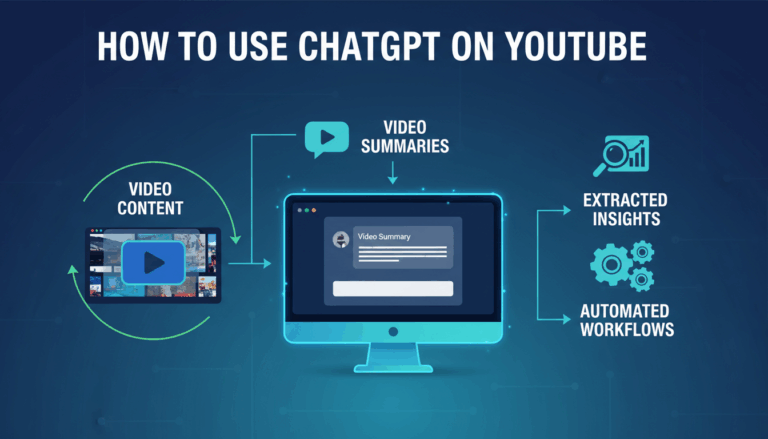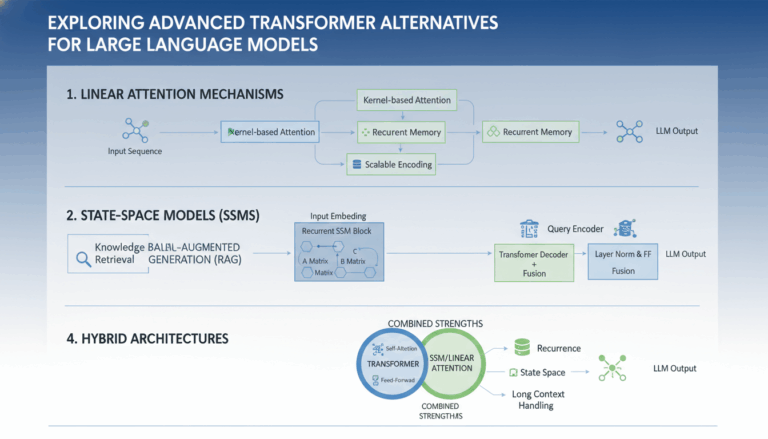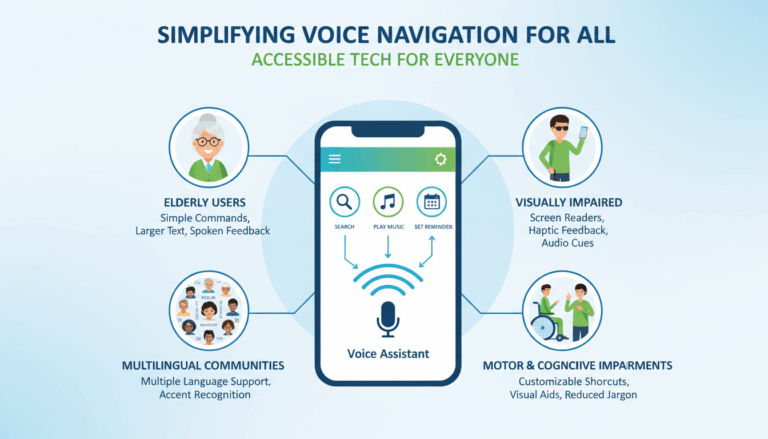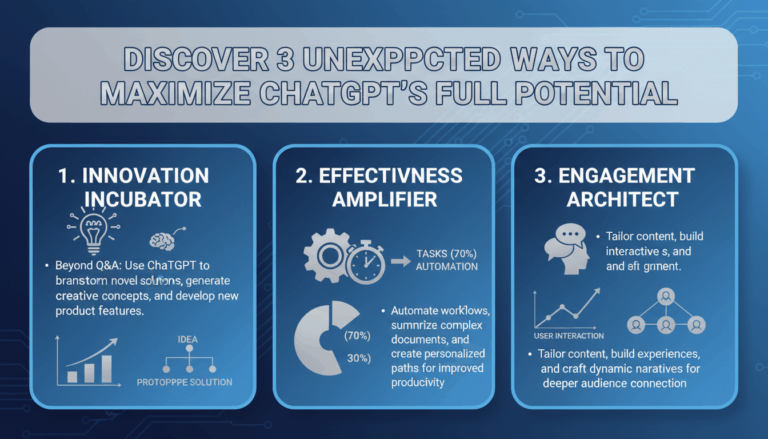Introduction to RASA Framework and Conversational AI
The RASA framework is a powerful tool in the realm of Conversational AI, designed to simplify the creation of intelligent chatbots capable of engaging in meaningful conversations. RASA is an open-source machine learning framework that provides natural language processing (NLP) capabilities, allowing developers to build chatbots that can understand and respond to human language intelligently.
At its core, RASA consists of two primary components—Rasa NLU (Natural Language Understanding) and Rasa Core. Rasa NLU is responsible for interpreting the user’s intent and extracting meaningful data from the text, while Rasa Core manages the dialogue and decides on the chatbot’s next action based on the context and history of the conversation.
One of the reasons RASA is so well-regarded in the community is due to its flexibility and comprehensive features. It supports complex conversational designs and can be integrated with a multitude of messaging platforms like Slack, Telegram, and Facebook Messenger. RASA facilitates the development of chatbots through a blend of machine learning, flexible pipelines, and an extensive array of pre-trained models that help in intent classification and entity extraction.
The framework empowers developers to define conversation-driven development (CDD), where training data and dialogue management is informed by real user interaction, thus allowing the chatbot to evolve and improve over time. This iterative process enables the continuous enhancement of the bot’s conversational abilities, ensuring it remains relevant and efficient.
An illustration of how RASA processes a user request can be considered as follows: Suppose a user asks, “Can you connect me to customer service?”. Rasa NLU would first identify the intent (user wanting customer service) and extract entities (such as “connect” and “customer service”). Rasa Core would then determine the most appropriate action, perhaps generating a response like, “Sure, I am connecting you to customer service now,” and proceed with the connection.
Using RASA, developers benefit from customizable and fine-tuned interactions. The framework allows for the incorporation of domain-specific knowledge through custom actions and extensions, facilitating a high degree of personalization that can be tailored to specific business needs. Tools for testing and integrating machine learning models ensure that each interaction is as accurate and engaging as possible.
The architecture of RASA supports seamless integration with additional services and APIs, enabling the creation of chatbots with diverse functionalities, such as handling transactions, providing customer support, or offering personalized recommendations.
With RASA’s ever-growing community and extensive documentation, developers have access to a wealth of resources and community support that can aid in troubleshooting and extending functionalities. This community-driven approach fosters innovation and collaboration, pushing the boundaries of what’s possible in conversational AI.
Ultimately, the RASA framework represents a significant advancement in the development of conversational agents, providing the tools needed to build sophisticated, language-aware applications that can interact with users in a natural and intuitive way.
Setting Up Your RASA Development Environment
Setting up your RASA development environment is a crucial step to building powerful conversational agents. This process involves the installation and configuration of the necessary tools and dependencies that will allow you to develop, test, and deploy RASA-based chatbots efficiently.
To start with, ensure you have Python installed on your system, as RASA is a Python-based framework. Python 3.7 or newer is recommended to harness all the features RASA offers. You can check if Python is installed by running python --version in your command line. If not installed, download and install it from the official Python website.
Next, it’s a good practice to use a virtual environment to manage your project’s dependencies. Virtual environments allow you to isolate the Python dependencies of your RASA project from other projects and system-wide packages. Create a virtual environment by navigating to your project directory and running:
python -m venv rasa_env
Activate the virtual environment using the following command:
-
Windows:
bash .\rasa_env\Scripts\activate -
macOS/Linux:
bash source rasa_env/bin/activate
With the virtual environment activated, you can now install RASA. It is recommended to install RASA through pip, Python’s package installer. Use the command:
pip install rasa
This command will download and install RASA and all its dependencies.
After installation, verify the installation by running:
rasa --version
This should display the installed version of RASA, confirming it is ready to use.
Next, initialize a new RASA project by creating the essential structure that includes necessary files and directories. Run:
rasa init
This command will generate a basic RASA project template, complete with sample data and configuration files. You’ll be prompted to train an initial model using the sample data. Follow the on-screen instructions, and once training is complete, you can test your basic chatbot using:
rasa shell
This command opens an interactive shell where you can type messages to interact with your newly created bot.
For version control and collaboration, integrate your RASA project with Git. Initialize a git repository within your project directory by executing:
git init
Follow it up with basic steps like creating a .gitignore file to exclude unnecessary files and directories from your repository. For instance, add the following to your .gitignore:
venv/
__pycache__/
*.pyc
These steps ensure that only essential files are tracked, maintaining a clean project structure.
To enhance development efficiency, consider using integrated development environments (IDEs) like PyCharm or Visual Studio Code, which support Python development extensively. They provide features such as debugging tools, syntax highlighting, and integrated terminal access, streamlining the development workflow.
Finally, regularly update your RASA installation to benefit from new features and improvements. Simply run:
pip install -U rasa
By following these steps, you’ll have a robust RASA development environment set up, paving the way for developing sophisticated conversational agents that can be deployed across various platforms. This solid foundation is vital for ongoing development and iteration as you build and refine your RASA chatbot projects.
Understanding Intents, Entities, and Slots in RASA
In building conversational agents with the RASA framework, an understanding of key components such as intents, entities, and slots is crucial. These elements form the core mechanism by which the RASA NLU interprets user inputs and influences the bot’s responses.
Intents are one of the fundamental building blocks in the RASA framework. They represent the purpose or intention behind a user’s message. For example, if a user sends a message like “I’d like to book a flight,” the intent could be book_flight. Intents are pre-defined by developers, and the RASA NLU model is trained on numerous examples of user inputs that map to each intent. This training enables the model to generalize and accurately predict intents from new, unseen messages.
Entities are specific pieces of information contained within the user’s input that are relevant to fulfilling the user’s intent. Continuing with the flight booking example, entities might include “destination” (e.g., Paris), “departure_date” (e.g., April 23), or “class” (e.g., business). RASA uses both pre-built and custom entity extractors to identify these entities within user messages.
Slots are the way RASA stores information about entities that have been extracted and other context elements necessary for maintaining the state of the conversation. When a user provides specific information, the values are stored in slots, which act like key-value pairs. For instance, if a user tells the chatbot “I need a flight to New York on May 5,” the destination and date will be stored in slots called destination: New York and departure_date: May 5. These slots might later influence the conversation’s flow, guiding the chatbot to form contextual responses or make necessary API calls to complete a task.
In RASA, intents, entities, and slots work together to form structured dialogue flows that enhance conversation handling. For instance, a developer might define a story—a sequence of interactions that guide the chatbot through a flow based on possible user inputs. Within this story, recognizing an intent triggers specific actions, while the data in slots determines conditions or choices the conversation can take.
To make practical use of these components, developers must first define a realistic set of intents and populate them with a variety of user expressions. Engaging in iterative testing helps refine these definitions, ensuring that the NLU component robustly classifies user messages into appropriate intents.
Entity extraction can be customized using RASA’s flexible pipeline architecture, where developers decide which entity extraction methods to employ, fine-tuning models to capture nuances in user inputs. Additionally, custom entities can be created to match domain-specific vocabulary, enhancing the chatbot’s precision.
Slots require careful management, particularly in complex interactions. RASA provides slot filling functionalities that are rule-based or can be driven by custom actions and Python scripts to manage complex states and logic required for dynamic conversations. Developers may configure slots to influence dialogue decisions, using their values to dictate the flow of conversation paths conditioned upon the presence, absence, or specific contents of slots.
Therefore, mastering intents, entities, and slots within RASA’s ecosystem empowers developers to create rich, context-aware conversational experiences. This mastery is achieved through not just understanding theoretical concepts but applying them in detailed use-cases, continuously refining models based on practical testing and real user interactions. Such an informed application of intents, entities, and slots transforms the chatbot into an intelligent agent capable of engaging conversations that are both relevant and personalized, leading to higher user satisfaction and achieving business objectives effectively.
Designing Dialogue Management with Stories and Rules
In the RASA framework, designing dialogue management involves understanding how conversations flow logically based on user inputs and system responses. This process leverages two key components: stories and rules, both of which are crucial for constructing coherent and dynamic dialogue experiences.
Stories
Stories in RASA are example-driven. They provide a narrative blueprint showing sequences of user inputs and the corresponding actions or responses that the chatbot should carry out. Essentially, stories are used to train the dialogue management model on how a conversation might proceed in certain scenarios.
Consider stories as training data for Rasa Core. A simple story might illustrate a sequence where a user asks for weather information, and the bot responds accordingly. An example story in RASA’s YAML format might look like this:
stories:
- story: greet and inquire about weather
steps:
- intent: greet
- action: utter_greet
- intent: ask_weather
- action: provide_weather_info
In this story, when a user greets the chatbot, the bot responds with a greeting of its own, and if the user then asks about the weather, the bot provides the requested information. Over time, with enough stories, the bot learns to generalize from these examples to handle unseen dialogue flows effectively.
Stories allow developers to incorporate complex dialogue patterns and form the backbone of the bot’s conversational knowledge. The strength of stories is their ability to handle differing paths based on user intents, making them a flexible tool for capturing variability in natural conversations.
Rules
While stories are comprehensive and cover broader paths, rules in RASA focus on handling specific, often smaller, dialogue contingencies. Rules specify mandatory segment sequences in a conversation that must always follow certain triggers.
Rules can be particularly helpful for enforcing certain business logic or ensuring consistent responses to frequently encountered interactions. For example, ensuring that a user’s consent is confirmed before proceeding with a sensitive transaction could be managed via a rule.
An example of a rule might assert that when a user asks to unsubscribe, the bot must confirm before proceeding:
rules:
- rule: Confirm unsubscribe
steps:
- intent: unsubscribe
- action: utter_ask_confirm_unsubscribe
- intent: affirm
- action: process_unsubscribe
Integration of Stories and Rules
Together, stories and rules enable a robust dialogue management system. While stories allow the chatbot to understand the sequence of events in a more relational context, rules ensure necessary and mandatory actions are taken, especially for sections of the conversation that require strict adherence to protocol.
When implementing these components, it’s essential to maintain a balance to avoid overlaps or conflicts. Typically, rules override stories if both are applicable since rules represent mandatory paths whereas stories represent more flexible, example-based paths.
Continuous Learning and Improvement
Effective dialogue management in RASA involves ongoing refinement. By monitoring user interactions and feedback, developers can iteratively enhance both stories and rules. This is done by:
– Expanding the diversity of user expressions in stories, thus capturing broader conversational nuances.
– Fine-tuning rules to handle edge cases that frequently disrupt conversation flows.
– Conducting regular testing and evaluation to ensure that changes meet the bot’s performance criteria without introducing new issues.
In practice, combining these strategies fosters a dynamic conversational agent that can seamlessly handle a variety of interaction scenarios, thereby creating a more engaging and functional user experience. With RASA, the deliberate use of stories and rules forms the bedrock of sophisticated dialogue management, facilitating the development of chatbots that are responsive, context-aware, and efficient in meeting user needs.
Implementing Custom Actions and API Integrations
Building chatbots that go beyond basic conversation requires implementing custom actions and integrating external APIs using the RASA framework. This expands the bot’s capability to perform tasks such as accessing external databases, retrieving real-time data, and executing specific instructions based on user input.
To begin, custom actions in RASA are defined in Python scripts and allow the bot to execute code when specific triggers occur in the conversation. Custom actions are essential when you need the bot to perform operations that go beyond pre-defined responses.
Setting Up Custom Actions
-
Create a Custom Action File: Begin by creating a new Python file within your RASA project directory, usually named
actions.py. This file will contain the classes and methods that define your custom actions. -
Define an Action: Inside the
actions.pyfile, import necessary modules from the RASA SDK and define a class inheriting fromAction. Override thenamemethod to specify the unique action name, which should match the action called within your stories or rules.
“`python
from rasa_sdk import Action
from rasa_sdk.events import SlotSet
class ActionWeather(Action):
def name(self):
return “action_get_weather”
def run(self, dispatcher, tracker, domain):
# Logic for fetching weather data
location = tracker.get_slot('location')
temperature = fetch_temperature(location) # Hypothetical external function
dispatcher.utter_message(text=f"The temperature in {location} is {temperature}°C.")
return [SlotSet("temperature", temperature)]
““
Here, ActionWeather is a custom class with a method run that defines how weather data might be fetched and used in a response.
- Register Custom Actions: To enable RASA to find and execute these actions, specify them in the
domain.ymlunder theactionssection:
yaml
actions:
- action_get_weatherConnecting to External APIs
Integration with external APIs is a powerful way to enhance the chatbot’s functionality. For example, a weather update or currency conversion feature requires querying external web services.
-
API Key Management: Many external APIs require authentication. Securely manage API keys by storing them in environment variables or configuration files, avoiding hard-coding them in your source code.
-
Defining API Call Functions: In your custom actions, define functions that handle API requests. Use libraries like
requeststo facilitate HTTP requests to external services.
“`python
import requests
def fetch_temperature(location):
response = requests.get(f”https://api.weatherapi.com/v1/current.json?key=YOUR_API_KEY&q={location}”)
data = response.json()
return data[‘current’][‘temp_c’]
““
- Use in Actions: Incorporate your API call functions into the custom actions’ logic to dynamically fetch and respond with data from external sources as demonstrated in
ActionWeather.
Testing and Deployment
- Local Testing: Use
rasa shellwith the action server running (rasa run actions) to test interactions locally and ensure your custom actions work as expected. -
Dockerization for Scalability: Consider using Docker to containerize your RASA chatbot and action server. This facilitates smooth deployments across different environments, ensuring consistent behavior.
-
Monitoring Responses: After deployment, analyze user interactions for further refinement. Employ logging within your actions for insight into execution patterns and any runtime issues.
Ultimately, custom actions and API integrations allow RASA-powered chatbots to perform complex tasks, engage with external systems, and generate responses based on up-to-the-second data. This capability dramatically transforms the service level a chatbot can provide, influencing business processes by increasing automation, enhancing user experience, and providing real-time information retrieval.
Testing and Evaluating Your RASA Chatbot
Evaluating the performance of your RASA chatbot is vital in ensuring it meets user expectations and achieves business goals. Testing involves several dimensions, from utterance understanding and intent recognition to user satisfaction and overall system robustness. Here’s a step-by-step guide to thoroughly test and evaluate your RASA chatbot:
- Unit Testing for Custom Components
For any custom components, such as actions or data enrichment scripts within your RASA bot, implement unit tests. Python’s unittest library can be used to validate each functionality:
“`python
import unittest
from your_module import your_function
class TestYourFunction(unittest.TestCase):
def test_case(self):
self.assertEqual(your_function(input_data), expected_output)
if name == ‘main’:
unittest.main()
“`
Ensure that all edge cases are considered and properly tested to avoid unexpected behavior during real user interactions.
- NLU Testing
Utilize RASA’s built-in testing tools to assess the performance of your NLU model. This involves creating a test directory inside your RASA project with files containing test cases for various intents and entities. Use the following command to run NLU tests:
bash
rasa test nluThe results will indicate the precision, recall, and F1 scores for intent classification and entity extraction, helping you identify weaknesses in your NLU model.
- Core Testing for Dialogue Management
To ensure your stories and rules drive conversations as expected, write test stories which are scenarios stored in test_stories.yml. Execute these tests with:
bash
rasa test coreThis will produce a report on any discrepancies between expected and actual conversation paths, allowing you to refine your dialogue management strategies.
- End-to-End Testing
Conduct end-to-end tests that mimic full conversation flows from user input to response. Use RASA X or custom testing frameworks to simulate real-world user interactions. This kind of testing reveals how well the bot performs under realistic conditions, including its ability to maintain context across interactions.
- User Feedback and Iterations
Deploy the chatbot to a select audience to gather user feedback. Tools like RASA X provide user interaction tracking capabilities, helping you analyze real conversations to identify trends or recurring issues.
- Feedback Collection: Use surveys or direct feedback prompts incorporated into the bot itself to collect user sentiment and satisfaction scores.
- Behavioral Analysis: Leverage conversation analytics to improve intent recognition and refine dialogue management processes. Track metrics such as drop-off points, ambiguity in responses, and user re-engagement rates.
- Performance and Load Testing
Employ load testing tools such as JMeter or Locust to test your chatbot under different stress levels. Simulate thousands of concurrent users to ensure your system scales effectively and maintains response times within acceptable limits.
- Continuous Monitoring and Improvements
Post-deployment, continuously monitor the performance metrics and user interactions to drive ongoing improvements. Employ logging to capture errors and unusual patterns, which can be automatically tracked using tools like ELK stack (Elasticsearch, Logstash, and Kibana) for easy visualization and tracking.
By systematically testing and evaluating your RASA chatbot across these dimensions, you can ensure a high-quality, user-friendly conversational experience that efficiently meets user needs and business objectives. Regular updates and iterative improvements based on solid evaluation practices will keep your chatbot relevant and agile in response to changing user demands.