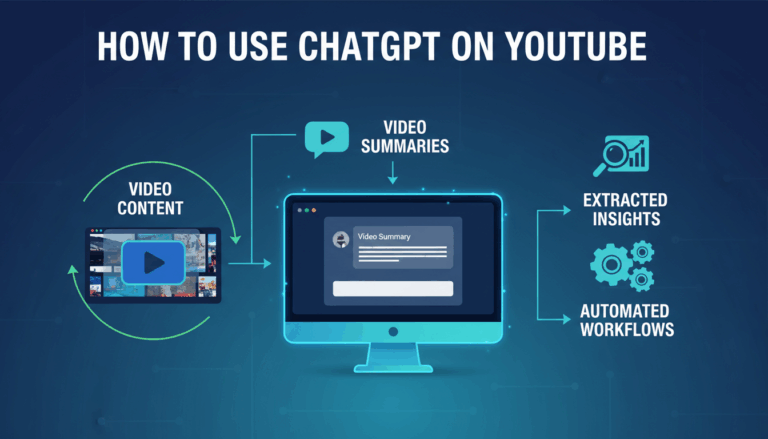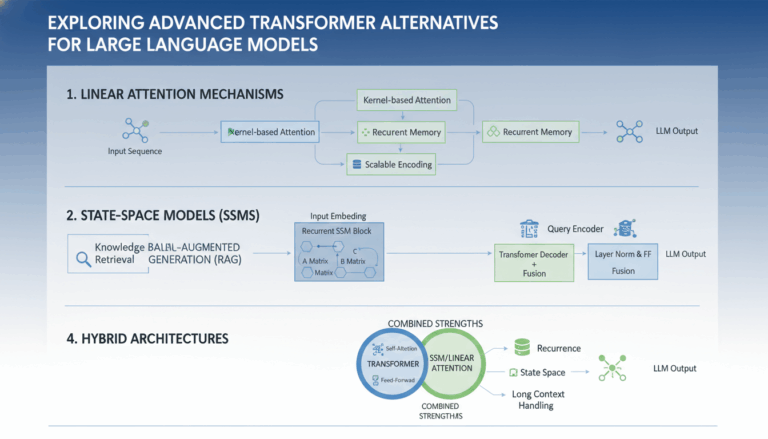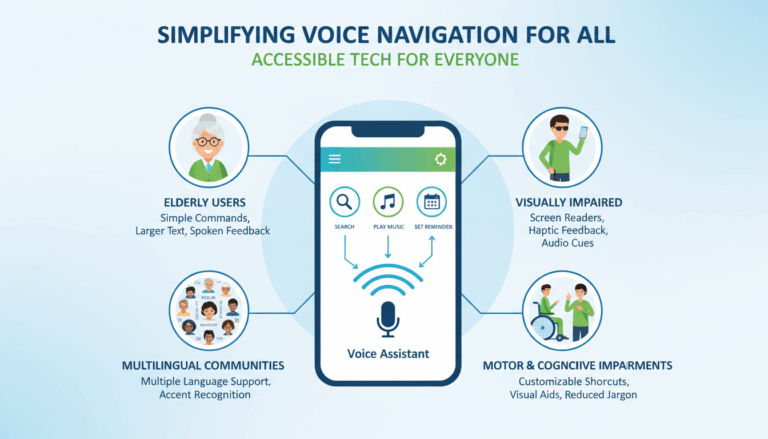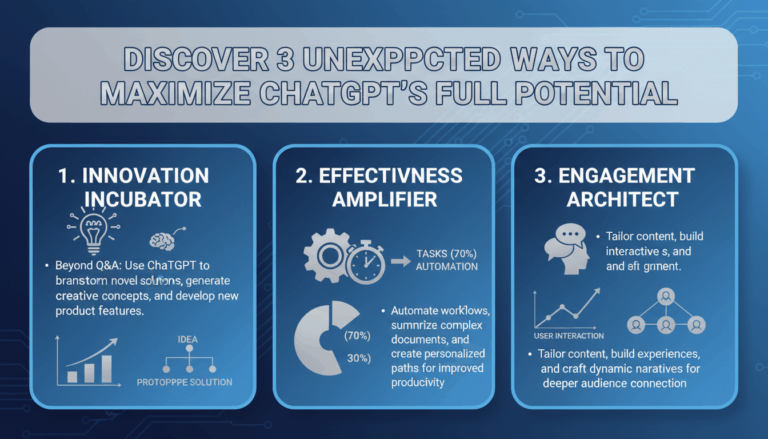Apple is revolutionizing wearable technology once again with the introduction of Voice Mode AI Assistant on the Apple Watch, accessible through FaceTime. This new feature is not just an incremental update — it’s a bold step toward a more intuitive, hands-free interaction with our devices.
What Is Voice Mode AI Assistant on Apple Watch?
Voice Mode AI is an advanced assistant powered by Apple’s latest AI technologies. Integrated with the Apple Watch, it uses the hardware’s microphones and speakers, or a paired Bluetooth headset, to allow users to have real-time conversational interactions. With FaceTime integration, users can access the feature by simply starting a FaceTime call — with themselves or others — and activating Voice Mode to control the assistant hands-free.
How Does It Work?
When you activate FaceTime on your Apple Watch, the Voice Mode AI Assistant becomes available as an overlay or voice layer on your call. You can issue commands, ask questions, and interact as naturally as speaking with another person. The AI processes your requests in real-time, delivering responses directly to your watch or headphones, making the experience both seamless and private.
- Activate FaceTime: Open the FaceTime app on your Apple Watch and initiate a call.
- Engage Voice Mode: A dedicated button or voice trigger activates the AI assistant.
- Start Interacting: Ask questions, issue commands, or control smart home devices — all via your watch, even when your hands are busy.
Key Features and Benefits
- Hands-Free Convenience: Perfect for multitasking, workouts, driving, or situations where your phone is out of reach.
- Seamless FaceTime Integration: Instantly accessible during calls, letting you schedule appointments, send messages, or take notes on the go.
- Ultra-Responsive AI: Powered by Apple’s scalable language models, offering intuitive and context-aware assistance.
- Privacy and Security: FaceTime’s end-to-end encryption ensures your interactions with Voice Mode remain confidential and secure.
- Wide Range of Commands: From setting reminders and getting directions to controlling HomeKit devices, the possibilities are expanding with each update.
Top Use Cases for Voice Mode AI Assistant
Imagine these everyday scenarios:
- Fitness Tracking: Track your run, get real-time updates on your stats, and even control your music — all through voice during a FaceTime session.
- On-the-Go Productivity: Dictate messages, schedule meetings, or set reminders hands-free, whether you’re commuting or in the middle of a meeting.
- Smart Home Control: Adjust smart lights, thermostats, or security systems with a simple command on your wrist.
- Accessibility: Essential for users with mobility impairments, providing a powerful method to access features without needing touch.
Tips to Get the Most Out of Voice Mode AI
- Use Clear Commands: Speak naturally but clearly for best results. The AI is designed to handle conversational language, so just talk as you would to a friend.
- Explore Multi-Tasking: Combine tasks — ask for weather updates while scheduling an appointment, all during a single FaceTime call.
- Check for Updates: Apple frequently enhances the AI’s capabilities. Ensure your watchOS is updated to access the latest features.
Looking to the Future
The integration of Voice Mode AI through FaceTime on Apple Watch signals the next generation of AI-powered wearables. As the technology matures, we can expect even deeper integration with Apple’s ecosystem, smarter context awareness, and personalized capabilities tailored to your unique routines.
Ready to experience the future of wearable AI? Check your Apple Watch settings, try out the Voice Mode AI Assistant during your next FaceTime call, and discover a new level of convenience and productivity on your wrist.